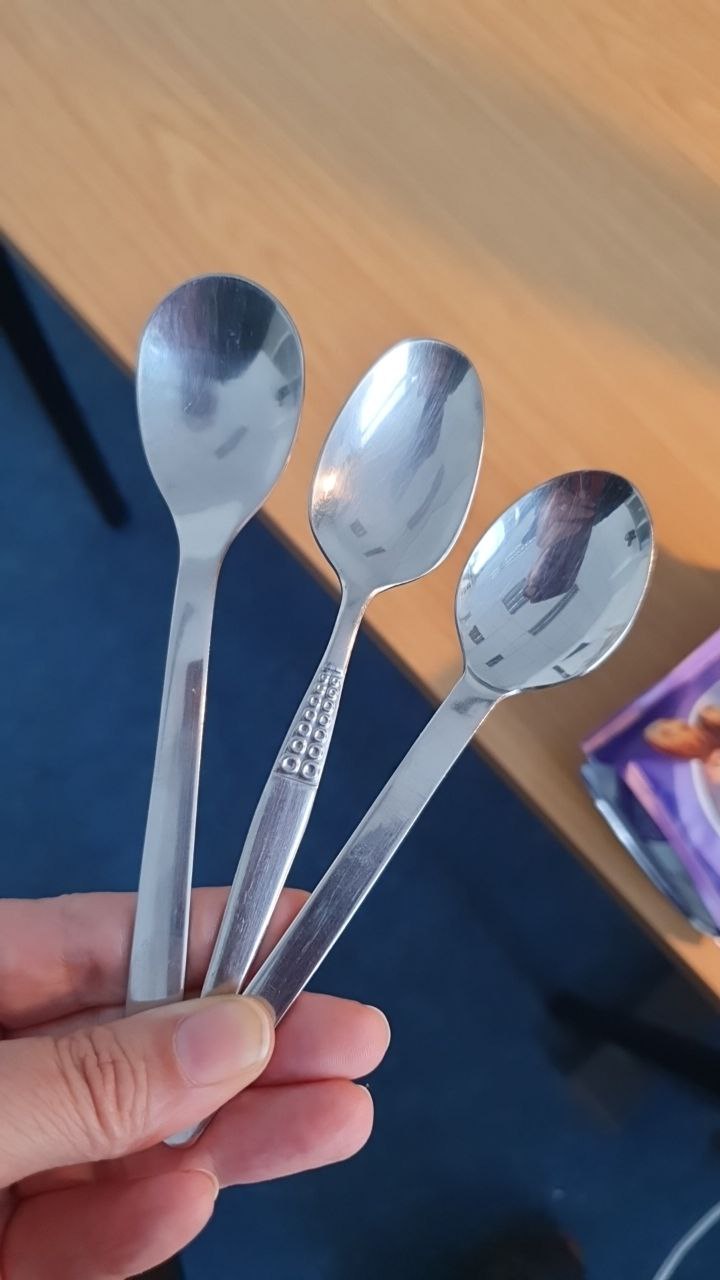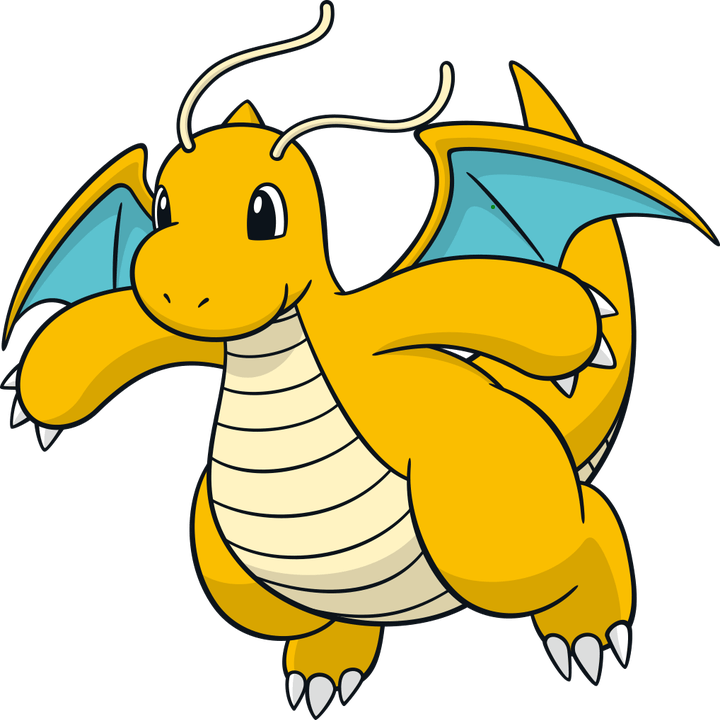File names are for plebs.
Serious people use document management systems and rich metadata to manage these things.
/snoot
Hello wizard,
May I ask what ur favorite “document management system” is (hopefully containerized in docker)?
Not a wizard, but I’m finding my docker configuration of paperless-ngx to meet my minimal needs.
deleted by creator
Thanks!
There are several document management systems (DMS) that can be used on Debian and Android and can be synchronized using Syncthing. Here are some options:
-
Paperless-ngx:
- Description: Paperless-ngx is an open-source document management system that offers OCR functionality and can extract metadata from documents. It can be synchronized with Syncthing by setting up a shared folder where documents are uploaded and automatically processed.
- Usage with Syncthing: Users can set up a Syncthing folder where documents are uploaded, and Paperless-ngx can automatically process these documents and extract metadata.
- Platforms: Available for Debian and Android.
- Source: Reddit Discussion.
-
Mayan EDMS:
- Description: Mayan EDMS is another open-source document management system that offers extensive features for managing documents and metadata.
- Usage with Syncthing: Similar to Paperless-ngx, Mayan EDMS can be configured to process documents from a Syncthing folder.
- Platforms: Available for Debian and Android.
- Source: Reddit Discussion.
-
LetoDMS:
- Description: LetoDMS is an open-source document management system based on PHP and MySQL. It supports document metadata, version control, and automated email notifications.
- Usage with Syncthing: LetoDMS can be configured to process documents from a Syncthing folder and manage metadata.
- Platforms: Available for Debian and Android.
- Source: Medevel Article.
-
ProjectSend:
- Description: ProjectSend is a secure, simple, and powerful open-source file-sharing system. It supports multiple languages and has a responsive design that works on various screen sizes.
- Usage with Syncthing: ProjectSend can be configured to manage files from a Syncthing folder and synchronize metadata.
- Platforms: Available for Debian and Android.
- Source: Medevel Article.
These systems can be synchronized with Syncthing by setting up shared folders that are monitored and processed by the DMS. Syncthing itself supports the synchronization of metadata and can be used on various platforms, including Debian and Android.
Ist that just LLM slop?
Its slop if its useless or wrong. If it is i will come back and edit it. I need to test it first.
I guess if people want to read answers generated by an LLM, they would just ask one.
… And now they can skip one step! Win!
The anti-AI morons on Lemmy can’t or won’t tell the difference. They think “slop” is just a term for any LLM-generated (or refined) content. There’s no nuance to their thinking at all. They don’t assess the quality of the information provided or how the tool is actually being used.
Given the sources don’t really back up the content, I think it’s safe to say this is slop. You should probably proof AI slop before you white knight it next time.
The question was about document management systems that can be run in docker. The LLM response listed four document management systems that can be run in docker.
Was it a perfect response? No.
Was it a useful response? Yes.
Was it a better contribution to the discussion than yours? Lol.
Thanks… but I wanted advice from a wizard, not one of their electric golems
As the ‘wizard’ in this little tale, I can’t really expand on what the golem has suggested, if self-hosted and open source is what you’re after. They seem like solid suggestions as a starting point.
My experience is more in the ‘enterprise’ realm, dealing with tools like SharePoint or Oracle Webcenter - neither of which I would recommend. Ever. To anyone. Even if I hate them.
For my personal IKM needs I’m more focused on notes and relationships between concepts, and less on documents. I’m quite liking Obsidian, which I’ve switched to recently after giving up on Evernote.
Oracle
My condolences. Oracle kill squad is dispatched to your location. Please indicate your next of kin for the future lawsuit.
As far as Linux and free software are concerned, I am one of the wizards. LLMs won’t go away. The question is how you use them. The knowledge they contain far surpasses mine. I ask good questions and extract the knowledge I can use.
Was surprised I didn’t see Paperless mentioned yet, there’s a few plug-ins to add LLM support for auto naming/tagging too
-
Have y’all not heard of zotero?
Checked it out, honestly looks pretty cool! Might use it!
It’s so incredibly useful, especially with the Better BibTex plugin
No, but seriously, half of my research time is wasted on renaming downloaded files. (Yeah, I know, there’s reference management software but people use different ones, so sharing papers or storing them for easy access is still dependent on properly named files.)
Why aren’t you just sending people a doi or a hyperlink if they want a paper? And if they have asked for a specific paper surely they can do the renaming?
No, because we do collaborate on sharepoints.
This feels like it could be a legitimate use of LLM.
Don’t get me started on what is a legitimate use for LLM given the ethical and ecological implications.
I have a script which fetches bib entries for pdfs, and then renames it to my prefered format (names of author (no more than 2) - name of paper).
in case you are interested
#!/usr/bin/env sh newnamefn(){ bib="$(pdf2bib "$1")" name="$(echo "$bib" | grep "title = " | cut -d'{' -f 2 | cut -d'{' -f 1 )" authors=$(echo "$bib" | grep "author = " | cut -d'{' -f 2 | cut -d'{' -f 1 | sed -z 's/\ and\ /\n/g' | head -n 2 | tr '\n' ' ') echo "$authors-$name" | detox --inline } for i in "$@" ; do newname="$(newnamefn "$i")" mv "$i" "${i%/*}/$newname".pdf donedetox --inline is just a utility which makes the file names shell friendly (removes special characters and spaces), but that is optional. Also, technically the
newnamefnis what does all of the job, and below is just a loop to iterate on all files that are given as input likescript file1 "file2" file3, where file2 had some special characters, so enclosed in""quotes. you can also translate it to python, then you would not even require sed and grep (you can just get output in json-esque format). I have a small keybinding in my file manager, which renames all selected files, so I do not have to spend any amount of my mindyou can make it work in any os (maybe use some llm for it), you just have to install
pdf2bibNice! Thank you! (Can’t install it on my work computer though because reasons but will certainly try on my private laptop.)
you can create a python virtual environment, and you do not even have to install python for that. you can install python in a user only mode, and then create a virtual environment (these can be made anywhere, so for example, your downloads or documents folder(assuming you are allowed to access these folders, you usually do)), script would have to be modefied a bit, but still doable. In case you need help for this, feel free to reply/message
It’s not my fault. All the servers hosting papers name them like this. Go complain to them. No seriously, go complain to them. This has annoyed me for quite some time.
would you prefer thrid_paper_0.0.6.4_final_upload_final.pdf?
How about "Title.Up.To.20.Characters.Name.Lastname.et.al.id123523432.pdf
Meanwhile, the russian website uses firstauthorYEAR.pdf
Common publishing industry L.
bitch_ass_transmission_bill_2025
taxes_2025 fucking_student_loan_bullshit_2025Bullshit_thesis_final_2_fuck_school.pdf and be sure to forget renaming it before submission.
Seriously, why would anybody bother putting their papers in a folder when the desktop is just right there?
You would be surprised at how many people digitally toss shit everywhere
I’m one of them, haha. My archives are nice and organized, but anything related to a current project I’m working on either lives on the desktop or lives at ~, depending on which machine I’m using. Automated output type files go into a structure (like any kind of processed or cleaned data), but figures? References? Drafts? FFA on the desktop. For whatever reason I just cannot function with an organized workspace
It changed my life. Mainly because of the automatic citation handling and bibliography generation in LyX.
There’s another way?
How do you do it?