edit: I am a fool! Just needed to disable chameleon. thanks!
It was working fine a few weeks ago, then randomly stopped detecting mic/camera. Did Google get tired of me not using Chrome? Lol
I have an old HP envy 360 (internal camera and mic) Fedora 41 with KDE Plasma Firefox browser
Zoom (app), Updox (browser), and a few others still work fine. I set it to always allow camera & mic but no dice.
Old forum posts sadly did not fix it either :(

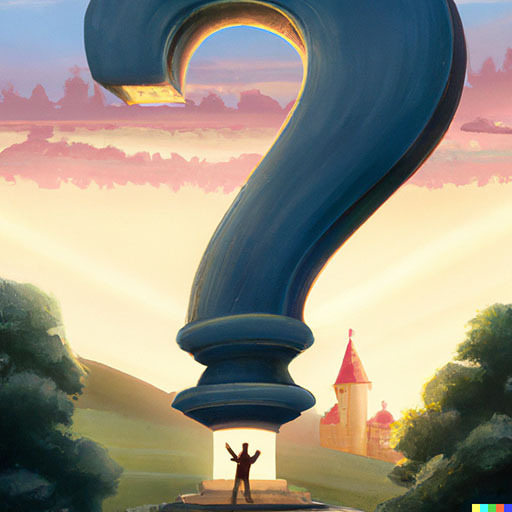
Mostly correct - the website that doesn’t work is Google Meet.
So for clarity, I edited your comment:
So, basically, using a different website, same browser, you get a popup window from Firefox reading "Allow <site> to use your microphone and camera?" and it lists your camera and microphone, but when you do the same on **Google Meet**, you also get the popup, just without any microphone and camera in the menu?Oh, sorry, gotcha.
Well, yeah, that I have a hard time finding a plausible explanation for, unless Firefox has per-device, per-site permissions. I assume that it only has per-site permissions.
I’d maybe run something like:
…prior to going to the page that does this, to see whether any other software has the device open. I don’t know if that could produce that behavior, but that’s the only thing that I could think of at the OS level. Otherwise, gotta be something at the Firefox level.
Maybe you have multiple tabs or windows open that are using the camera, and Firefox constrains only one to concurrently use the thing?
EDIT: Maybe check, using
cheeseor some similar app, or another website right then that you can use the camera at that point? I mean, I can maybe imagine the camera or its driver or something having an issue, and the failure mode being for the device not to be visible at the Firefox menu level. I mean, I’ve seen, say, Bluetooth or controllers that get into a wonky state after unsuspending and for the result to be that they aren’t visible to applications. Reboot clears it up, but maybe you could have just been unlucky that the time you tried using Google Meet was the time that you had the issue?Hi, thank you for spending so much time on this. I feel foolish because I just had to disable chameleon. But I really appreciate it as I am still learning Linux and I think it makes me forget the simple stuff.