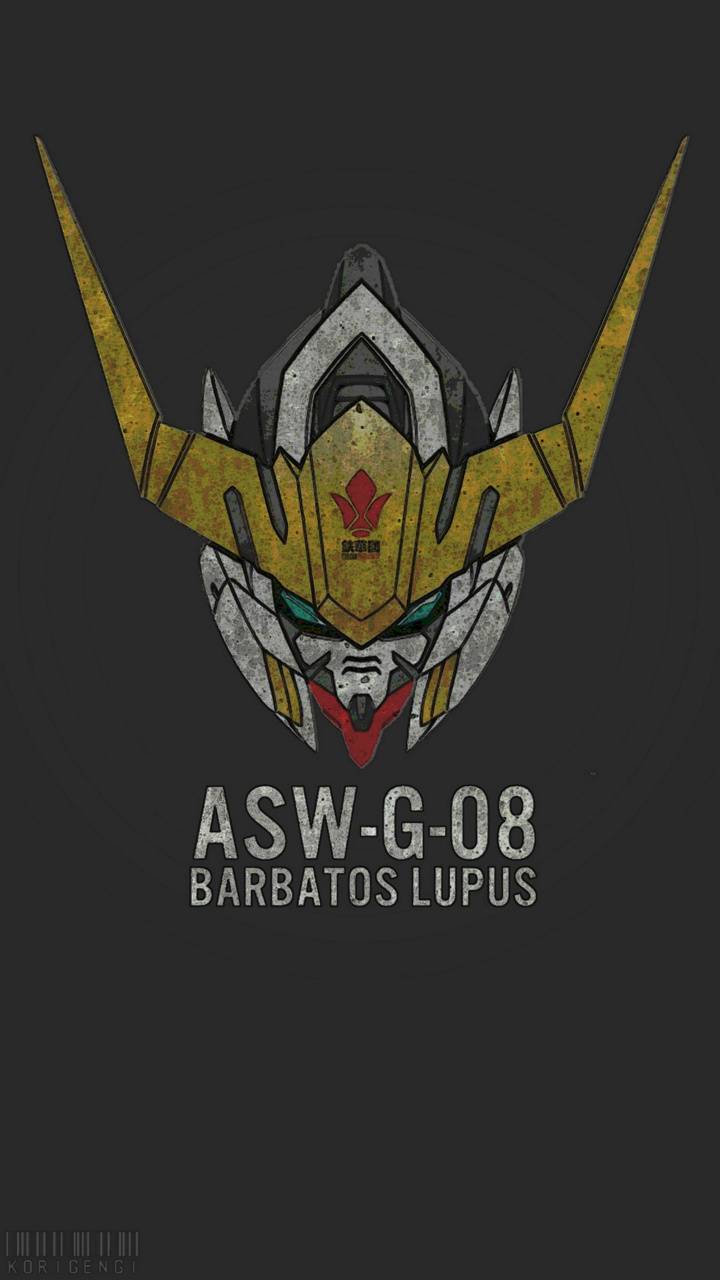Family just got one of these dumb things and I need a quick replacement option to order and return this crap. What is there that works offline and I can set up to work with fruit phones? (Not a fruit phone/fruit salad user)
Unifi has good equipment, works very well with a small self hosed cloud key or dream machine.
I agree, but it is definitely on the spendy side
Can’t argue with that. It’s not cheap, but it’s fully self hosted and works offline and that’s hard to beat.
A normal goddamn doorbell
This really isn’t a helpful answer. People don’t get a Ring for the doorbell, they get it for the camera. This post is requesting a good private security camera that can also record and maybe allow you to talk to whoever is at your door. Your answer is the equivalent of:
Q: Gasoline-powered car - what are the easiest hybrid alternatives?
A: A normal goddamn bicycle
I unironically agree with your equivalent, too. Car bad bike good.
Putting a camera on the front of your house is stupid just answer the door asshole.
A security camera is to document crimes and such, not to help you answer the door.
It’s to feed your suburban paranoia
But I only want to talk to the Jehova Witnesses id they are hot?
I know. I hate this stalkerware garbage.
Reolink or Amcrest
Reolink has had some concerns over privacy, and transparency. You’re required to use their app, even if you’re linked into HomeAssisstant/Frigate. Most of their cameras also don’t offer continuous recording, which has made me really regretting my Reolink E1 Outdoor.
Yeah. FOSS or fuck 'em. I am on Graphene and will never install anything from google. Android means the app is on F-Droid. If it is on the google proprietary framework, it is not Android.
deleted by creator
Frigate is a camera server. In order to link Reolink into it you’re required to download their app, register for an account, and then setup your server. The fact that you’re required to download their app, and make an account is the problem.
It’s entirely possible I missed some method of doing this that doesn’t have this problem, but google turned up no results when I was setting it up.
Maybe the doorbell/wifi cams are different but that is definitely not the case of my PoE cam. Never used the app, just using the RTSP stream.
Same.
The battery powered cameras and doorbells wake on motion and as far as I can tell do not support rtsp sadly.
As others have said you can set these Reolink PoE cameras up on different systems without using their app forever.
I for one have set up Reolink cameras on Synology’s Surveillance Station successfully after a one time setup with Reolink’s app. Meaning I used their app to get it connected to my WiFi and then immediately set the camera’s DNS etc. to it’s own IP.
Once that was accomplished I set up the camera on Synology and now I only use Synology’s app for access. In no way does Reolink successfully phone home after this. While it isn’t ideal it’s pretty great once this is completed.
Amcrest have way too much crap they collect; telemetry, location, and 3rd party info sharing. I saw no mention of how they are processing data. The “we can change this at any time and it’s up to you to figure it out” policy is all I ever need to know. This says 'this doc is all about how much we f$$$ you over, for now, but maybe we’ll double you up later without warning. https://amcrest.com/privacy-policy
Reolink is straight up using google analytics. Definitely not private either.

Well their privacy policy stops to matter when you firewall off the camera to only talk to local network/your server.
Yes but both of them will work offline. Just don’t let it connect to the internet, that’s the whole point
This is by no means a quick replacement but it is private. I went with wyze cams, wz_mini_hacks firmware, put them on a vlan with no access outside of it including the internet. I have Frigate pulling the video from them and doing detection with a Coral USB accelerator and homeassistant for alerts. Amcrest doorbells seem good but honestly I stuck a ZigBee motion sensor by the door and between that and the two cameras watching the front I know who’s there and if I don’t want to answer I just ignore them. The only way it will be private is if the data never leaves your network so it’s unfortunately a bit of work but a fun project if you’re into that kind of stuff!
Not worrying about bait&switch with a company removing device features and forcing a subscription is why I did it after those stupid Canary cameras burned me.
Night Owl makes a doorbell camera. Haven’t used it but it’s one of the few I found when looking for them that doesn’t force cloud services on you.
Interesting. Where does the app come from?
I mean they have their own app i guess. I believe if you enable remote access then the video streams from your home internet to your device if it’s paired with an NVR. Not 100% sure though.
What I ended up doing was just keeping a traditional doorbell, but mounted an old smartphone running IP Cam and a Solar Power Bank with it. I have a few “proper” cameras, but they’re far less reliable than my janky-ass cellphone rig.
+1 for reolink. Works great with blueiris and has its own app as well. I’d recommend the basic 1440p model, which should run around $50 US on Amazon. You’ll need ether net cables and a POE switch to run them, also not very expensive. Stay away from the zoom versions - in my experience they kind of suck. Been running 8 of these for about 8 years now and they’ve been very reliable. Running both the native reolink app and blueiris on Android, Ipads, and PC, and they kick the dog out of that Ring junk - works great and easy/cheap to add cams and really place stuff when needed.
SkyBell was good in the beginning and then went through a dark time of no updates to the app, no support and no firmware upgrades. They now have a new app and are seemingly trying to get their shit together. I still got rid of my SkyBell.
I have a hikvision doorbell now that is linked to my nvr. So far there hasn’t been an issue with it sending out alerts but im positive it’s calling home to China
Why do you say it’s calling to China, did you packet watch or you’re assuming with good reason? Actually genuinely curious I’ve been looking at hikvision I’ve heard they have really good equipment. I know they are used professionally.
@Imajustlayhere @j4k3 @Steveanonymous it’s state-owned.
@zsoltsandor lmao that’s a very good reason I agree
@zsoltsandor lmao that’s a very good reason I agree
@zsoltsandor lmao that’s a very good reason I agree
@zsoltsandor lmao that’s a very good reason I agree
@zsoltsandor lmao that’s a very good reason I agree
I don’t want to mess with a pi. I just want to get an alert if someone comes to my mailbox and it’s not the mailman. I wish someone could root a eufy and let us have an easy to use local storage without sending pics to China.