

I’d love to see Darkwatch get ported to PC and remastered. Loved it on ps2 and have it working at a somewhat cranked up resolution on emulator, but a legit updated PC port would be awesome.


I’d love to see Darkwatch get ported to PC and remastered. Loved it on ps2 and have it working at a somewhat cranked up resolution on emulator, but a legit updated PC port would be awesome.

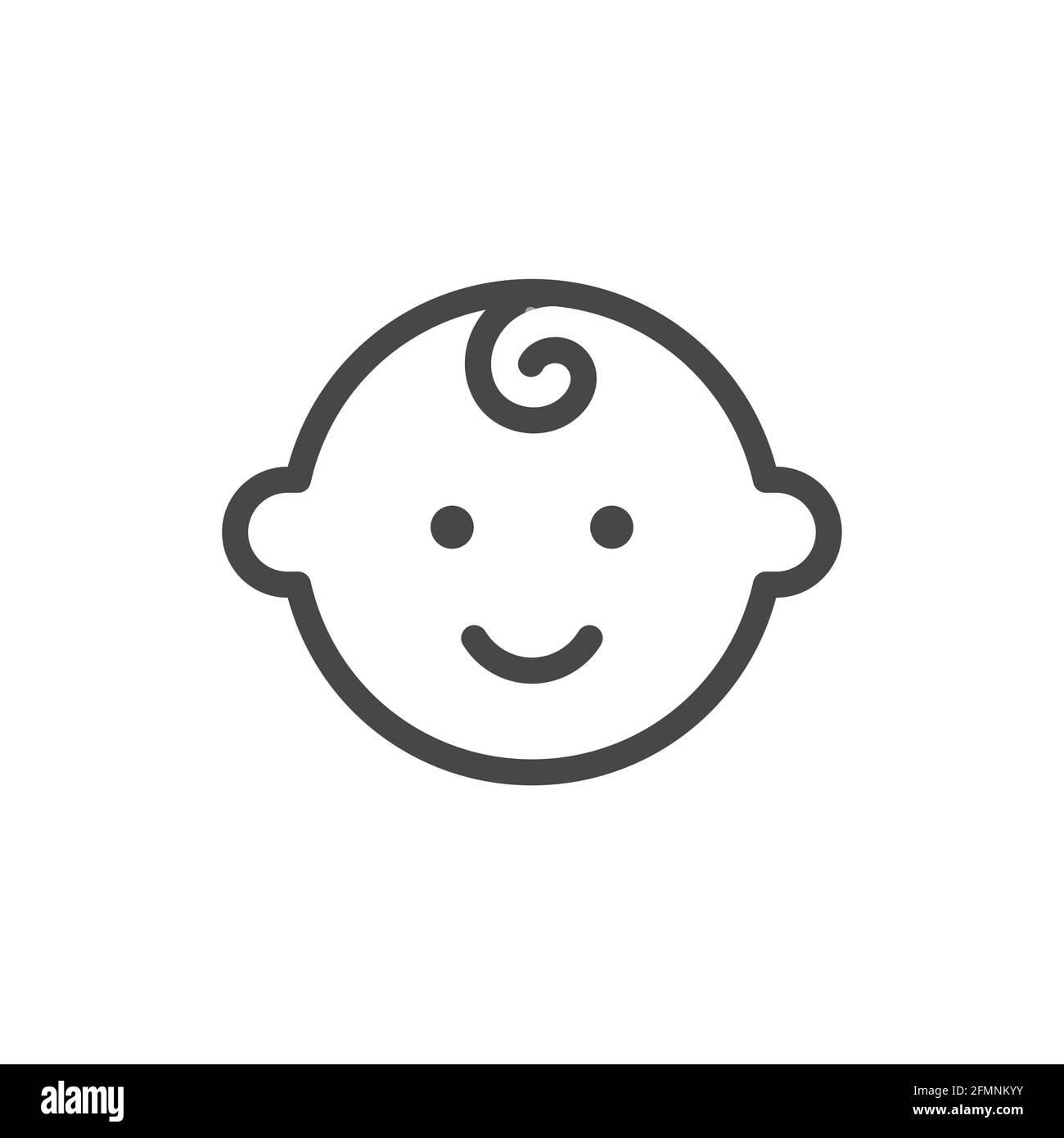
We do Greenlight for this, which has a management app and a debit card. It’s not perfect, but it’s working well for our preteen son and is pretty flexible. We can add money when he completes chores and can partition what he can spend where. It works and he’s definitely gaining more of an understanding of how to manage his money.
Edit - Greenlight also gives you a qr code and payment link that (e.g.) his grandmother can use to pay him for mowing her yard, etc. No cash involved.


Same - just canceled New York Times because I got sick of all the sanewashing. I’m a new Boston Globe subscriber now!


I love the shit out of mine. Got the VrCover face pieces which keep sweat from being a problem. I mainly play heavily modded Skyrim VR and a few different exercise games. My son plays a ton of different games with his friends. I don’t think they are for everyone, but not a gimmick IMO.


Fantastic pics!


I have a shield connected to a projector through an av receiver. I love the setup for its audio visual fidelity, but I love the simplicity of operation almost as much. The shield remote turns everything on and off and handles all my streaming services + steam link flawlessly. Wonderful user experience.
Thanks! This looks kinda hilarious and awesome. Was able to find it on archive.org and grabbed a copy for my plex server : https://archive.org/details/the-humanoid
The impermanence of life, and whether the next time in the coliseum will be his last.


Definitely agree on the used idea. Ebay is full of used previous gen parts at great prices (stick with sellers with a deep history of 99% and higher feedback, avoid those with accounts less than a year old and/or single digit feedback. Avoid single digit sellers with suspiciously cheap prices for recent hardware like the plague - these are likely scammers.)
Personally, I’d avoid laptops if gaming is your primary interest. Performance does lag behind similar spec desktops, but more importantly, if something that isn’t ram or a storage drive breaks on a laptop, the whole machine is probably done. Not necessarily because the whole machine is unusable, but many if not most repair parts are model specific and can cost more than the laptop did.
Desktops can be repaired and upgraded per assembly, which makes them pretty kind to your wallet if gaming on a budget. I just scored an excellent condition 1080ti for around $150, and I know with absolute certainty that very robust off lease workstations from a few generations back can be had for $200-ish or less if you know what you’re looking for. Pair them with that 1080ti and you’ve got some decently capable hardware to play with!
I’ve got several gaming machines that I use to run everything from old stuff to heavily modded Skyrim VR and many new titles, and I pretty much only buy storage amd cables new. Everything else is purchased used on Ebay.


Nah, I loved that movie. Great music and a lot of fun lines here and there. Definitely not an academy award contender, but still pretty fun.
Thanks! About 5 hours into a new playthrough of BL2 with my wife, so this is awesome!
Those look like a cable TV wire (the coax) and speaker wires. Get a non-contact volt sniffer (NOT a multimeter) to check for the presence of voltage in these before touching the conductors, but it looks like entertainment wiring to me. IMHO - I’m not a licensed electrician, so take this interpretation with a grain of salt.


Not unless he died in a sea battle in that thing.


Can also add filters for Trump and Vance in your user settings (I’m on Connect) and stop most related posts from coming up in your feed. Was able to rescue myself from a tidal wave of Sailor Moon Ai posts in my feed that way 😁.


Indeed it does. The term was coined by Jon Hein in reference to that fateful episode of Happy Days. He later created the website jumptheshark.com, which discussed similar moments in other shows.


deleted by creator


Love it. The movie has excellent visuals and is scary but with a great sense of dark humor where appropriate. Just picked up the 4k release and ripped it to my plex server. Looking forward to watching it again shortly!
Super cool image, thanks for sharing, kind of reminds me of Dore (not sure how to accent the e in his name from my phone) !


I use one of these to control 2 PCs and one laptop with a single keyboard and mouse. It could actually run a 4th machine off the same keyboard and mouse if I wanted to cram another into my workspace.
Sharing two 4k monitors between the three as well, though the screens have nothing to do with the switch controlling keyboard and mouse.
Used some double sided tape to attach the little controller switch to the top of the docking station connecting my laptop to the displays and network as it’s a light little thing that would fly all over the place otherwise. Been using the same one for over 2 years now and it’s been working great!
Tried some more expensive solutions in an attempt to tie my monitors and network together along with the kbm and everything I tried had some kind of unacceptable compromise, like bad video quality.
Looks great! The reinforcement work on the back of the soundboard looks especially impressive!