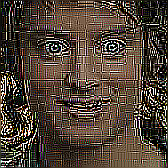I have a folder of MP3s, some of which date back to 1999, just a few years after the format was popularised. Most of them have utterly terrible names (think RIDEONAM.MP3). I think at this point they might even survive the heat death of the universe. And they’ll still be terribly-organised.
I actually got rid of all my old MP3s years ago. Not because I regret acquiring them, but because the quality sucked. Even 320kbps. You can’t tell CD from MP3 through my stereo, or in the car. But it is really obvious through my headphones, and ruins my critical listening experience. Had to re-rip all of my CDs to lossless, and lost all the ones I didn’t have CDs for.
That reminds me that I should definitely plug my phone into my desktop and do a ton of music folder creation and reorganizing. I’ve got over 500 files and I really need to fully organize every single one and reorganize the ones that are organized already. Same with my much smaller set on my desktop. Luckily that one isn’t nearly as bad.
I have a few thousand mp3s and they are all neatly organised with tags and sorted in folders by artist and album. Whenever I add something i make sure it follows my naming scheme and has all the tags. Has been like that since I got my first few albums when I was like 10.
Maybe I’m on the autism spectrum.
I have something similar on my laptop, but it’s only partially implemented on my desktop and phone. I only recently, within the last few years, really started to care. Some gear in my autistic brain started turning and now I need to have my music organized. I’ve just been held back on my phone and desktop because of how much work it would take, even though it would probably take less than an hour.
Remember you can always check out CDs from the library and rip them to your collection.
MusicBrainz Picard https://picard.musicbrainz.org/
I’ve used this to fix all my fucked up MP3 mess and it really helped a lot. Just make sure you change the input and output folders and let er rip!
It’s free
I don’t really do the folder of MP3s thing any more.
I am much more into the Jellyfin full of FLACs thing these days!
I bet up in the attic next to one of my sweet old Abit motherboards I have a dusty old hard drive with a folder full of music from the 90s and early 2000s.
immaculately sorted. IMMACULATELY!
Mine is sorted as well but I named the folder “unsorted”
I’ve been sorting my MP3 files since 2003. It’s a Sisyphian task. Every few years I’m like “ok, let’s sort those songs with the new, improved sorting method I just came up with” and after a few hours or days of intense sorting I just quit and let them be.
Maybe this will be the year I finally sort them out! 🤣
I find music on YouTube and autoconvert it to MP3 with yt-dlp and ffmpeg. It fetches new music from my personal “Favorite Music” playlist, downloads the highest quality audio source, converts it to MP3, embeds the metadata and cover art and tries to parse the artist and title as best as possible.
yt-dlp -x -f bestaudio --audio-quality 0 --audio-format mp3 --embed-thumbnail --add-metadata --metadata-from-title "%(artist)s - %(title)s" --playlist-start 1 --playlist-end 999 https://www.youtube.com/playlist?list=123abc -o "./files/%(artist)s - %(title)s.%(ext)s" --cookies-from-browserNeeds minimal adjustment sometimes if the title format is weird, but works 95% automatic. What I like most about this is the fact that music vanishes all the time from YouTube, but it doesn’t affect me. No one deletes the files from my harddrive but me.
I’ve been doing something similar but but very basic. I didn’t know you could also add thumbnails and metadata! Mind = blown…
I will change my old ways ASAP. A new era begins!
Pro tip, make sure the browser you’re copying the cookies of isn’t logged in. Otherwise they may ban you sooner or later.
Is there a good guide to passing cookies to yt-dlp? Its one of those things I’ve been meaning to learn but never quite got around to yet…
I want to marry you.
Doing God’s work
TYVM
I have just been downloading as it is with
yt-dlp -x(created an alias so I just typedl) and then rename and sort the files manually as I find stuff is so often in different naming formats
I’m old enough to be one of Napster’s early adopters. Unfortunately most of my collection has been lost to either malfunction or negligence but due to most of the major streamers being fucking evil I’m back sailing the musical seven seas. And plus my internet is about 100x faster now so yohoho mehearties.
And no ads 😁
I was dipping my toes back in the seas earlier today, but did not find a good option, is there one you like for music other than rutracker which appears very sketch and needs an account?
Unfortunately, the fish aren’t as plentyful as they were back in the good ol’ days but I’m still finding most of what I want on pirate bay or 1337X. It’s just a case of finding the option with the most reliable seeds.
Aren’t private trackers the best method? But good luck getting an invite to them.
Side note, if someone has connections, I’m interested.
You’ll find that MusicBrainz Picard is a heaven sent tool to properly tag your files, with optional proper renaming.
It takes some getting used to, and I find it works best in whole albums, but produces a much more professional library.
mp3tag (mp3tag.de) is great too.
Picard sometimes falls short on cover arts and track names of some niche or non-english albums because of that mp3tag with discogs is sometimes needed
For Linux there’s puddletag, which is very similar to mp3tag
puddletag was actually based off mp3tag, but even has stuff mp3tag doesn’t have. highly recommend.
Oh I’ve been looking for something like this for a long time. I wonder how this integrates into something like Jellyfin if I want to host my own personal music streaming for myself.
In addition to autorenaming Picard can also auto organize into folders. So any time I buy new music, I run it through Picard to ensure metadata is correct, grab lyrics, and put it in the right folder that is then picked up by my self hosted navidrome
Picard is literally the only Jellyfin related tool I use that isn’t fully automated, because somehow the automated versions I could find were doing things like renaming files on a 60% confidence of the filename and I had to nuke and re download my library.
So instead I open Picard, click 6 whole buttons, and my entire library/new files are renamed, tagged, and sorted 100% accurately.
I use Jellyfin also.
My workflow is like this: buy CDs from Discogs, rip them to FLAC, adjust filenames, covers and metadata with Picard, push the files to Jellyfin that promptly detects the new files.
I also use Soundconverter in Linux to generate MP3s files for devices that don’t support FLAC.
I’m very happy with this setup and my collection has never been so organized.
Just another person recommending Musicbrainz Picard.
I had about 600 sketchy music files. I had started using Kodi and I wanted my music library to look nice. So I cleaned up all the art and metatags. It was a bit of an undertaking. I actually added a few of my albums to their database. I’m happy with the result. MBP is a really cool project.
I may or may not know where there is a hard drive that has at least one mp3 that was acquired from Napster
And no of course it isn’t named correctly, but thank you for asking.
Also it’s not about princess Zelda or link
Use Deezer, ReFreezer and FolderSync to download my liked songs as mp3s and sync the files to my NAS.
Plexamp is my favorite music player. I miss it when trying out services. It’s so buttery smooth and quick.
I got a new pair and of waterproof headphones and consequently I have to load MP3s on them since Bluetooth doesn’t work underwater. Go to NG through my collection from the late 90’s was a wild trip.