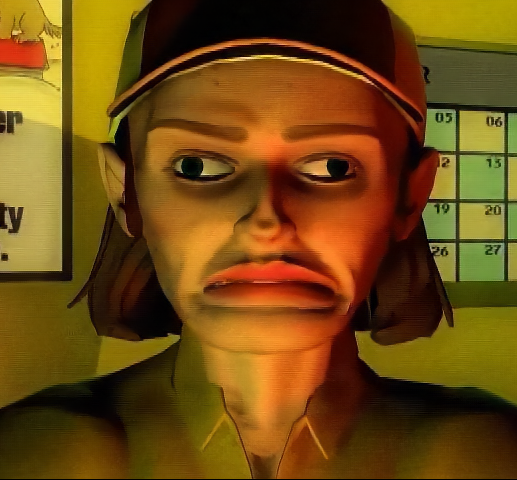So…yeah. Seems MS, in their endless wisdom has decided to rename their virtual desktop software, called before as “Remote Desktop” (and good luck trying to find issues with that that are not related to the old RDP tool MTSC.exe) to… “Windows App”. Perfect. Now everything will look like everything, and there’s no way to ever try to search for help for it. Next in line, I guess they can call it just “App”. I’m sure that will help everyone.
Ahh windows. How I don’t miss you.
Oh, those sad, sad motherfuckers. My only concern is too many Linux Immigrants. Stay in your shitty corporate hell. It’s not like there’s any other option. /s
Ah yes, the “windows app” I remote into Linux on. That’s like an ex naming a kid after you levels of crazy.
Is this year of the Linux Desktop?
I’m morbidly curious where the line is for a global shift. So far it’s invisible.
I doubt it will even happen though. Microsoft’s forcing AI on everything already and yet it hasn’t moved the needle. Microsoft has to do some wilder shit to even move people to Linux. Influencers and awareness don’t really help that much as shown by PewDiePie’s video about him moving to Linux.
I haven’t found Microsoft Documentation for anything since Word for Mac 5 on my Apple Centris 650 in 1992, and I only had that because it came in a printed book.
So this is on par with the Microsoft way: Let other people charge you for outdated help.
I really feel like Microsoft is on a quest to make windows as non user friendly as possible. Everything is hidden behind menus, the search function barely works, the taskbar can’t be moved, they’re constantly changing program names and can’t forget cramming a useless chat bot into the os again. It’s just a never ending stream of choices that make literally no sense from the perspective of the end user.
Was Wheatley a criticism of systemic issues of upper management all along
I didn’t believe it until i verified it. This shit is true. Wtf! https://techcommunity.microsoft.com/blog/windows-itpro-blog/windows-app-to-replace-remote-desktop-app-for-windows/4390893
Am I reading that wrong or is it just saying the Windows Store version (which was terrible) is going away. It tells you to use the normal remote desktop function that has existed in Windows until they put that new stupidly named app in the Store.
So if you run RDP (can’t tell if that’s actually mstsc.exe now) it should function as normal.
People should just be able to create their RDP shortcuts as normal and go on with their day by simply ignoring the Microsoft store like most enterprise users have been trying to do all along.
Though I could be wrong, I don’t have a windows computer around me to try it on at the moment. I moved my machines at home to different flavors of Linux when I didn’t want to figure out comparability work around for 11
I actually just deployed this out at my company and Windows App (or the non Windows Store Remote Desktop App) is required to access AVD and W365 devices. Windows RDP is still present and works for accessing domain joined Windows devices, and both Windows App and Remote Desktop have that functionality as well.
I wonder if that has to do with them trying to integrate access for zero client type setups. If 20 people are remoted into a VM setup but they all are coming from the same rack, the IP/Hostname would be the same in theory, so if you try to RDP to it, the protocol doesn’t work properly, it would want to kick all the other users off their instances to let them sign in. Been a bit since I’ve had tonl manage virtual instances though, so maybe I’m forgetting something.
Ed Zitron wrote a blog post I’ve been thinking about, where he said that a lot of decisions are made by “business idiots” now. People that don’t really use or understand the product, and don’t really understand the users or their needs. It’s an interesting read, even though the guy is rather verbose: https://www.wheresyoured.at/the-era-of-the-business-idiot/
Thank you so much for posting this. I already liked Ed’s work but this one was a cut above and it’s going to be marinating in my head for the foreseeable future.
Next in line, I guess they can call it just “App”.
Saw this yesterday which is relevant

Is that Steve Jobs with a Butthead mouth? Beautiful.
It definitely made me think of Jobs when I saw it. Not sure about the mouth part, but if thats what you see, its probably what was intended.
Makes sense, the CEO was just saying the other day that 30% of their code was written by AI
MS hasnt improved for the user in about 20 years, not a surprise.
Hey that’s not fair, they recently added tabs to their file explore. I mean sure it has a shared history, so if you open a new tab and navigate, then return to the previous tab back takes to you their useless ‘home screen’, but still, there are tabs kinda!

I mean sure it has a shared history
Wait, you serious?
no, that’s… just not how I remember it. the tabs worked well except you couldn’t tear them (drag 'n drop them into another file explorer window) and i wasn’t able to make it open new file explorer windows as tabs in my time
On the phone (well, teams call): “Just open the windows app…”
Opens notepad.exe
This… this one?
starts car
how about now?
Good luck even opening it without signing in to a Microsoft account.
“Fuck you, sign in.” -Microsoft
Office365 -> Copiot365
It has already been renamed to Microsoft365.
You’d think a company that runs a search engine would understand SEO…
Anti-SEO pushes you to use AI to get help instead
AI still uses SEO or it’s database equivalent to figure out what you’re talking about about. Or to scan for new info - which they currently do
They don’t want you searching it. They want you to pay them to fix it. With Ai presumably
AI still needs to be able to identify the thing you’re asking about. The AI still searches for things if it’s not already in its memory-it even tells you when it’s scanning different sources.
That all breaks with bad seo
This would probably matter more if every search for “windows 10 problem XY” wouldn’t turn up 100% garbage from their support forums anyway.
Hello my name is Ranjid, im a MSVP, but not associated with Microsoft. Have you tried reinstalling Windows or talking to your system administrator?
Can you run sfc /scannow? Post the entire contents of your event log. Okay, now that you have done this I will proceed to not reply to this thread anymore.
Have you tried SFC /scannow, dism repair, or factory reset?
These answers to a question why the task bar can’t be moved to the side anymore.
I HAD JUST FORGOTTEN I LIKE MY TASKBARS ON THE SIDE NOW I’M GONNA REMEMBER AGAIN AAAAAAAA
Yes, but I feel that’s strategic to make us feel we need AI to do the work for us.
Except the AI needs that info searchable for itself. L
So, no. It’s just dumb.
But if you can’t google a solution to a problem there is no problem.
There’s a reason why I never use Bing