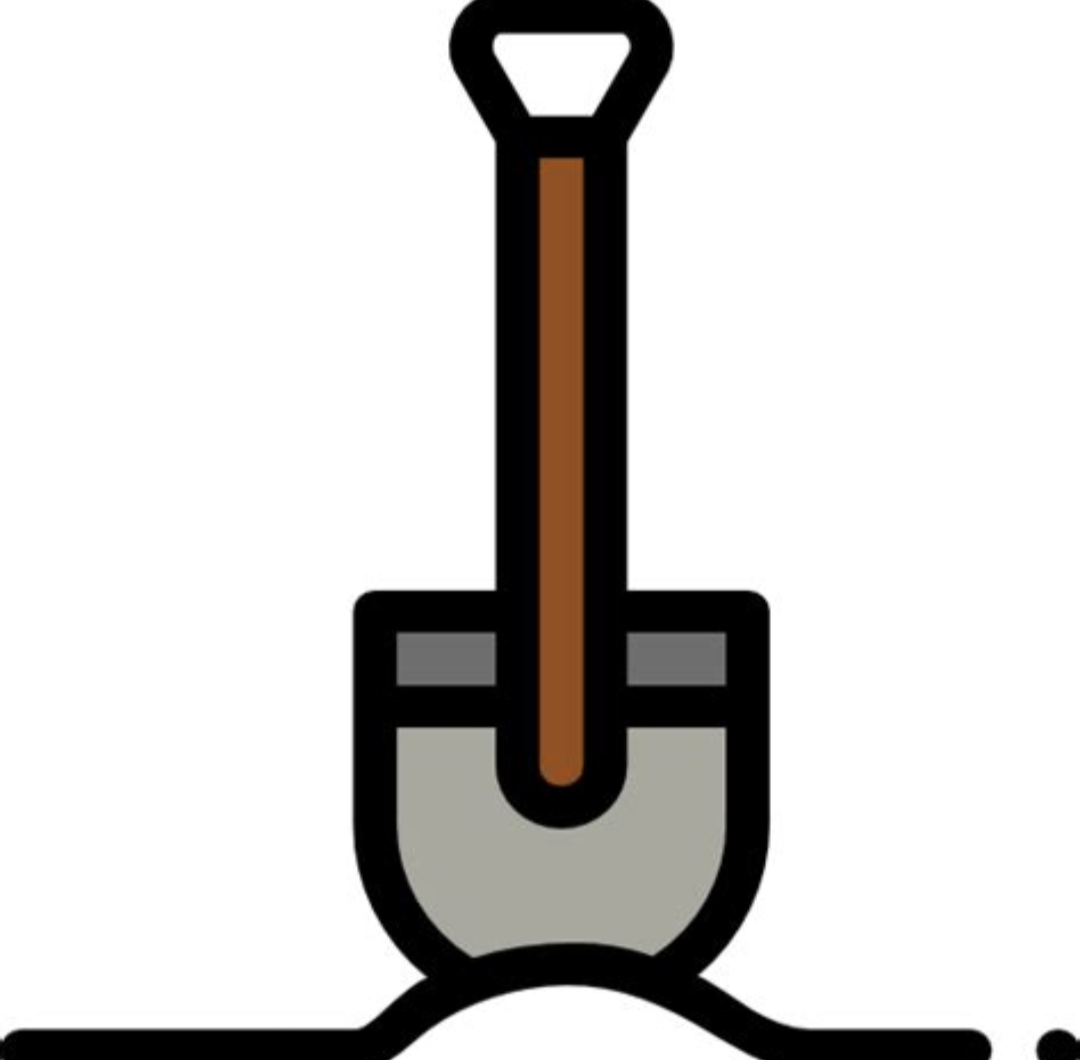Interest in LibreOffice, the open-source alternative to Microsoft Office, is on the rise, with weekly downloads of its software package close to 1 million a week. That’s the highest download number since 2023.
“We estimate around 200 million [LibreOffice] users, but it’s important to note that we respect users’ privacy and don’t track them, so we can’t say for sure,” said Mike Saunders, an open-source advocate and a deputy to the board of directors at The Document Foundation.
LibreOffice users typically want a straightforward interface, Saunders said. “They don’t want subscriptions, and they don’t want AI being ‘helpful’ by poking its nose into their work — it reminds them of Clippy from the bad old days,” he said.
There are genuine use cases for generative AI tools, but many users prefer to opt-in to it and choose when and where to enable it. “We have zero plans to put AI into LibreOffice. But we understand the value of some AI tools and are encouraging developers to create … extensions that use AI in a responsible way,” Saunders said.
Yeah desktop apps era is back baby. Fuck you cloud.
Syncthing has been so helpful in making me move away from cloud based options. And to think only reason I found out about it and gave it a shot was because I was trying to figure out how to easily sync my non Steam game save files between my Desktop and my Steam Deck. It’s been invaluable since then.
Donate if you regularly use Syncthing. Help close the causal loop.
LibreOffice too for that matter. Kick 'em a few bucks if you can spare it.
Thanks for the reminder! Donated 5 euros (I’m unemployed so can’t spare more right now)
You gotta give.
You hit me in the cup
Syncthing
That is a very cool project that I’d never heard of. Thanks for sharing!
Welcome to the biggest rabbit hole of your life. Syncthing itself isn’t huge, but the capacity to divest from the big cloud providers is. I say it’s a rabbit hole because you’ll quickly be finding new ways to use it.
How does that differ from something like Nextcloud?
Nextcloud is, as the name says, a dedicated server used as a cloud. Syncthing only syncronises fders between devices. You dont need a dedicated server for this that stores all the data.
Oh nice! I felt like website did a bad job at explaining what it is and how it works
Like, it doesn’t say if it uses one of their servers or if the two devices should be up at the same time. If so, that’s really unfortunate
The devices need to be running at the same time, which isn’t that much of a problem, if you e. G. only want to sync your PC to your mobile.
I think the “normal” usage is having an always on computer as a server and link all other devices to that one for updates.
it doesn’t say if it uses one of their servers
It does not.
if the two devices should be up at the same time
You can’t sync 2 devices when they have no way to connect to each other, so no.
I would recommend getting a server. And by “server” I mean literally any computer with Syncthing installed and left on. Could even be an old phone or something (with sufficient storage). That way there’s always 1 device to sync to.
Woowoo! Cloud has its place and I love it but it’s not for literally everything
I like my personal cloud.
I’m hoping to set one up later this year. I have an old laptop that has good enough specs to run it from my research - I just need to get everything off of it and swamp windows for Linux! Never did a Linux install so I’m excited.
Woo! Don’t hesitate to ask for help, Linux users usually don’t bite. 😀
Will do! Do you have any specific communities you recommend for asking for help in Linux / self hosting type stuff? :)
Here are a couple I like:
Thanks! I’m already in !selfhosted@lemmy.world :) great place!
As a lifetime Windows user who switched to Linux about ten years ago, I recommend Linux Mint. It’s designed to look and feel like Windows 7 so it’s an easier transition when you first move from Windows. Also Mint is a rock solid distribution and has been my daily driver for about 9 years now. And before I forget, Mint has great documentation and community so when you get stuck on something you can easily Google for help.
you can easily Google for help.
you can easily search the web for help using your favorite engine. :)
True there are other ways to search but I still find that Google surfaces the most relevant answers on the first page. At least when doing technical searches, it’s hit or miss with any other topic.
Steam games work too now which is good.
deleted by creator
Yep, I wish I was totally Microsoft free but sadly my work laptop is Win11. I’ve lost track of how many times I’ve sat for over an hour on the phone with a level 1 tech going through the check list of non-fixes so they can bump me up to someone who has the authority to actually fix the issue, all the while thinking to myself “if this was Linux I could fix this myself in 10 minutes”.
I switched for the first time a few weeks ago!! I didn’t realise until I booted my Windows partition earlier for work that I hadn’t used it one single time since I did that because it was still open on the download page and forced a hundred updates on me 😅 it’s really fun and freeing, I’ve tried a few and settled on Pop!_OS because I love the simplicity, the pretty desktop environment and the window tiling
So cool! So you basically kept windows in one part of your machine and ran pop os on the rest? Really cool idea!
It’s a bit easier if you have a separate drive that Linux can own.
I was reading about this solution. My main laptop is a MacBook Air with M2 so I don’t think I can run any version of Linux on it. I have an old windows laptop I’m thinking about trying it on.
Would Linux still run fine on an older laptop?
Yeah!! I haven’t had any trouble with it yet, my laptop has only one SSD slot which is why I did it on the same one. I just switch when I boot up. I have the Windows one just in case I can’t get a game to run and to access my work’s shared drive (absolutely cannot figure it out on Linux lol)
When I get another job lined up that’s my goal. A job and these bills. And that car loan. And maybe a house… Man. Maybe two jobs.
OnlyOffice is also good - my preferred for the basic Word/Excel type stuff I do.
Yeah I love LibreOffice’s customisability including sidebar etc, but OnlyOffice just performs a lot better and handles the most common formats better for me
Heck yeah, OnlyOffice gang
Yeah! To me LibreOffice just looks dated and, to be honest, shit. OnlyOffice has a much cleaner interface.
It also isn’t still carrying around 30 years of Java baggage from when it was Sun StarOffice, and everything inbetween.
Never even qualified for SOLDIER.
And has to cope by pretending he’s literally this other dude. Pathetic.
Not so fast. LibreOffice has a network version.
I’m afraid to find out how many people are still downloading OpenOffice, thinking it’s the same software they heard about back in 2010.
Is it not the same software they heard about in 2010?
It was discontinued in 2011. Anything that is out there today is outdated at best, and malicious at worst.
… so it is precisely the software they heard about in 2010
Oracle bought (and quickly killed) it. It’s not under active development, and anything that claims otherwise is likely malicious. LibreOffice is a lot of the original OpenOffice devs who got fed up with the way things were going, and jumped ship.
It literally is.
https://en.wikipedia.org/wiki/Apache_OpenOffice
It seems it’s still legit, but of course Libre Office is the better choice.What happened to Openoffice?
Oracle bought and ratfucked it.
I still use it sometimes.
I would recommend switching to LibreOffice, it is definitely more performant and modern.
Why would you do that to yourself???
I like the austere layout
Oracle happened. https://www.pcworld.com/article/423300/why-you-should-ditch-openoffice-and-use-the-free-libreoffice-suite.html
Seriously, fuck Oracle with a rusty rebar. They already ruined mysql.
mysql -> MariaDB
OpenOffice -> LibreOffice
Oracle happened to it
All the devs went to LibreOffice after that
They were bought and made for profit.
Libreoffice doesn’t have read aloud feature which makes it useless to me. Neither did openoffice. Windows stil only program with it. And I use it for editing purposes.
I must be one of them. In the last couple of weeks I’m transitioning my apps and services to open source and EU based. I switched from Windows to CachyOS, switched my emails, switched browser, degoogled my phone, deleted FB and X and many more.
It feels so refreshing and free.
Good job! Welcome to Beltalowda :) Next up: join the OPA!
Lol what?
A reference to The Expanse.
Dude. The Expanse was dope! Watch it. You won’t regret it. I’ve heard the books were better, but I lack the time to go through them right now : /
Books were absolutely better, but the TV show was still awesome.
You won’t regret it.
I did. It was mostly … confusing. The scenes were uninnovative, boring, and ?too-american.
Yeah, I didn’t like it either
I didn’t like the first series, and would’ve quit it at episode 3 or so but I ended up without internet access for a couple of days and the whole series downloaded… It got better.
But yeah, life’s too short for TV shows that take time to be taken on faith. And if you did finish the first series and still not like it, more power to you.
The books are way better if you care to try.
The Expanse reference: Welcome to the poor, but honest plebs, next up join the rebellion ;)
That is allot of stuff in a short time. Nice!
deleted by creator
Yeah I’m wondering for how many weeks.
And then how many millions of ms office users there are? (Or billions…)
deleted by creator
Oh it’s great news either way. I’d just be curious about the numbers.
And maybe those are only the ones that download it directly. But every Linux user downloads it from other repos.
Nice. Maybe now Microsoft will respond by
offering non-subscription optionsinventing a new proprietary industry-standard file format so their bloated ransomware remains mandatory.Fortunately platforms like docs are providing sufficient competition that I don’t think they’d be able to lock it down as effectively as they once could.
They’ll have to settle for “warning” the user if they detect a file that was made by libreoffice.
The warning can be disabled from the settings
It’s still enabled by default and acts as FUD for the average user who won’t know to disable it and will get spooked by it.
That it can be opted out of doesn’t change its propaganda value at all.
I agree, I would never give Microsoft the benefit of the doubt.
deleted by creator
So here’s a single data point for you, in a good couple months (for money reasons) I was gonna switch over to Bazzite or another distro if it came preinstalled
So with a sample size of 1 we know 100% of people you’ve found are switching to linux
It’s finally (your) Year of the Linux Desktop!
Soon ™
for money reasons
Should we tell them Linux is free? 😀
Well there’s the small matter of the new computer
But oh NOW you tell me I don’t need to wire $600 to a random person
You can dual boot on pretty much whatever you have, though I recommend buying a separate drive for Linux for minimum headaches.
But yeah, I get it. Linux will be there when you’re ready.
Please don’t suggest newcomers to dual boot. It’s very technical and requires a lot of knowledge and effort to troubleshoot when windows eventually fights back with new shenanigans. It provides a skewed impression of what using Linux is like.
Just suggest to try the distros as a live USB. It gets them 90% of the way into an install, and it’s perfectly safe and reversible.
Give Linux a whole, separate drive and then there’s no concern about Windows doing anything.
This is perfectly viable and preferable, but for most newcomers just installing a new OS is a foreign concept in and of itself.
Yeah is that completely safe? I’m really tempted to try out Mint and I have an old M2 from my previous machine I could format and use for it. The PC is my work/editing station though so can’t afford any risk. I can’t really make the switch since I’m still dependent on LR+PS (Adobe…) but most of my other software should work, and I’ve just always wanted to get into Linux but not sure if it’ll actually benefit me and my work or if it’s just gonna cause me even more hassle than windows currently does.
I’m familiar with messing around in the BIOS, changing boot priority and formatting stuff and whatnot.
Linux needs to sound a lot less intimidating for people who don’t really do tech besides the very basics.
people who don’t really do tech besides the very basics
i’ve been building my own PCs since the 90s and have basic hardware and network certs, and want to try linux, but it seems daunting to me
The biggest issue people face when switching to Linux is finding Linux alternatives to their apps.
At this point it’s much easier than it was in the 90s
That said, games can still cause issues.
When I switched to Linux I found out that the Linux alternative to most of my apps was just running my windows apps through proton or wine and they work fine. There are only one or two programs that I couldn’t replace and I really don’t care about them so 🤷🏻♂️
I’ve found Linux Mint to be easier to install and use than Windows. (I don’t have to enter the console and allow myself to setup an offline account because no network drivers were working in Linux. Windows 11 did that).
I’ve never had issues with graphics drivers, despite using Nvidia cards. The only issues with Linux have been because I broke something when I was messing around.
Get a USB drive, burn a Linux ISO to it, and try it out without installing it.
And then something doesn’t work during installation or you have to postpone it, you have to abort the installation, run into the MMOK error that blocks you from installing ANY UEFI Linux…just happend to me. I REALLY like the idea of Linux but man, if such things still happen :/.
Blame UEFI problems to all the shit M$ makes. It’s their fault.
While true, that unfortunately doesn’t change the reality that many potential new users will run into issues like this
But hey, the more Linux users there are, the more manufactures will be forced to fix their shit
I’m practically tech illiterate, but managed to switch myself over to Linux after watching some guides a few years ago.
He’s the 1st one I used: https://youtu.be/4mySqL4bCSw
networking is already a higher hurdle IMO
If you’ve installed fresh Windows off a usb then process is the same for Linux, and you don’t really need to mess with terminal by just using the Microsoft Store equivalent on the Linux distro you choose. I didn’t find it too different from using Windows or MacOS. I was able to download all my usual programs like Steam and Firefox off the Linux appstore.
But if I had to install a program outside of the Linux store they usually came as a sh or deb file.
If it was deb I’d open terminal where the deb file was and type in
sudo dpkg -i filename.debAnd if sh I’d open terminal where the sh file was and type in
sh ./name_of_file.shThat’s pretty much the only terminal commands I’ve needed to know to get started.
When it came to drivers I was lucky enough to have it be pretty much handle everything for me on my old laptop out the box. Main reason I had tried Linux was because Windows ran slow on it, and also an old scanner I had didn’t have drivers that supported it anymore. But, on Linux the scanner just worked.
And in some desktops you can click on the deb file and it asks you if you want to install it.
It isn’t, really. As @CosmicTurtle0 pointed out in their response, it’s mostly finding alternatives to your apps.
Apropos: fuck mozilla for enshittifying the last viable open source browser alternative :( It’s the one I have not found an alternative for yet.
Other than that: Thunderbird is WAY better than Outlook anyways. Gimp is arguably lacking some features that Photoshop people are used to, but works just fine (albeit takes some getting used to) for non graphic designers. LibreOffice is functioning better than Microsoft Office by a long shot in Writer and Calc - and up to par in Impress (presentations.) VLC should already be your media player of choice anyways. Element (Matrix) and Telegram desktop applications come with most distros nowadays. Desktop environment of choice is available, from very comfortable to very rudimentary and blazingly fast.
Steam works, many many games on steam work (but then again, maybe prefer gog / good old games, as it is not US based).
PDF readers: okular is probably your best bet, digital signatures work fine but the interface for signing a document could be improved a bit.
For my system, that’s kind of it - everything else is native Linux stuff anyways :)
Element 🤢
Telegram 🤢
I know. But better than using products from fascists…
The hardest part is picking a username and seeing what the name of the app store is on the distro
please don’t call it app store, I just threw up a little in my mouth :(
Package Manager!
We have to be hip and shorten it, so like maybe instead of package manager it can be pacman or if maybe by distro so like the popos can have a pop shop
pacman is the name of an actual package manager iirc
Successful propaganda. As if those people were able to install (or configure) Windows if it didn’t come preinstalled and with autoupdates…
How about this: I’ll offer installation support and free tech support for three months to the first 20 people that ask. Free of charge. I only have three conditions:
- You pick from a handful of distros I’m willing to support - Debian, Fedora, openSUSE Leap
- You donate any amount of money to any FOSS project or contribute something to a FOSS project
- I reserve the right to not help get certain Windows software working, like anything Adobe
Caveat number 3 is the reason I’m still on windows, I take it that’s still not an option then.
Maybe it is, idk, but if it works it’ll be a pain. If people are willing to switch software, I’m willing to help them.
I think the biggest factor in that is getting tutorials and such out there that focus on the basics, written by people who mainly do things on Linux using the basics and GUI tools. So much of the Linux content out there is focused on power users and even the tutorials for new users tend to be written by those power users who may have been tech focused before switching and forget or just don’t know how basic they really have to get to not make people feel intimidated. Given the right distro/desktop environment, and there’s plenty of good ones to start with, people can use Linux almost just how they use Windows. They just need someone to show them how without pushing them to do everything in the terminal too fast or going immediately to scripting as a solution to problems.
Exactly. I’m really interested in running Linux but it would be more of something interesting to try when I have time rather than an actual OS change.
The biggest issue for me is I’m a photographer and I depend on Adobe Lightroom, Photoshop, etc. I know there are open source alternatives, but from what I’ve seen they are far behind adobe.
I guess dual boot could be a solution :)
Ooo I didn’t know about this I shall look into it.
Could you do it on Windows?
Haven’t done it myself yet! I’m planning to switch to Linux Mint later this year, and have a dual boot with Windows on the side, so I can switch at any time if needed.
I think it has a built-in dual boot feature:
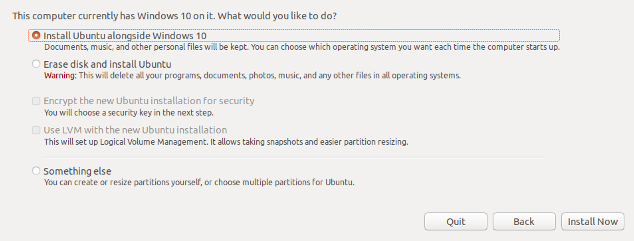
I advise backing up your harddrive and stuff to prevent problems, or having one for Windows and the other one for Linux so you avoid problems. Credits here: https://opensource.com/article/18/5/dual-boot-linux#Ubuntu
I have no experience with this yet, always double verify! I think Mint uses GRUB
Arch linux also has a more in depth post on this
Thanks!
All the open source alternatives also work on windows. You could try them on your current OS and make the switch to Linux once you’re confident you’ve found a workflow that works for you.
Lightroom: Darktable Photoshop: Gimp (version 3 just released) or Krita Illustrator: Inkscape
One note though: The Windows versions tend to be a bit of an afterthought. Performance can therefore be not as good as the Linux version.
I have to wonder what the October end of life for Windows 10 will bring in that regard.
Computers are expensive. Some people will buy something new, others won’t be able. That crowd has 2 options of finding a new OS or using one that’s no longer supported.
Most people will just continue using an out of date operating system because they don’t understand the security risks. It happens every time MS ends support of an OS line.
I think you are wildly underestimating the people who will say fuck it and keep rolling with 10. For that matter, how about the people who don’t even realize it’s EOL? Sure, they’ll get warnings, which they’ll promptly ignore.
I have some people at a client’s still happily using 8.1 (but hey, at least they’re not using 7!).
And, to be frank, if they had to stay on Windows I’d prefer they stay on 8.1 anyway. What with 10 requiring the online accounts or adding start menu adds or removing the interfaces of the Control Panel and everything else.
Time to start selling thigh-high programming socks then.
Sure, to avoid costs…
They really don’t see the connection with the trade war, buy european movement, boycott america movement, trump presidency in general… Really? Or could it be the editor told them not to mention it?
As someone who has recently cancelled my Microsoft subscription and switched to libre office I can vouch that it was not the subscription cost that made me switch.
None of those have much real impact outside internet noise compared to people seeing their bank accounts drain.
I’ve been leaving corpo shit behind for years as a personal boycott, but even I found it much easier to invest time and effort moving off paid services than free ones because of a perceived material benefit beyond smug self-satisfaction.
You’re looking for enemies where there are none. I’m not a medical professional, but I assume this amount of paranoia is not good for your mental health and well-being. Just take the article for what it is: a win for free software
Sure, it is a win. And thank you for the wise words.
But to me it seems that many are looking to reduce dependency on US tech.
Unfortunately, world is such state that a little paranoia is warranted. If Snowden was not a wakeup call, now I finally feel there is a real movement to try to reduce the dependency. Keep in mind that the US currently threatens EU with occupation of Greenland and sides with our enemy.
But all that said, thank you again, kind stranger.
Came here to say this. The headline is misleading, the costs have been there for years. The thing that has changed are millions of Europeans and Canadians looking for American alternatives.
There was another article I saw related to a massive drop (over 70%!) in bookings between Canada and the US. It didn’t mention the reason for the drop in bookings. Not sure why the media is so reluctant to cover the massive American boycotts that are underway at the moment, especially on articles covering the impact.
Don’t forget to seed the torrents to help the servers. And donate if you can ✊🏻
Very few people will actually know how to do that.
Yes, but millenials have been doing it since we were kids. It’s not that hard, just embrace the joy of naughty computing.
Donating is easy, just follow the url on the homepage. /s
what version(s) are best to help out? Windows 64 bit?
Probably, yes. You would assume the influx of users was mostly windows users.
Good idea. I’ll add it to my seedbox.
I’m glad to see foss Software taking off. In the past, we had to be a tech enthusiast to Realize it with an option. Now it’s pretty well known.
The large tech companies didn’t get greedy and try to be so gross with privacy settings. People wouldn’t make the move. They only have themselves to blame.
If you’re into music, there’s a great open source synthesizer.
The US becoming a questionable country and people realizing how almost every digital service and product is US based also ended up becoming a huge incentive to start seeking out alternatives instead putting all their eggs in one country. If it hadn’t been for that I wouldn’t have been making so many product shifts and seeking out foss alternatives or at the very least nonUS alternatives.
It’s been very cool seeing lot of people making attempts to try out stuff like Linux too even if they don’t stick with it.
deleted by creator
Been available for close to 40 years
Well, I’ve been using this software forever, I’m saying now, normal folks, I see in the light.
I’ve been using lmms, but this looks amazing
I have a job that involves working with spreadsheets. I have Librecalc at home and both Libre and MSOffice at work. I have also had a college course about using Excel specifically. Both really can do mostly the same things but because MS does everything in a specific (backwards) way, people trained on MS who are not otherwise “computer people” can’t cope with needing to unlearn and relearn. So the end result is paraprofessionals are locked in.
I really enjoyed spreadsheets before becoming a programmer (I still enjoy them, I just spend less time on them) and basically self taught over the years using Google Sheets.
There are several really useful functions on sheets that simply do not exist in Excel, and there are others that work almost the same but not quite. Having to use Excel drives me insane sometimes because of how clunky it feels.
By contrast, using LibreCalc feels kinda how you’d expect an open source Google Sheets to feel? It’s slightly clunkier, but it gets the job done and generally feels better to use than Excel
I’ve gone full circle
Loved sheets, then hated them because we should just use a DB
Now I do stuff in sheets with a tab explaining how I got the data because I can email it to someone and in 4 months it still answers their questions.
I used sheets because it was portable and flexible, but now I’d almost always just use a db instead.
My main use for excel now is “I need to send data to someone who isn’t a programmer” and doing json > CSV conversions to see if my 3000 rows of data from a 3rd party have all the necessary bits.
I guess it depends, I can make a pivot table in like 30 seconds, which is faster than setting up and loading data into a notebook.
It doesn’t surprise me, Microsoft is enshitifying everything they have.
If you’re going to download it, try the torrent option! That way, you can give back to the community that gives you LibreOffice.
Had no idea there was a torrent for it on its own. I always get it with apt.
Dropped the Word suite and used openoffice, then switched to libreoffice. Definitely a slightly clunkier feel to it, but avoiding yet more subscription, cloud based, internet connection needed, account needed software is becoming more and more important.
Been using openoffice for 15+ years, what made you switch to libreoffice?
Open office isn’t getting much in the way of updates these days and is considered dormant and maintained by the Apache foundation. Libre-office is the office suite maintained by the document foundation and is where the bulk of developers moved over to.
OpenOffice’s old branding from Sun times was so nice though. Felt like modernity and magic in the sense of Star Wars prequels, Stargate SG-1, that warm kind of thing.
Libreoffice was created as a fork of OpenOffice because the development of OO became stale due to Oracle. If you’re still on OpenOffice, try LibreOffice - it’s kind of the same, but better
Oracle.
Pretty much what everyone said, especially better import/export of microsoft document formats - but one of the things they didn’t mention is that LibreOffice can be easily downloaded and installed from repositories. If I do a fresh linux install it’s just a command line or some other software package installer away. Super easy. I find LibreOffice runs smoother. Only downside is that sometimes it takes a while to load.
And if you’re using a full featured turnkey kind of distro like Mint, LibreOffice is pre-installed and ready to update via the repo.
For me it was docx. Oo couldn’t get the formatting right but libre could. This was back when docx was new and i was in school ao the teachers didn’t take off for strange lines or bad formatting.
Fair, open office still hates .docx lol
For the past like decade the only “updates” OpenOffice has been getting are questionable code comment changes from one dude. These changes literally do nothing, and people have suggested that the only reason he does it is to make OpenOffice seem like it’s still being developed, even though it was abandoned long ago.
Why? IDK, but I think it’s just some stubborn asshole with an axe to grind with the LibreOffice project. OpenOffice still has stronger name recognition than LibreOffice, so a lot of people still use it.
Lol is it really just like
// I did something, trust me
And he pushes it out lmao?
Pretty much: https://github.com/apache/openoffice/commits/trunk/
Love to see it. I haven’t used MS Office in well over a decade at this point and I have no plans to go back. LibreOffice is fantastic, suits all my needs, doesn’t pack itself with bloat and it respects my freedom and privacy. What more can I want from an office suite?
The funny thing is you can still buy Office standalone but you have to actively go looking for it and Microsoft doesn’t advertise it because 365 subscriptions make more money.
Microsoft doesn’t want you buying standalone versions of software, but they still have to sell it because there’s still a market for it.
Wow, the way they write “best value” on the offer for 8.50 £/month is just brazen.
If you use Office Home 2024 for 120£ for just 15 months or more it’s already cheaper.
And if you monitor Slickdeals, you can often get a copy for under $40.
What’s annoying, too, is that a lot of the methods that have traditionally been used for discounts (education, nonprofit, employer-based discounts) are now only applicable to the subscriptions. So if you do want to get a standalone copy and would ordinarily qualify for a discount, you can’t apply that discount to that license.