Hi all, I’m one of the creators of ChartDB.
A few months ago, I introduced ChartDB to this community and received an amazing response - tons of positive feedback and feature requests. Thank you for the incredible support!
Recap: For those new to ChartDB, it simplifies database design and visualization, similar to tools like DBeaver, dbdiagram, and DrawSQL, but is completely open-source and self-hosted.
https://github.com/chartdb/chartdb
Key features
- Instant Schema Import - Import your database schema with just one query.
- AI-Powered DDL Export - Generate scripts for easy database migration.
- Broad Databases - Works with PostgreSQL, MySQL, SQLite, MSSQL, ClickHouse, and more.
- Customizable ER Diagrams - Visualize your database structure as needed.
- Open-Source & Self-Hostable - Free, flexible, and transparent.
What’s New in v1.7.0 (2025-02-03)
🚀 New Features
- CockroachDB Support - Now fully supports CockroachDB.
- ClickHouse Enhancements - Improved ClickHouse integration.
- DBML Editor - Added a built-in DBML editor in the side panel.
- Import DBML - Now you can import DBML files directly into ChartDB.
- Drag & Drop Table Ordering - Easily reorder tables in the side panel.
- Mini Map Toggle - Added a toggle option for mini-map visibility.
🛠 Bug Fixes & Improvements
- Docker Build -
OPENAI_API_KEYis now optional when using Docker. - Canvas Editing - You can now edit table names directly on the canvas.
- Dark Mode Fixes - Improved UI for the empty state in dark mode.
- Power User Shortcuts - Added new keyboard shortcuts and key bindings.
- Performance Boost - Optimized bundle size for faster loading.
What’s Next?
- AI - Tables Relationships finder - AI-powered tool to detect table relationships.
- CLI/API Diagram Updates - Option to update diagrams via CLI, API, or a JSON input file.
- Git Integration for Versioning - Manage and track diagram changes with Git version control.
- More database support & DBML improvements.
- Enhanced collaboration & sharing features.
- Additional performance optimizations.
We’re building ChartDB hand-in-hand with this community and contributors. Your feedback drives our progress, and we’d love to hear more!
Thank you to everybody who contributed! ❤️
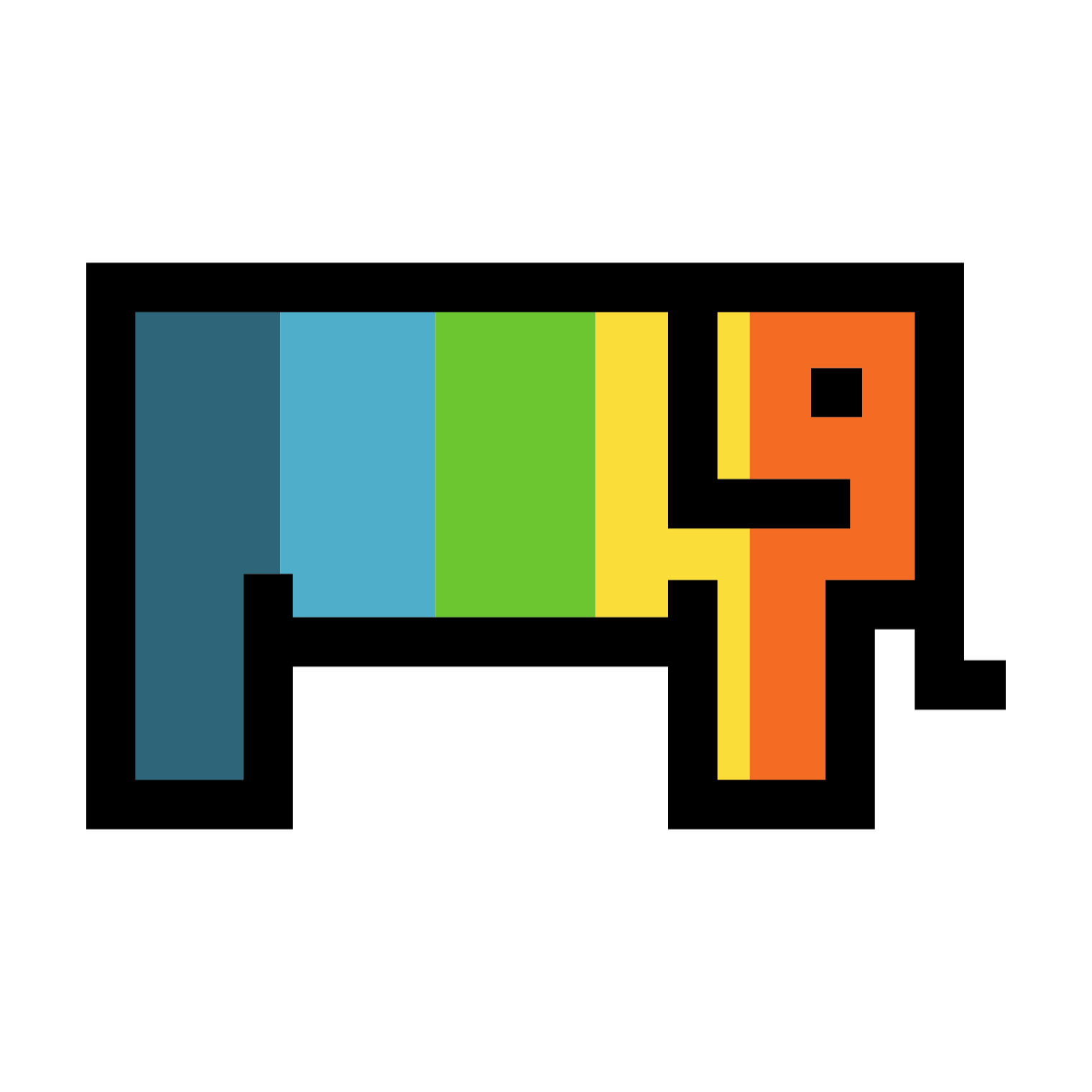

I have some critical comments not about the tool, but about another related stuff. Please look at the next section for doubts and suggestions.
The tool need to be more clear and less annoying about ChartDB v2.0.
So this is shown as some big rework, so I signed up. Only then it said only MacOS would support it initially. This was a huge disappointment and I felt kind of deceived into giving my email id I don’t remember seeing it’s only mac at the beginning on the sign up page. May be I missed.
Another thing is it looks like a different product altogether with the name ‘Buckle’. Again I didn’t see it in the sign up section. Why a new product name? Are you switching to freemium model?
Last but most importantly, why does a third party sign up for it? If you just want to inform the user when things are ready, just take the email and use it. No need to have access to my Google or GitHub account.
Apart from this terrible experience, I love the tool and how it visualises it.
I have a doubt. When I visualised my postgres db it also showed the views I had, apart from the tables. But I could not find an option to add a new view from the interface, so that I can use it as a more capable design tool. Is it a feature in the pipeline?
Also I could not find an option to set the length of Type: varchar. I remember seeing this feature in other design tools.
Thanks for your detailed feedback! I really appreciate you taking the time to share both your concerns and what you like about ChartDB. Let me address each of your points:
ChartDB v2.0 & Mac-Only Availability - I completely understand your frustration. We should have made it clearer upfront that the initial release of ChartDB v2.0 (Buckle) would be Mac-only. The reason behind this decision is that we’re prioritizing a solid foundation on one platform before expanding to Windows and Linux. That said, we’re actively working on cross-platform support, and I’ll make sure we communicate this more transparently moving forward.
Clarity & Messaging Around ChartDB v2.0 - You’re absolutely right that the messaging around ChartDB v2.0 could be clearer and less intrusive. We’ve received similar feedback and are actively working to improve this experience. You can track the updates and contribute to the discussion here: GitHub Issue #541. We want to ensure that users get the right information upfront without feeling pressured or misled.
The Name ‘Buckle’ & Product Direction - Buckle is our next-gen database tool, built on the foundations of ChartDB but designed to be much more interactive and powerful. The reason for the new name is that it’s not just an update—it’s a complete reimagination of how database tools should work. But we should definitely make that distinction clearer so users know what to expect before signing up. And yes, we’re exploring a freemium model to keep the core experience free while offering advanced features for those who need them.
Third-Party Sign-Up - I hear you on this! The reason we ask for sign-in via Google/GitHub is to prevent spam and ensure a smooth experience when we roll out access. We also only request the minimal permissions—just your email and name via SSO. It’s not full access to your Google or GitHub account, and we don’t retrieve any additional data. That said, I understand that some users may prefer a simple email-only sign-up, and we’ll consider adding that option in the future.
Feature Requests (Adding Views & VARCHAR Length) - I love that you’re thinking about these details! Right now, ChartDB shows existing views but doesn’t support adding new ones directly. We definitely want to include this in the future, as it would make the tool much more useful for database design. As for setting VARCHAR length - great catch!
We currently don’t expose that option, but it’s something we’ll look into adding. I truly appreciate your honest feedback. It helps us improve and make ChartDB/Buckle a better experience for everyone. If you have any more suggestions or need clarifications, I’d love to hear them! 😊
Hey thanks for the detailed explanations.
Regarding SSO my concern is not the ChartDB team having my email, that I was planning to give anyway, but SSO provider knowing I’m using this tool. It’s a personal paranoia than anything else. I know it’s much safer and easier to have 3rd party SSO than managing your own authentication service. Done that, hated it. So not really that annoyed about it.
The Mac only part really annoyed me to the core. Then I received an email telling about Buckle, which amplified it. I think the problem is you advertise it as ‘ChartDB 2.0’ and then suddenly it becomes ‘Buckle’. I can understand the thought process behind such presentations, but really don’t like it. TBH I would not be this mad if a similar tactic was used by a large corporation. But being an open source tool I have some ethical issues with these practices.
Again, I know these are just some inconveniences, and not a scandal. So not really complaining, but just sharing how I felt. Apologies if that has been rude.
I really appreciate you taking the time to share your thoughts so candidly. No worries at all - your feedback isn’t rude! If anything, it’s incredibly helpful in understanding how the messaging comes across to users, and that’s exactly the kind of insight we need to improve.
I totally get where you’re coming from with the SSO concern. Even if it’s more of a personal preference, it’s still a valid point, and I respect that. We’ll definitely consider adding a simple email-based sign-up option to give users more choice.
As for the Mac-only part, I hear you loud and clear. It’s frustrating when you’re excited about something, only to find out it’s not available on your platform. That’s on us for not making it clearer upfront, and we’ll be adjusting how we communicate this in the future to avoid any confusion.
On the ‘ChartDB 2.0’ vs. ‘Buckle’ transition - I get why this felt misleading, and I appreciate you calling it out. Our intention wasn’t to do a bait-and-switch, but I can see how it might have come across that way. The goal was to show continuity between ChartDB and what we’re building next, but we’ll rethink how we present this so it’s clearer from the start.
I really appreciate you sharing your perspective, and I hope you’ll keep giving us this kind of honest feedback. It helps us make things better for everyone. Thanks again!
Cheers, Jonathan