OMFG what asshole came up with the idea of blocking paste for fields? Whoever you are, get FUCKED
Probably the same ones that block “copy” for when you want to select text.
Can we get the same thing for when they hijack the back button to send you to some other promotional bs? I can’t stand that.
I’d prefer a plugin which doxxes the website designer and gives me their home address
Looks it might not play nice with some webpages, but I’ll try it out. Thanks!
Don’t fuck with copy too, my schools e-textbook thing won’t let you copy text when quoting it for an essay.
Cengage? McGraw?
Both have that problem in my classes so I went hard into the open access stuff for my students.
Does this work with any text on page (vs just inputs)?
Currently dealing with several digital textbooks - that I fucking purchased - from Elsevier that disable copy functions, which makes pulling chunks of text from a page to take notes a pain in the ass. I’ve resorted to just using the snipit tool to capture tiny screenshots of the text I want, but that’s ofc significantly less ideal than just highlighting text and hitting Ctrl+C.
There is a Firefox extension called Absolute Enable Right Click & Copy that works great for a lot sites that block you from being able to copy.
If you’re using Windows, there is a utility included in PowerToys that you might find useful to get the text from those screenshots: https://learn.microsoft.com/en-us/windows/powertoys/text-extractor
so instead of linking to the valuable add-on, you post a screenshot of a screenshot of the store page.
For people actually interested in this, it’s here: https://addons.mozilla.org/en-US/firefox/addon/don-t-fuck-with-paste/
You’re in microblogmemes not usefulfirefoxextensions
The real extensions were the ones we shared in the comments section
Your are both right and I appreciate both of you
:3c
I don’t.
Elaborate, or don’t interact. You can’t just post “I don’t” without explaining why.
I can.
Sure
No, I don’t either, but its because im a terrible avalanche of pathology and trauma masquerading as a borderline functional human; it’s not anything to do with them.
Now there’s an idea for a community!
You had many choices of how to share the link without belittling someone else.
😢
Where’s the fun in that?
I had used a website that changed the max length of passwords, but ignored, that existing ones might already have been longer… I overcame the client side validation, but the server side validated it, too…
Good that the backend validated it, but why in god’s name would you ever lower the maximum password length?!?
I ran into this just the other day, a site wouldn’t let me paste my password into the “confirm password” field when signing up. Had to resort to editing the HTML properties because there’s no way I’m manually typing in my long-ass randomly generated password.
Does your password manager not support auto type?
I’ve seen password managers fail to detect password fields because the frontend devs thought whatever stupid piece of React crap they vomited from their keyboards was better than using standard html fields for their intended purpose. It’s not very common, but it happens. Credit card fields are also a big mess for the same reason. Half the time bitwarden’s best guess at auto filling those results in some absolute soup that makes no sense.
I’d also like to take this opportunity to send my warmest, most sincerest fuck yous to all the UX designers who think it’s a good idea to fuck with navigation. Don’t prevent me from opening shit in a new tab. Don’t just scroll the page up to the previous h1 when I try to go back. Who the hell do you think you are?
Auto type doesn’t rely on password fields classification. Auto fill does
In KeypassXC you click on the field where you want the password to be entered, then click into the password manager and do auto type.
KeypassXC will then minimise and type the password for you.I do this a lot when replacing 20+ character passwords in remote desktop sessions.
You just gave me a hideous flashback to the bitlocker carnage a while ago, and having to type in what felt like an endless stream of characters that some poor sod in IT was reading me over the phone, probably for the 100th time that day.
It does, but (as far as I know) not for putting a newly generated password into a signup field.
Even with CTRL+V? 99% of the time when I encounter this they only block right click, but CTRL+V will work for…reasons
Yep, even Ctrl+V didn’t work. I guess I shouldn’t be surprised considering it’s a government site (the signup for federal student aid).
- You can change that setting in your about:config by setting dom.event.clipboardevents.enabled to false.
- This sadly prevents pasting (T)OTPs for websites that choose to have 6 separate input fields. You have to enter these codes manually.
why the hell do websites even have those 6 separate input fields? you can just have one and style it differently
Because some product teams are cunts, and some products are just plain shit.
pasting (T)OTPs for websites that choose to have 6 separate input fields
Possibly a job for “insert text by typing” in a program like Keyboard Maestro on macOS.
Edit: baller app, it is:
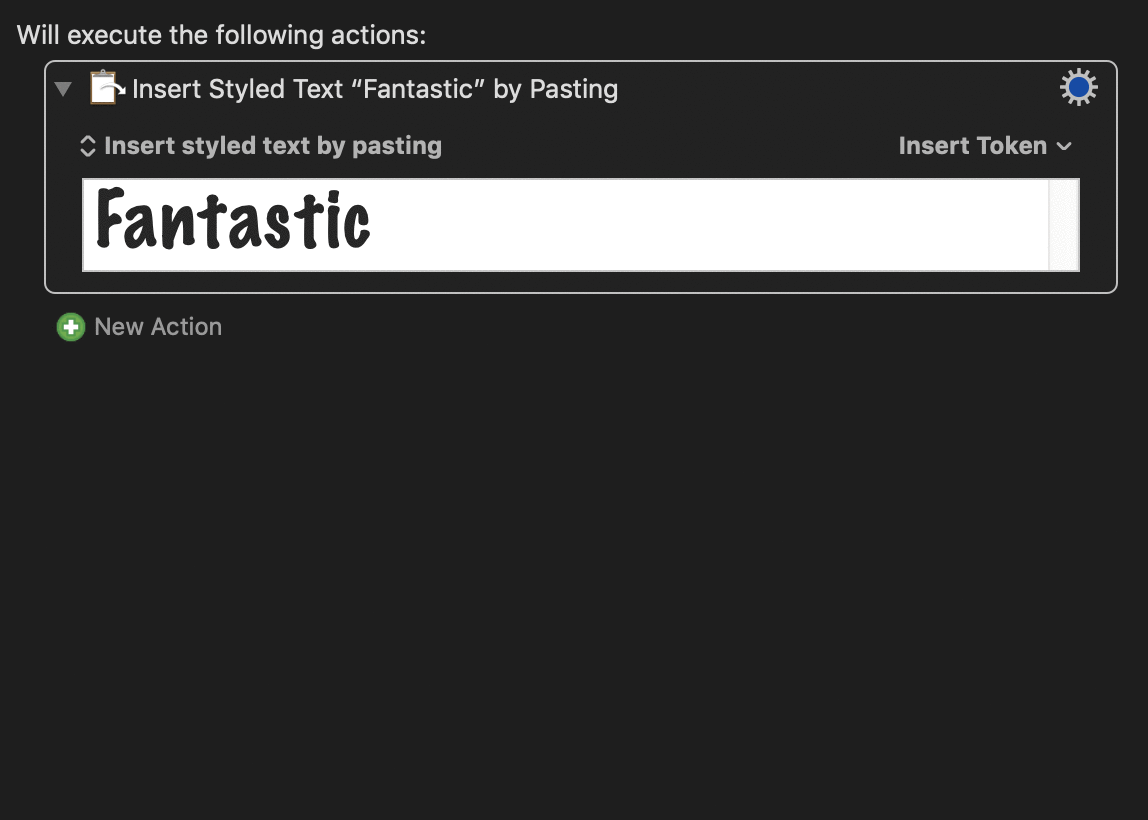
Do you know if this add-on does pretty much the same thing and with that will also have the regression regarding (T)OTP input fields?
I have a partial answer. The add-on has different modes for different degrees of bypassing. I’m sure the complete bypass would break it, but not sure about intermediate options.
I can confirm that it has not appeared to affect the functionality of those sites for me. Although… There are some sites with multiple fields that don’t work and some that do, I’ve just assumed that the sites which don’t work were down to poor code.
Disabling clipboardevents entirely disables the clipboard API, meaning that single-click copy operations won’t work.
Maybe you’re fine with that, but it’s worth noting.
Now give me a “Don’t Fuck With Back” extension.
I’m guessing it’s all from the same ad network but I’ve noticed an uptick in the number of sites hijacking the back button to show more ads. Even the Associated Press site has been doing it and it drives me crazy.
Yessss I nees this even more than don’t fuck with paste!
Just not allowing the clipboard is a legitimate security measure though. A lot of apps can read that memory space, so it’s kind of a security black hole.l
There’s a special place in hell for whoever started that blocking paste shit, right next to the popup ad guy.
Also, does anyone know of an Android Xposed/Magisk Module that does the same thing?
There’s a special place in hell for whoever started that blocking paste shit, right next to the popup ad guy.
…and the guy that came up with the <blink> HTML tag.
Didn’t he write that as a joke after they went out drinking one night early in Netscape’s development?
Not too many drunk pranks get codified for years in standards documentation!
https://en.wikipedia.org/wiki/Lou_Montulli
There’s your perpetrator. He claims he didn’t write the code but it was his idea. Go get him!
The addon is available for Firefox on Android
Yea, but that’s not system wide so apps and stuff that route you to say a webpage for login with the internal browser will still fuck with copy and paste
You can turn off the “web-view”, everything should open in the browser app instead
Some banks don’t allow pasting passwords, which is insane
California DMV requires a bank routing and account number instead of a credit card, but doesn’t allow you to copy and paste it from your bank website. You have to type out the 20+ digits and if you get any of them wrong a cop pulls you over and potentially murders you.
Sounds like freedumb
I made a website to test your typing speed and I felt dirty disabling pasting, but that feels like an actual good use-case.
why wouldn’t you let people cheat? What’s the worst case outcome?
a lot of people mistyping their passwords, and then not knowing their password, I assume
I like addons that get straight to the point with their names
It doesn’t work all the time from what I’ve found. There are still websites that bypass this and fuck with paste anyways.










