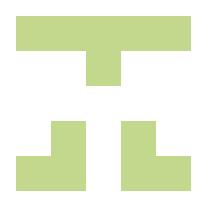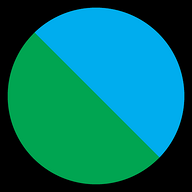Hey, I need to move one day of Google Authenticator, and I was wondering if their was a project like Bitwarden for 2 Factor Authentication
Take care!
Aegis Authenticator for Android: https://getaegis.app/
Raivo OTP for iOS: https://raivo-otp.com/
2FAS however is cross-plataform, open source, and what I’m using right now: https://2fas.com/
I use Authy which is great. Much better than google authenticator.
Bitwarden is also great, but I kind of don’t want everything to be in one place.
2nd authy
Bitwarden has TOTP included as a feature. Seems like lots of people don’t like using it though, and see storing the 2FA keys with the passwords as “putting all your eggs in one basket”.
Aegis seems to be the open source 2FA app of choice for privacy-minded people right now.
Wow, the program that keeps on giving, I’m surprised, I just checked, and I think I’m going to move my 2FA to Bitwarden
I use bitwarden for the bulk of my 2fas and aegis for the 2fa for bitwarden itself and a couple other sensitive/important sites that I want separated. Be sure to back up your 2fas somehow for bitwarden.
Bitwarden provides a facility for MFA. Though there’s an argument to be made against eggs + baskets. It might defeat threw purpose a bit.
I use Aegis which is opensource and easily encrypted and backed up locally. Saved my ass where I accidentally deleted my 2FA for Bitwarden, thus locking me out in circle of shite. Aegis allowed me to roll back and pull in that one missing key without having to redo a load i’d made since the last backup and all was good.
Yea, I think everyone that is saying Bitwarden supports 2FA is missing the point of 2FA. You don’t want it to be in the same place where all your passwords are, otherwise if someone gets access to your passwords they essentially can prove they are you.
That being said, I use a mixture of Authy + Bitwarden. Bitwarden for sites that require it but aren’t really a priority for me to keep separated, and Authy for 2FA codes that I prefer being separate from my passwords.
Reading everyone’s comments here I thought I would go full Bitwarden, but I get the idea of have the 2 factor’s coming from the exact same place
deleted by creator
Yubikey is a good option. It supports totp for sites that don’t support physical keys.
Aegis on fdroid
I use andOTP on Android. Has encrypted backups, supports various OTP protocols, and is just generally a good UX.
Yes: Bitwarden.
Idk about the central instance, but I use my bitwarden (specifically vaultwarden) instance for my TOTP keys. I can just autofill and then it copies the current TOTP key and i can paste it in to log into whatever i’m logging into!
You can use Bitwarden Premium for 2FA keys. It’s pretty cheap and well worth it to support development ($10/yr).
If you’re on Android and don’t want to pay for Bitwarden Premium, I’d use something like Aegis Authenticator.
I personally think it’s best to keep 2FA keys out of password managers.
The whole point of 2FA is to have a seconds factor to authenticate you.
If someone gets access to your password vault with your 2FA keys, they have access to all of your accounts - 2FA protected it not. If you keep the keys in another app, they cannot access your accounts nearly as easily.
It’s rather unlikely someone would get access to your vault if you use a physical authentication key like YubiKey. However, I take your point. I personally keep my 2FA, passwords, and backups in separate places.
The reason why I answered with Bitwarden as 2FA is because OP asked what was the Bitwarden of 2FA, so obviously OP didn’t know Bitwarden itself had that feature.