Prompt: woodcut print, tarot card style, frame, panoramic shot, thick lines, vector, displaying a mushroom cloud, monochrome, the inscription “The Atom” is written at the bottom of the card. --ar 3:5 --sref https://s.mj.run/3okKsUBUL_M --sw 50 --v 6.1
I’m not a tarot enthusiast, but I like the style. So I tried to create a few more modern-day themed ones.
Climate change
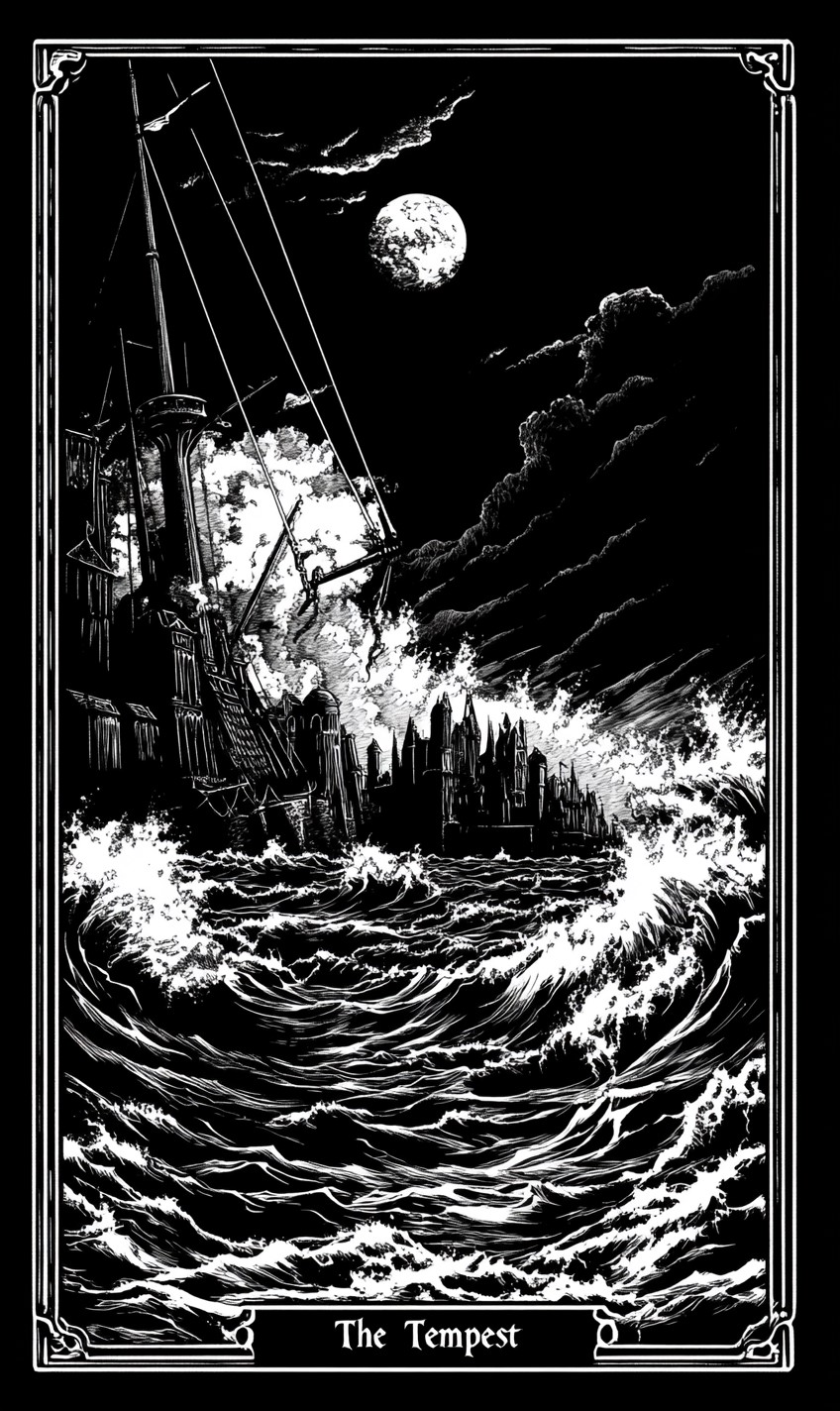
Social networks

Capitalism

Influencers
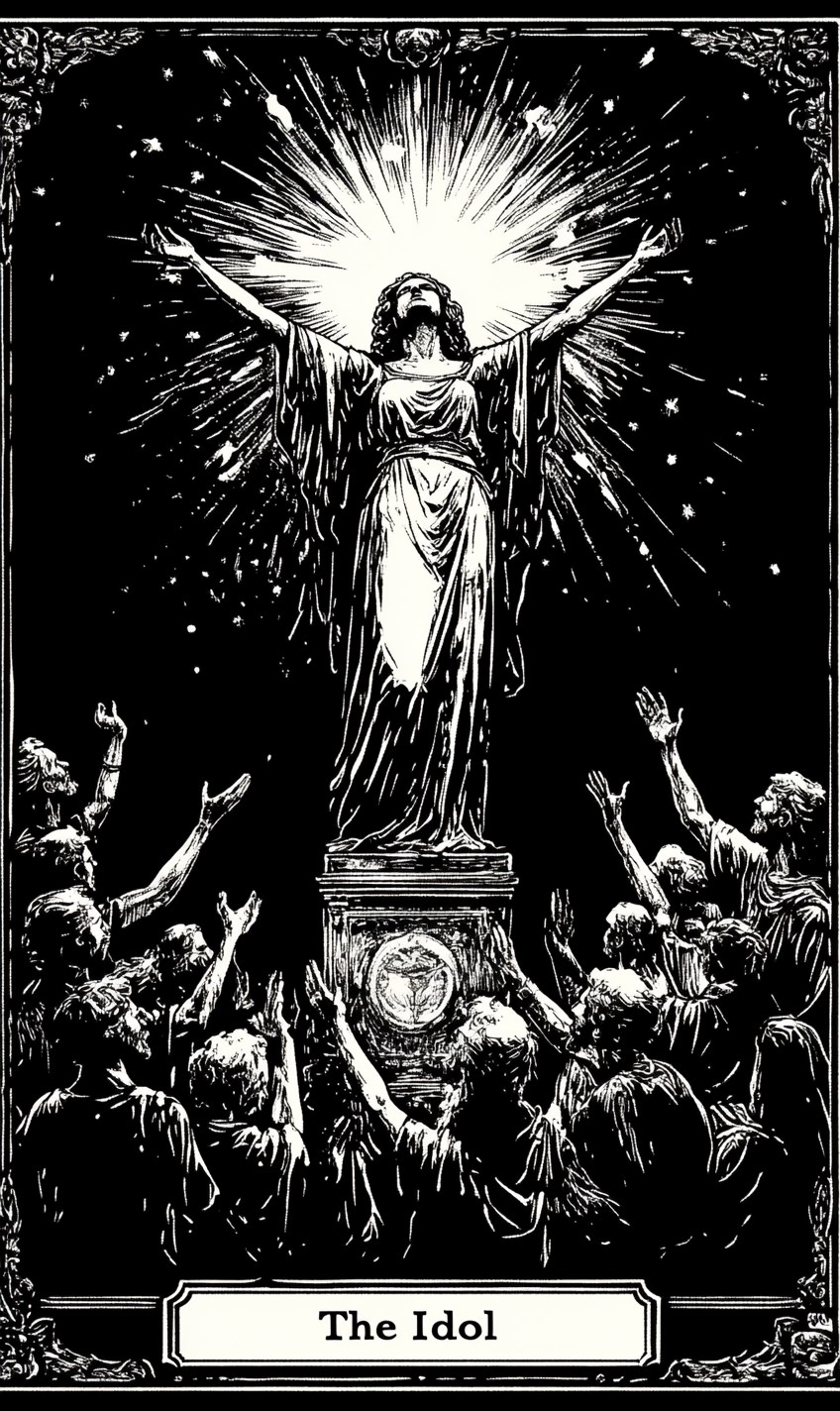
Surveillance

They’re not very subtle, I know :)


I was thinking about that. After you did this, I was like “hell, I love high-contrast black-and-white stuff, and Thelsim’s done a whole series”. Sat down, was throwing together an automated ImageMagick “throw frame and caption on a Stable Diffusion-generated card face with a display font”, when I lost interest, as I wasn’t getting generated images of the caliber that I’d been hoping for. But if you do want to take it further, I’d suggest maybe instead of trying to use Midjourney to generate the final output directly from a prompt, use Midjourney to generate the card image, and then stick the frame and caption on subsequent to that.
You don’t get the “integration” between the image and the frame that your cards do (e.g. on the corners on Greed), but I went and looked at some commercial Tarot decks, and it looks like that’s what they do. The artist doesn’t hand-craft each frame for the card; instead, there’s an identical frame that goes on each card.
So I’d maybe create one card with a frame that you really like, possibly using Midjourney. Then use an image editor, GIMP or something, to cut the frame out, and have an alpha channel so that the center of the “frame” card image is transparent. Then you’re just overlaying the frame on the thing and putting a caption on.
If you’re familiar with scripting and any kind of batch-processing-capable image-editing environment, that’s pretty straightforward; I dunno what background you’ve got. If not, and if you are interested in working on a deck like that, I can sit down and poke at the automation with you, if you’d like.
I also did look briefly into using Stable Diffusion’s Controlnet extension – something that I have not used in the past – to permit having a caption that tied into the image itself, but the effort relative to the return I was getting didn’t really make it worth it for me.
EDIT: Another perk is that it permits redesigning the frame easily and regenerating all cards.