Tack “&udm=14” on to the end of a normal search, and you’ll be booted into the clean 10 blue links interface. While Google might not let you set this as a default, if you have a way to automatically edit the Google search URL, you can create your own defaults.


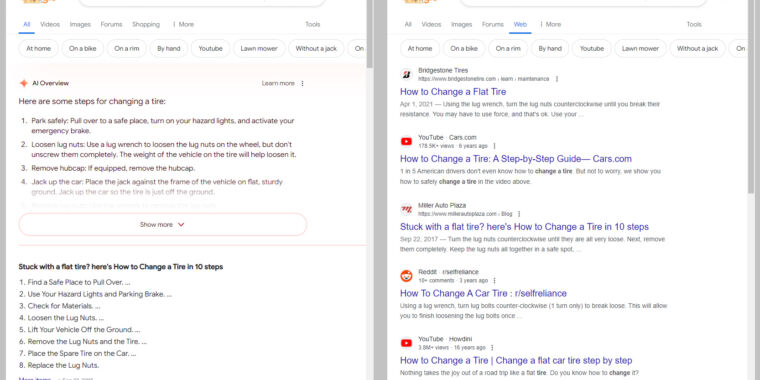
This is the best summary I could come up with:
If you’re tired of Google’s AI Overview extracting all value from the web while also telling people to eat glue or run with scissors, you can turn it off—sort of.
It’s actually pretty nice, showing only the traditional 10 blue links, giving you a clean (well, other than the ads), uncluttered results page that looks like it’s from 2011.
Most of these only mean something to Google’s internal tracking system, but that “&udm=14” line is the one that will put you in a web search.
If you don’t want it to be the default, shortcut/alias will let you selectively launch this search from the address bar by starting your query with the shortcut text.
Omitting “gw” will still launch Google’s AI idiot box, which will probably tell you that rocks are delicious.
So, while this Band-Aid solution is interesting, things are getting so bad that the real recommendation is probably to switch to something other than Google at this point.
The original article contains 888 words, the summary contains 160 words. Saved 82%. I’m a bot and I’m open source!
https://en.wikipedia.org/wiki/Rock_candy