

I haven’t seen a “37” in an analog clock.
There’s a 7, there’s 8, and there are four spaces (which may or may not be marked) in between them.
??? There’s also no 40 on a clock. And what, are you only able to read a clock to an accuracy of 5 minutes…?
analog clocks all my life—which, again, is not something that should be assumed nowadays
bullshit. Everyone knows how to read them, and they are everywhere.
I was told to “count by fives”. Hence: 5, 10, 15, 20, 25, 30, 35, 40, 45, 50, 55 and 00.
Now, when we were taught the multiplication table for 5 (maybe it’s just my teacher) we revisited how to read off minutes from the clock (digital displays are still rare back then).
I guess we just had different lessons.













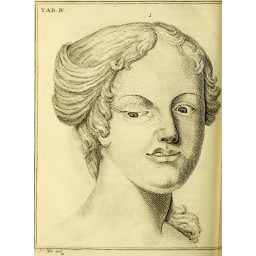


Da fehlt "zweites Abendessen"und “Selbsthass”