

+1 !!
Deliverer of ideas for a living. Believer in internet autonomy, dignity. I upkeep instances of FOSS platforms like this for the masses. Previously on Twitter under the same handle. I do software things, but also I don’t.


+1 !!


Currently, I prefer the Kagi model as my daily driver – pay a small fee each month and not worry about having your search data, in all its forms, sold instead. They have some neat features, as well, like AI summaries.
There is also SearXNG, which is an open source, privacy-respecting, hackable metasearch engine. It can be self-hosted and also have a number of instances you can access.


GrapheneOS user here – for many years and several devices. Also had many devices, prior to that, running LineageOS.
GrapheneOS
First thing to weigh, between your two options, is that GrapheneOS is considered its own mobile operating system at this point, and the development of this mobile operating system is driven chiefly by privacy and security. While founded on AOSP, GrapheneOS gets such benefits as – but not limited to – more frequently updated kernel patches, code removal or alteration to abate zero-day vulnerabilities normally addressed more slowly (or not at all) in vanilla Android, the security of a re-locked bootloader (only available on Pixel devices), an isolated and sandboxed Google Play to access normal apps (microG and other replacements are considered, in GrapheneOS circles, less secure), isolated user profiles for different sets of apps that have the ability to push notifications to each other, hardened memory allocation, and so much more.
Pixel hardware is a great fit for GrapheneOS due to the kind of security chipsets they employ, too. By selecting a device that allows users to re-lock the bootloader (other devices do not afford this), as well as leverage Pixel-specific hardware-level security features, there’s a measure of consistency for overall security provided to GrapheneOS users and developers, alike. The devs don’t have to provide workarounds, for example, in the same way other ROM makers do, such as for LineageOS. There can be focus. And that benefits everyone who is primarily interested in privacy and security in a phone OS.
LineageOS
Second thing to weigh, between your two options, is the intent behind LineageOS: it’s an open source variation of AOSP, and is considered both an excellent extension mechanism for aging Android devices and an open source alternative to vendor-created – and often vendor-locked – ROMs that come, by default, on a variety of devices. LineageOS has been focused on being one of the most consistent, open source ROMs around. This means the consistency in UX, features, and flexibility of LineageOS can translate between many targeted devices. Over 20 vendors of devices benefit from the hard work of LineageOS.
Like GrapheneOS is focused on privacy and security for their users, LineageOS is focused on being a solid, consistent ROM for their users.
Further Consideration
I can go into the weeds of both, but at some point I made a decision to buy into the Pixel ecosystem – and subsequently learned about GrapheneOS as an option. I value what they offer, and I understand their stricter alignment with their approach to developing an OS.
While I choose to lock myself into the Pixel lineup of phones, I would also consider LineageOS – modified to my own specs – if I had to shift to another device. Each have their strengths. Each have their focuses.


Features like this exist for putting the phone back at rest when there hasn’t been a successful unlocking for X hours – GrapheneOS, an Android OS, has a similar feature. The objective is to limit the window of time an attacker has to try to exploit anything the phone may have in operation during a not-at-rest state (when the user is still ‘logged in’ to the phone, certain background services / features may be available to exploit).
Rebooting automatically, especially if the phone not has not been successfully unlocked recently, may place the phone in a less exploitable state, as those services / features might not be available without logging in first.
I am so digging this!
OP bringin’ out good memes, this run

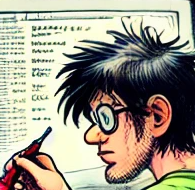
That’s super neat! It sounds akin to Cloudflare’s camera-tracked lava lamp shelves. I’ll have to try it out!


Ah, yes. It’s the indie sweetheart band, ‘Food-full Foam Clamshell.’
Jack Gilbert is one of my favorite poets. If anyone asked when I was reading it, I would give a copy of The Great Fires to them, no questions asked. My local bookstore had an agreement, after Gilbert passed, to always carry on the shelf. I would refill whatever I gave away the next day.
With jelqing, you own the means of production.
In conclusion: yes.


If you have access to any kind of UX and UI folks, you automagicallly get a leg up on this, y’all. It is goddamn amazing.
Single dev on a personal project? Go find someone in the community who has an eye for design or hit up a design forum. Work has you on a project with only two other devs and limited resources? Ask for a favor from the UX team down the hall.
We are all tryna make good experiences out here. Let us avoid getting ‘teabagged.’
Unless you have built your own custom version of wine, and/or you don’t remove your wine directory between versions, you can always install a different version of wine and try it out.
Thinkpads – a laptop with a rich history of Linux use – can be bought with an integrated 4090. The ThinkPad P1 Gen 6 can be configured with an i9, plenty of flexibility for drive space and RAM, and an RTX 4090. It’ll run you, even used, around $3k to $4k, which is the equivalent of a desktop replacement. But it’ll be pretty doggone compatible with any Linux distro you’d like.
Mastodon is a great way to follow folks on Lemmy, as Lemmy is focused more on communities around topics than individual contributors. The foil to that, then, is that individuals can be easily recognized as regular contributors within those communities – but only because you happen to see their usernames often enough, not because Lemmy is designed to follow them.
Because of these design choices, I like leveraging Mastodon to hone in on ICs who tend to post interesting content, and share it via my Mastodon network. Likewise, it can be fun to see toots from Mastodon referenced in the communities I follow here, as they help facilitate good discussion.
There are give and takes.
Donated! Glad you are branching out, doing something to spur you on, and working to keep yourself encouraged.


OpSec, y’all. OpSec.
Use the user profiles feature of grapheneos to make a “social” profile and only use that to access Instagram / facebook.
You’ll want to consider isolating IG from your primary profile, to start. The above user’s suggestion hits the nail on the head.
Once the profile ks created, and you’ve installed IG, you’ll want to deselect the option in your Manage Profiles settings on GrapheneOS to ‘Allow running in the backgroud.’ This way, you can ensure the app is entirely stopped until you want it open.
Another consideration may be to turn off your Bluetooth when it’s not in use, as well: BT emits an ‘address’ of sorts that, if another IG user has enabled BT access on their IG app, may be able to detect your phone and track a conversation knowing you are in the other user’s vicinity.
Is IG on a completely different profile in GrapheneOS, or is the app installed on the primary profile where you use your other apps? GrapheneOS’s profiles completely isolate from one another.
JMP is the best, +1