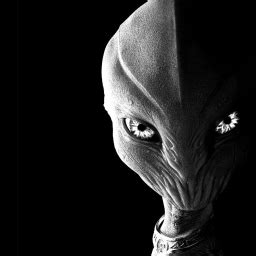

If you want to use transmission as your torrent client I recommend checking out https://github.com/haugene/docker-transmission-openvpn . There are some additional configuration changes needed for mullvad but it should be straightforward.
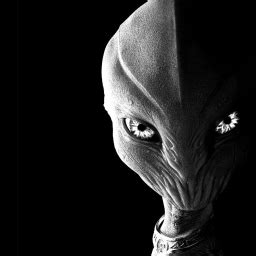

If you want to use transmission as your torrent client I recommend checking out https://github.com/haugene/docker-transmission-openvpn . There are some additional configuration changes needed for mullvad but it should be straightforward.
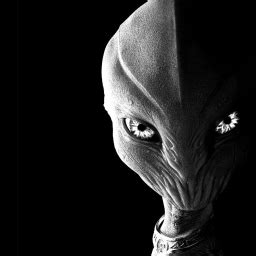

Yep, I’ve been using it daily for a few years now to keep my personal, social, research and work lives separate and compartmentalized. It’s the most user friendly way I’ve been able to keep things straight with the different color schemes and ability to run whonix/Debian/fedora/windows and switch between them with ease.
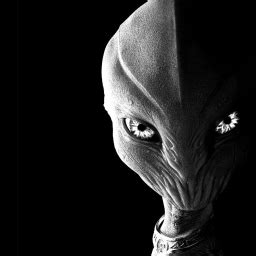

If you want the security/privacy of whonix capabilities with the flexibility of fedora you should checkout Qubes OS. As long as you have the correct hardware to run Qubes it can make for a secure and unique experience.
This is definitely my favorite Lemmy client so far!
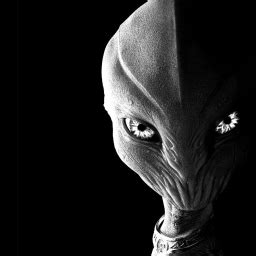

These are some great suggestions, I use several of these already but I hadn’t heard of Coffee, Droid-ify or Geometric Weather and all three have been added to my phone. I really appreciate Coffee because I’ve been manually updating the screen timeout each time I cook and it’s a pain to switch it each time, this quick toggle is a definite quality of life improvement. Droid-ify and Geometric weather are slick and I really like their look. Thanks!
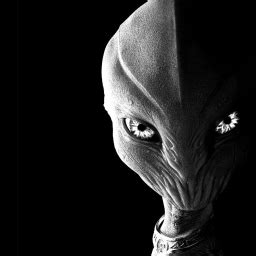

I never used the command line with Kopia besides starting it up in server mode and used the web based GUI to configure, it was pretty simple to get everything setup that way. You may want to give it another try using Kopia in that mode.
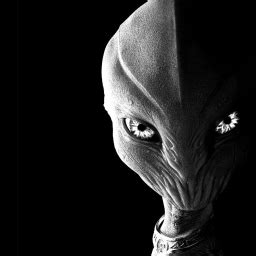

Kopia has been working great for me as well. It’s simple, versatile and reliable. I previously used Duplicati but kept running into jobs failing for no reason, backup configurations missing randomly and simple restores taking hours. It was a hot mess and I’m happy I switched.
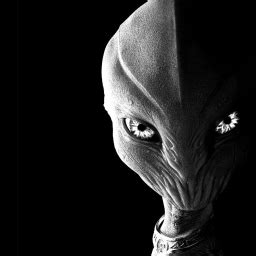
I’ve used Plex for 10 years+ and Jellyfin for few months. Plex handles media recognition great and has an easy match function for the videos that aren’t automatically recognized or need to be fixed. I have a few friends/family that I share my library with and it’s easy for them to get connected remotely using their phones and roku/firestick without any issues using their plex accounts. I have the lifetime pass so my mobile devices connect for free but it there may be cost to install the mobile app.
Plex has expanded their free/ad-supported movies/tv shows but I have enough content I haven’t explored it much. My server isn’t very powerful so I can only have 2 streams going at once for my library which is mostly x265 content with a bunch of x264 content as well but that’s enough for my needs.
I use a roku as my main client and besides some flakiness with the wifi from time to time it works fine, responsive and you can use the mobile app or http://remoku.tv/ as remote controls too in addition to the physical remote.
I recommend using Kiwix, https://kiwix.org/en/
They already have a monthly archive of ifixit available: https://library.kiwix.org/viewer#ifixit_en_all_2023-10/home/home
There are tons of other offline resources available for Kiwix as well https://library.kiwix.org/#lang=eng