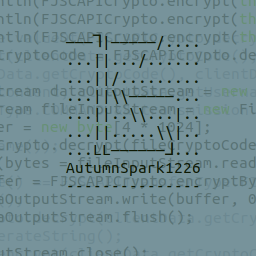
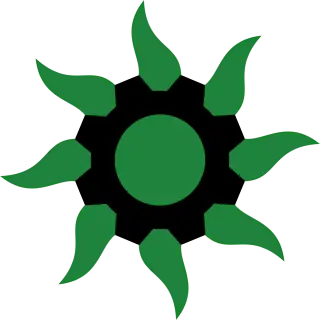
Connections around 5 bits per second are the minimum.
aspe:keyoxide.org:AXUSK5DTIIPISP6T5SJNVFOVUQ
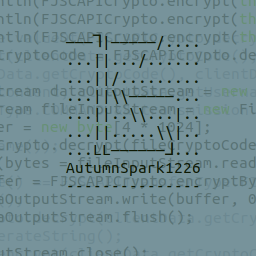
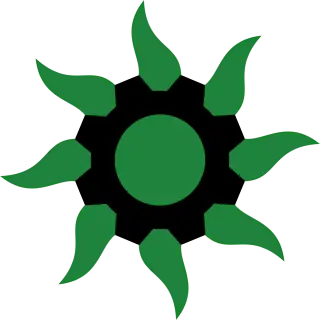
Connections around 5 bits per second are the minimum.
Thanks, that’s really useful!
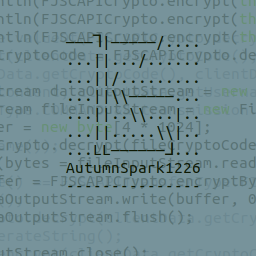

Try sudo dpkg-reconfigure -a
Try booting from an usb (with a live linux image) stick and see if you can access your drive.
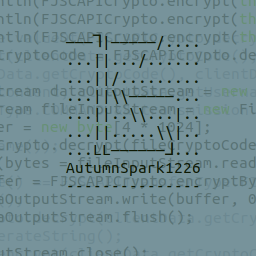

On my device it’s in: /data/data/com.shatteredpixel.shatteredpixeldungeon/files However this path is only accessible with root permissions on most android systems.
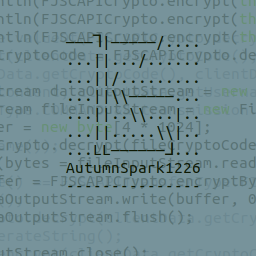

Allowing only openvpn to run without password is possible: https://askubuntu.com/questions/159007/how-do-i-run-specific-sudo-commands-without-a-password
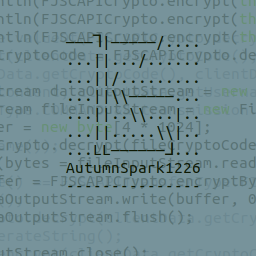

I have found this app. Didn’t test it but you might try it. https://github.com/maforn/TimedShutdownAndroid
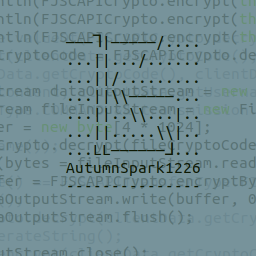

On a rooted device or with adb you can execute the command:
sleep 60m && reboot -p
Man, got rick rolled and lost the game…
I have tried a yubikey on ubuntu without any problems. Could you please describe what exactly isn’t working
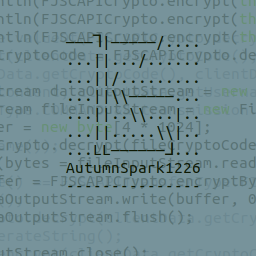

A video on youtube…
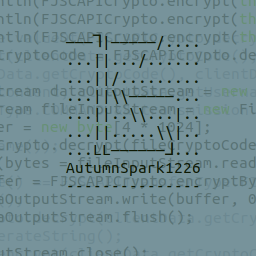

RAM can be bougt used on ebay. I recommend buying SATA drives instead of SAS drives if the system supports them. They are a lot cheaper.
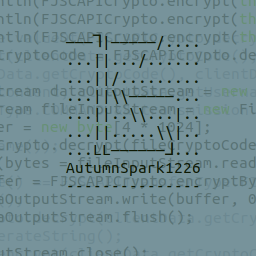

You might need to switch to a smaller instance.
Explained here: https://www.cyberciti.biz/faq/understanding-bash-fork-bomb
This is just a forkbomb that will overload your system.
Now, I know. Does that work with older android versions too? I had trouble using adb to uninstall/disable system apps on a samsung phone running android 9. That’s why I recommended rooting.
Well, I just heard this for the first time. Could have saved me a lot of time and trouble.
The first thing you need is root access. Then you can uninstall all google apps (including system apps).
“Sign in to confirm that you’re not a bot” usually means your IP is (temporarily) blacklisted by the video server. You can try using a VPN or tor.