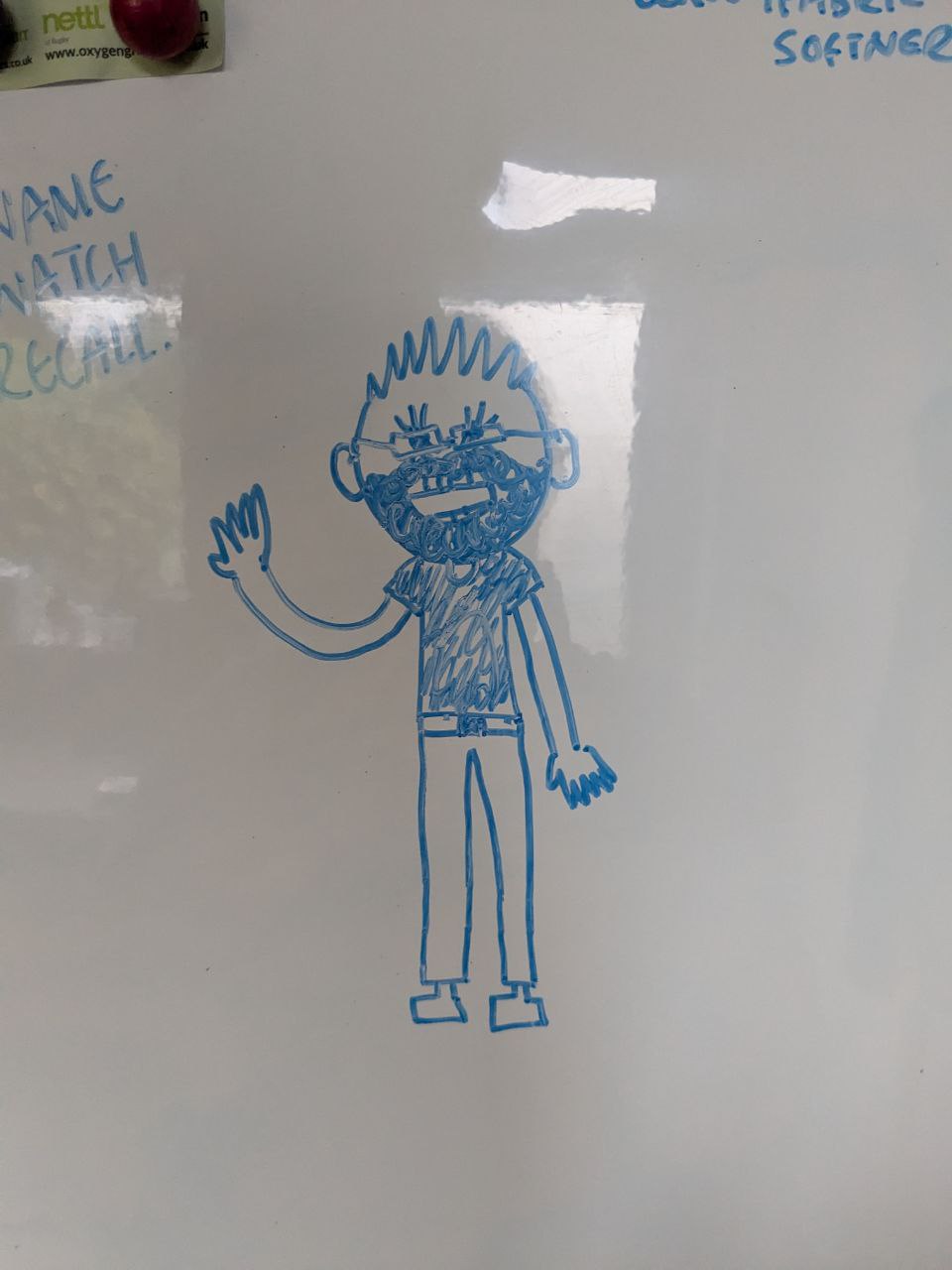My main resource is the podman documentation
There is a podman-auto-update.service systemd service. It was not enabled on my fedora atomic GNOME installation.
You can start it with systemctl start podman-auto-update.service It’ll auto update daily at 00:00.
For a container to auto update, you have to add
labels:
- "io.containers.autoupdate=registry"
to the compose.yml file, otherwise it won’t be updated. (only auto update if you specify it)
Make sure that the image is specified correctly with the source, e.g. ghcr.io/advplyr/audiobookshelf or docker.io/jellyfin/jellyfin.
You can then run podman auto-update --dry-run and if you are satisifed with it, test the first auto update with podman auto-update.
You can start it with systemctl start podman-auto-update.service It’ll auto update daily at 00:00.
Be aware you need to enable and start
podman-auto-update.timerfor this to work automatically (iesystemctl enable --now podman-auto-update.timer), this command will just update the images once only.I don’t think this works for non-system podman images, so you’d have to do
systemctl --user enable --now podman-auto-update.timerfor each user.thanks for the addition!
Yeah, works great in my experience, but requires a bit of care if the upstream container packager is only doing a “latest” tag and not major version tags that are unlikely to break compatibility.
How do you circumvent it?
You kindly ask the maintainer of the container repository to add major version tags ;)
👍🏻
thanks for the addition :)