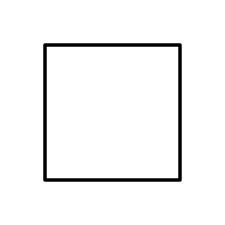I’m currently on Win11 but I’m getting that familiar Linux itch and want to dual boot a while again. I tend to gravitate towards Ubuntu simply because it’s so big and well supported by most things.
I’ve run Arch in the past but I’ve gotten too old and lazy for that if I’d be completely honest. I have played with manjaro and endeavour though… and opensuse tumbleweed, rolling is kind of nice.
Not sure what I’d try out first this time so I figured I’d get some inspiration from you guys!
Debian
All of my workstations are now running Fedora Silverblue. Steam is installed via flatpak, and GPU is a Radeon 6800 XT. I also have a Steam Link for couch co-op. All is well on the gaming front!
Debian Sid and Arch have run equally well with this setup. Your choice of distro matters much less now compared to a few years ago, especially if you favour a flatpak workflow.
Edit: typos!
gentoo!
i love the versatility it offers, but it’s very much so DIY. it has great documentation. anyone who considers themselves a “linux enthusiast” should try an install in a VM at some point or another, if nothing else it’s a great learning experience.
for gaming in particular: flatpak steam / lutris / bottles. it’s great because it’s completely distro agnostic. i can take the $USER/.var directory and put it on any distro with flatpak installed and it’ll just work.
I am starting to realize how handy flatpaks can be!
I’ve been distro hopping like a madman these last couple of days and it’s gotten so much easier to get going with my games now!
Save yourself a lot of trouble and get a secondary SSD to put Linux on instead of doing a traditional dual boot. Normal dual boots with windows suck ass and lead to problems.
As for a distro, I keep going back to endeavourOS. It’s just so minimal out of the box, and I still can’t find anything to match the convinience of the AUR + Pacman for package management.
I’ve been using Mint without any issues for a while now. I only play Steam games, though.
Also on the latest Mint. I really like it. I was previously on PopOS and enjoyed that, too.
Most of my gaming these days is done on my Steam Deck running stock SteamOS. I also play a few games on my main Linux Mint system.
I would take a look at pop_os. It’s Ubuntu, but without Snap and a closer to mainline kernel version. They have a lot of great usability tweaks too.
I run Arch BTW. I just like to make things difficult :)
I installed Kubuntu… I couldn’t be assed to resize my efi partition to a gig and disrupt windows… Done that in the past with varying results. Wish they didn’t require it to be that big tbh.
I do miss Arch… wouldn’t surprise me if I’ll install it again soon.
Kubuntu works. But where’s the fun in that? :)
It’s like… I installed it, messed with lutris a bit (needed a newer version) and installed Diablo 4, everything works… and now I feel like I’m missing out somehow. :)
You’re missing out on chasing the dragon for the latest and greatest. :)
Arch is fine once you get it setup, but I feel like the nerd in us can never just leave it be. I’ll probably go back to pop_os next major release they have.
Sometimes I wish I had a machine dedicated to nothing but reinstalling different distros. :)
It can get a bit disrupting to do it on your main rig too often.
Use a VM?
I know, I do that too but it’s just not quite the same for some reason.
VMs are great for that
Arch Linux. Been using it since long ago and play most of my games on it.
I use Arch with XFCE. Yes, it took a while to get running properly, and just the other day I went to print something and realized cups hadn’t even been installed yet, so I spent 15 minutes getting my printer up and running, so I totally get that it’s not for everyone. I like it because of the detailed wiki with great tutorials and instructions on getting things working, like the one I used to get a nextcloud installation working on my computer. And I like it because of the extensive Arch User Repository, so I know I can install whatever I like. I mostly just play Stardew Valley and trackmania on it. I’ve used Manjaro before and enjoyed that too, and it comes with all the benefits of arch.
I installed Mint on my friends computer, which works totally fine, but I don’t know how it is for gaming; she definitely doesn’t game.
Arch really is a documentation project rather than a distro, their wiki tops most everything out there :)
Seriously, ArchWiki has taught me most of what I know about Linux.
Yeah, that’s basically where you go if you ever have some obscure problem, it’s incredibly useful really.
SourceMage! It’s a source based distro like Gentoo. I’ve been using it as my main distro for a solid 10 months now, I’m very happy with it! We have flatpak so steam works great, as well as lutris and everything else. Definitely wouldn’t recommend it to someone looking for simplicity though!
Definitely wouldn’t recommend it to someone looking for simplicity though!
Or short install times. Compiling KDE takes forever. Or at least it did back when I used SourceMage, years and years ago.
Honestly, the times aren’t too bad as long as you have a recent CPU! It definitely varies though - on my main PC, compiling glibc takes about 15 minutes, on my netbook that I had a smgl install on, it took about 20 hours lol
Here’s my config (no hardware):
- OS: Arch
- Kernel: linux-zen
- Window Manager: i3-gaps
- Compositor: picom
I’ve been running this for several years now across multiple PCs, all with different hardware, including Nvidia and AMD for graphics, and Intel and AMD for CPU - and it’s been working really well for me right up until recently.
After this paragraph, I will talk about the issues I’ve exeprienced as a gamer using my particular config. Please note that it’s just a couple of minor issues, and the rest of the experience has been more than wonderful, convenient, functional, and beloved, and I do recommed Arch as a gaming setup as someone who’s been running it to play games for several years in a row.
The most recent Steam Next Fest (June 2023) has revealed several demos that behaved like they launched, i.e. Steam changed my status to “in-game”, changed the Start button in library, updated the playtime properly, etc., yet the game did not, in fact launch at all. I managed to play the affected demos when I switched to the KDE Plasma desktop environment on the same PC… and back on the same config after that as well.
I would consider that a one-time error that was gone by, essentially, reloading the X server, but there’s been another consistent issue that I have only managed to observe in this i3+picom config. Ever since Steam’s most recent UI beta, the floating elements, such as the buttons that let you install the game’s demo, wishlist it, or navigate the store by the tags applied to the same game, all of which appear when you’re hovering your mouse pointer over the game’s thumbnail in Steam, are basically ignored; when clicking any of them, the click registers on the element that is supposed to be underneath the element you’re actually trying to click: for example, if you’re hovering your mouse pointer over a game and want to click the green wide “Install Demo” button, which is floating over another game’s thumbnail, you’ll click that thumbnail instead and open its Steam page. This particular issue persists between full PC reboots, X server restarts, i3/picom restarts, etc., and never occured in XFCE or KDE Plasma.
As I haven’t been using any of the store features in Steam prior to the June’s Steam Next Fest, I failed to notice any of the above, but now, I can’t deny that it’s been annoying. I really like my current configuration for everything I’m doing at my PCs: it’s great for my work, it’s even great for my gaming, it’s great for my leasure, and I don’t want to ditch it, because I have already tried many other tiling window managers, and i3-gaps is the one that stuck with me the most.
Now, I know there’s sway, which is supposed to be a drop-in alternative, i.e. I can use my i3 config with it no problem, but sway uses the Wayland compositor, so I can’t run it as easily: I’ll have to set up the SDDM display manager instead of the dead-simple lightdm in order to keep the convenient multi-user setup I have, and probably sacrifice some of the performance my GTX 1080 has been giving with the proprietary drivers (I know, disgusting, but it has worked the best for my hardware as compared to the nouveau, unfortunately). I guess it’s just time for me to tinker again.
You know… at least for me, I think I’m past the stage of being horrified over having to use proprietary drivers. I know it’s not as nice as a pure open source system, but still… it gets my system to run better, it’s free and it’s still Linux. So in my opinion it’s a good tradeoff still.
I do get why purists would hate it though and I wish you’d get the same performance with a completely free system.
As far as I know, it’s not entirely about some purism ideal they have in mind - the difference between the two nvidia camps on Linux is the functionality you gain with both drivers, and the proprietary driver is simply more restrictive, so, yeah, I agree that they have a point.
This is the reason I know very well that my next GPU is going to be an AMD one (given that their hardware has proper open source source by that time, that is). I bought by GPU back in 2017 or 2018, I think, a couple of years before using Linux and even considering it - had I known that today’s me was going to run LInux, I would’ve gone for an AMD GPU right away.
Even skipping the Nvidia driver debates, the AMD hardware has been a much more consistent and pleasant experience for me on Linux overall across several AMD-based laptops that I have installed Linux on. While I did manage to get things going on my desktop that has an Nvidia GPU, it definitely caused me more headache than I expected.
Good points all around. I suppose AMD would be a better choice when the time comes to upgrade. There’s no real down sides to them either compared to Nvidia except maybe not supporting the same ray traving tech?
I’m a bit out of the loop there though.
I tend to gravitate towards Ubuntu simply because it’s so big and well supported by most things. I’ve run Arch in the past but I’ve gotten too old and lazy for that if I’d be completely honest. I have played with manjaro and endeavour though… and opensuse tumbleweed, rolling is kind of nice.
Are you me? Did you also use BlackArch for a while, and still use Rainmeter? :P
Ubuntu does make things easier.
I had everything set up the way I wanted it in Ubuntu the other day… but something still itched a bit so now I’m on Tumbleweed and feeling better. :D
Though Diablo 4 tends to crash after playing it for a while… not sure if I’d have the same issue in Ubuntu or not, might have to triple boot for a bit just to try it out. I really do want to stay here in chameleon land though so it would probably be better to just try to find the cause of the crashing.
I do think this is a pretty common thing among us linux geeks though, never really feeling content and just wanting to try everything. :)
Never did try BlackArch or Rainmeter though!
I’ve played around with plenty of distros though… Slackware, Redhat, Gentoo, Arch, *buntu, SuSE (before they split into openSUSE), openSUSE, Manjaro, Endeavour OS and probably a bunch more that I can’t even remember but those are probably the ones I’ve played around with the most.
In the past, I had been using Ubuntu LTS releases for my main HTPC. That original install had been upgraded many times, but actually started out as an Ubuntu spin-off called Mythbuntu. Of course since Steam on Linux was first released, Ubuntu was the most well-supported distro at the time, and still technically is (Look in Steam’s
.localinstall directory and you’ll still findubuntu12_32,ubuntu12_64folders which are pre-packaged dependencies & libraries forsteam-runtimebuilt against Ubuntu’s core libs for each architecture). It ran many games fine, and the added bonus of a distro focused on being an HTPC meant that I could usemythgameas a frontend for emulators, steam, or whatever else needed a launcher. Meanwhile, the main focus of MythTV was being an OSS DVR that supported TV capture cards, commercial skip, and transcoding.It ran all those things well, except trancoding (no VAAPI, only VDPAU & not many codecs), up to a point when my original Nvidia GT240 card became deprecated by Nvidia’s binary blob drivers. Thanks to the version-pinned
340proprietary drivers not being well supported on newer kernels, I have been forced into a hardware upgrade cycle. Decided to go with AMD this time around, but the first card has some kind of hardware issue (9 times out of 10 after a reboot, theamdgpudriver says the SMU won’t init properly… same on windows but no helpful error messages, just doesn’t work at all). The card arrived without an OEM box, and seemed suspiciously in used condition although it wasn’t sold to me as a used model. Thanks to testing in a rolling-release distro based on Arch, I was able to prove that it wasn’t due to software, but instead was a hardware issue. I’m going to send that GPU back and get another one to replace it once prices get less insane.I tested out various Manjaro LiveCDs to check if it was a software or driver problem, and did get the GPU working about once every 10 reboots. I decided to go with a full install of Manjaro Sway edition to try and test out wayland & a more minimal window manager. I didn’t think I’d like it at first, as I’d always avoided using
i3wmin the past… but actually it’s starting to grow on me and I think I’ll try this out as a daily driver for a while. After following some instructions on the Arch wiki to identify missing steam-runtime dependencies and installing them viapacman, everything works, including Proton-based games. Technically Steam is still running underXwayland, as evidenced byxlsclientsoutput, but it works and seems much snappier than running on Ubuntu with X11.Geez… you guys are making this hard… now I’m bouncing between ubuntu, pop, endeavour and manjaro…
Nicely formatted post by the way :)
I’ve been running Pop for a bit over a year now and am (mostly) satisfied with it. The only issues I had were due to kernel updates, it would cause flickering on my screen and (like someone else mentioned) had to revert to an older kernel until the situation was resolved.
Pop here also. I tried several different distro’s, pop worked out of the box. Only issue was my cheap little Bluetooth USB wart, but five minutes of searching showed me how to get it working. That’s it. I like it. Familiar enough for a windows refugee, plays enough steam games without issues to keep me happy. No crashes, no freezes, unlike windows 10/11.
PopOS is best for out the box gaming, its similar to Ubuntu so you’ll be familiar with it
What’s their biggest advantages against Ubuntu?
Truthfully it comes with nvidoa drivers pre installed.
Personally I run mint and its just a couple of clicks to get it installed in mint. I tried pop is didn’t like it that much and gave me less stability with some of my use cases
Yeah, that’s basically what I figured. Plus some bells and whistles in the design department. Might just as well go with *buntu and install drivers then.
Don’t know how different it is with buntu I know mint does extra things. I’d you like the cinnamon desktop mints the best bet