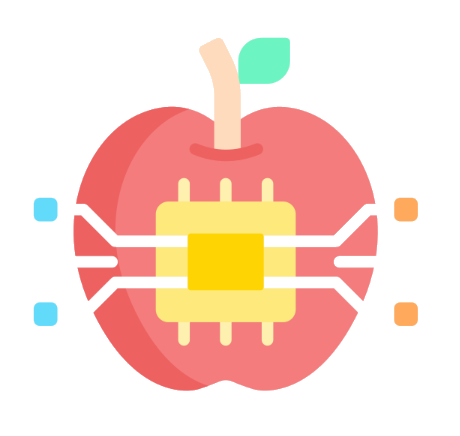In case you still visit reddit from time to time, here’s how the get rid of their ads (i.e. “Promoted” posts):
If you use Brave, right click anywhere in the page and select “Brave -> Manage custom filters”. If you use uBlock, click on the toolbar icon, then settings (gear icon), then go to the “My filters” tab.
Enter the following code:
www.reddit.com##[id^="t3_za\="]
Save and reload the page. Promoted posts should be gone now.
Also if you’re on mobile “sink it for Reddit” is a lifesaver
OpenRed is also pretty neat, it’s an alternative Reddit client that doesn’t use any API calls (so they can’t block it). Apparently it renders the actual website in an offscreen browser and scrapes it instead.
The UI unfortunately isn’t anywhere near as good as Apollo used to be, but it’s workable.
I’ve been using the privacy front-end LibRedirect with Redlib for several months on both Firefox and MS Edge with no ads and no problems. (The inability to log in doesn’t affect me since I don’t have a Reddit account.) https://github.com/redlib-org/redlib