Source: https://bsky.app/profile/funnysnarkyjoke.bsky.social/post/3lmkfwebeuc27
In fact you can use your smartphone to change the channel on nearly any TV. In the comments on that post some people talk about how to do it. Basically you need a smartphone with either builtin IR or use a USB-C IR blaster or if your phone has a 3.5mm headphone jack you can also try one of those but I’m not sure if the 3.5mm ones are as commonly supported.

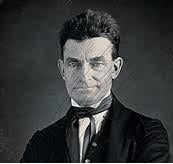
Now rotate the screenshot of the desktop 180 degrees before setting as thd desktop, then rotate the display output 180 degrees. Now the mouse also appears to go backwards. If they step away after having a go, add a screenshot of display settings to the background image so they click all over that when they get back.