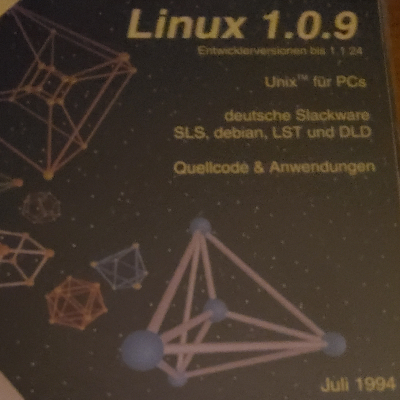I’ve currently got Nextcloud AIO hosted in Proxmos on a NUC to play around with what works and what doesn’t and get a feel for self hosting, and I’m loving it.
Space on the NUC is an issue, 512GB just won’t cut it if I move my whole family over.
So I’ve ordered a ODROID H4+ and will be setting it up as a NAS with 2x 6TB HDD’s in a ZFS mirror (it arrives next week) and then I’ll move everything over to it.
Is it possible for me to use the 1TB SSD to save all data excluding Media (Photo’s and Videos) and use the HDD’s for the rest as they take up lots of space.
I’d also like to then use Immich to scan the Media on the HDD’s to use it as a viewer (And sync phone media etc. through nextcloud because I find it to be more stable, and then everything will still work even if Immich is down)
What are your thoughts? Is this a good idea? Is it over complicated? How would you set it up?
I think you can set where immich media is stored with the UPLOAD_LOCATION var in the .env file
Yes immich supports scanning external libraries but doesn’t store the processed data in the external library.
I’m not an expert, so grain of salt and whatnot.
You can designate drives in the zfs array as cache disks. I have spinning disks setup as raid-z and an SSD as the cache then just dump everything to the array and let sw figure out what to do with it
Thanks I’ll look into this, I’ve never setup ZFS but the hardware I need to comes next week. looking forward to it
My setup is exactly what you’re aiming for: Immich and it’s database resides on the main SSD while the photos and videos are uploaded to my NAS using NFS shares and a bind mount to /mnt/
I run Cosmos Cloud so the manner in which it’s implemented may be slightly different to your setup.It isnt the snappiest experience loading media off the HDD’s but it’s been very reliable.
Thanks I’ll see if I can get the thumbnails on the SSD for more snappyness.
You know, my thumbnails load super slow on my phone but your comment made me think I should check where the thumbnails are located. First though I noticed I had this setting on, after disabling it they now load almost instantly:

I think you could do both with each service’s external library feature
@Ek-Hou-Van-Braai
Maybe it could give a problem with access rights between Nextcloud and Immich.I’d want to give Immich read only rights, would need to see if that is possible.