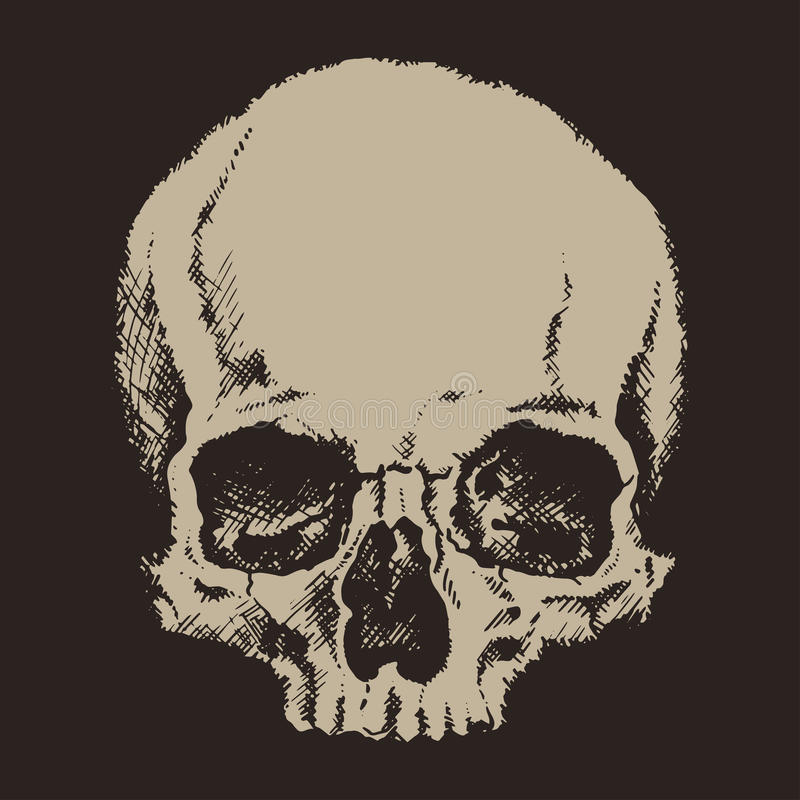When moving the drive that has OpenBSD installed on it to a new machine, the new hardware is not automatically configured.
For example, the new network interface does not appear in ifconfig, and the new DVD drive does not magically appear in fstab.
Surely there are other adjustments that would need to be made as well.
Therefore,
What changes need to be made after moving the system drive to a new computer?
You mentioned the DVD drive and the network card, and I think that’s the two major ones. If your machine uses wifi, you will definitely need to configure that as well.
Once booted, I would go through your system dmesg and try to figure which peripheral is different from the machine used to create the boot disk. These are the ones you want configured.
Thank you.
In this specific case, both machines use I217-LM network interfaces, but on the new machine, em0 does not show up in the output of ifconfig, as was expected.How can the machine be made to see the device?
If the interfaces are the same, and the first machine picks it up and configures it, but not the second, then the configuration might be slightly different.
Again, you should use dmesg on both machines, to make sure the interfaces are the same. I suspect the 2nd machine may have a different card than the 1st.
Another possibility is that the 2nd machine has an additional, and different, network card that is picked up as the primary one by the system. But dmesg should be able to tell you what the issue is.
For OpenBSD, as long as the computers have the same CPUs and you are using the standard kernel, I doubt any changes are needed. I have done this many times without issues.
But, at the very least you should do a fw_update