Context: I updated my CachyOS (Arch) BTRFS system. Some new things caused few problems especially brave browser(missing tabs), some icons missing.
So I wanted to go back to previous snapshot.
What I did: I first restored my home subvol which I saved before update. I worked.
Then I tried to restored my root partition. This is where I got the problem.
I got this error.
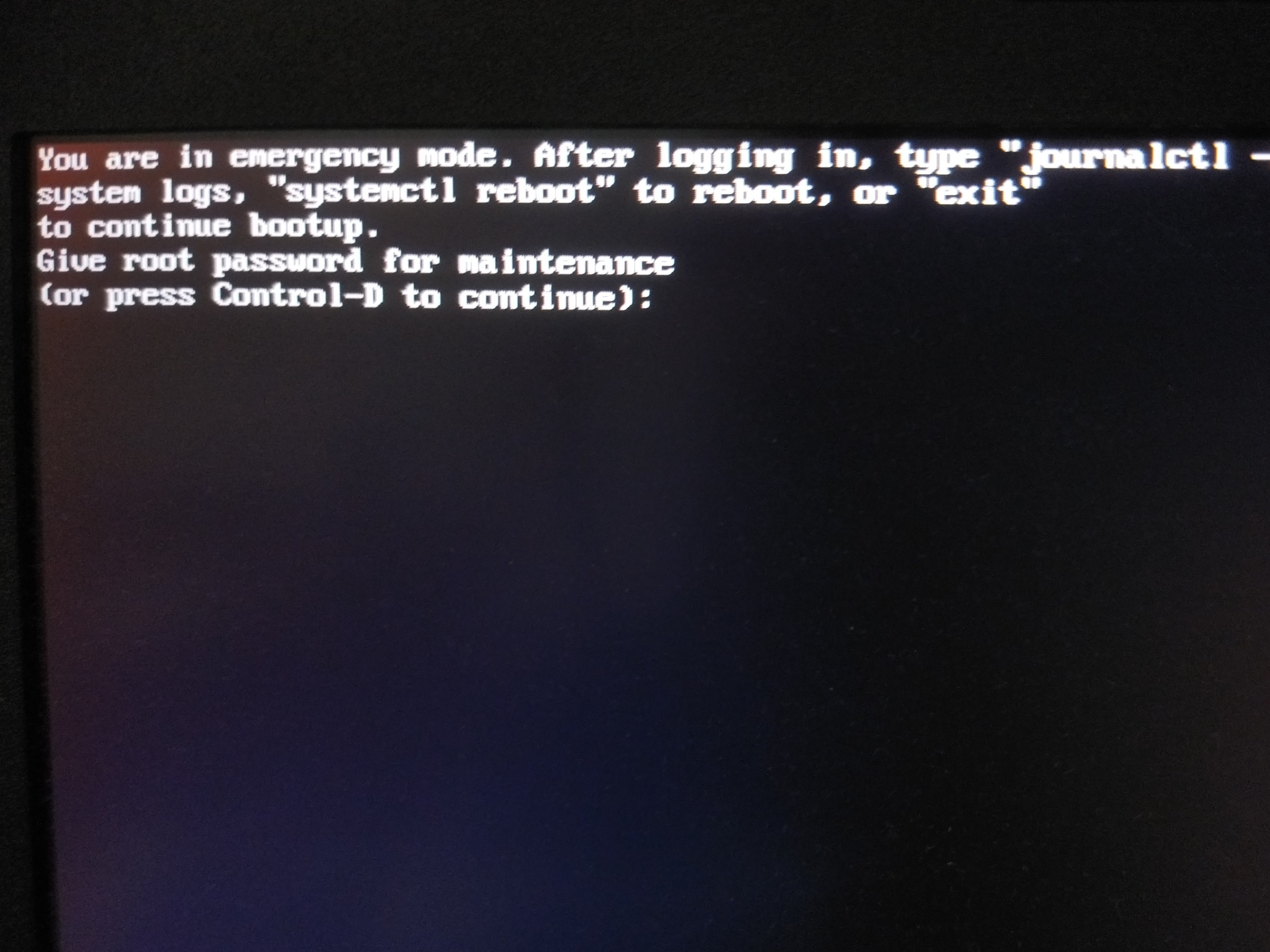
I would really appreciate URGENT help
If you need any more details I can provide.
EDIT
- I used BTRFS Assistant to restore the root partition. And I did it while the OS is running.
( I previously did that and got no issues )
- I pressed
crtl+dand got 👇🏽
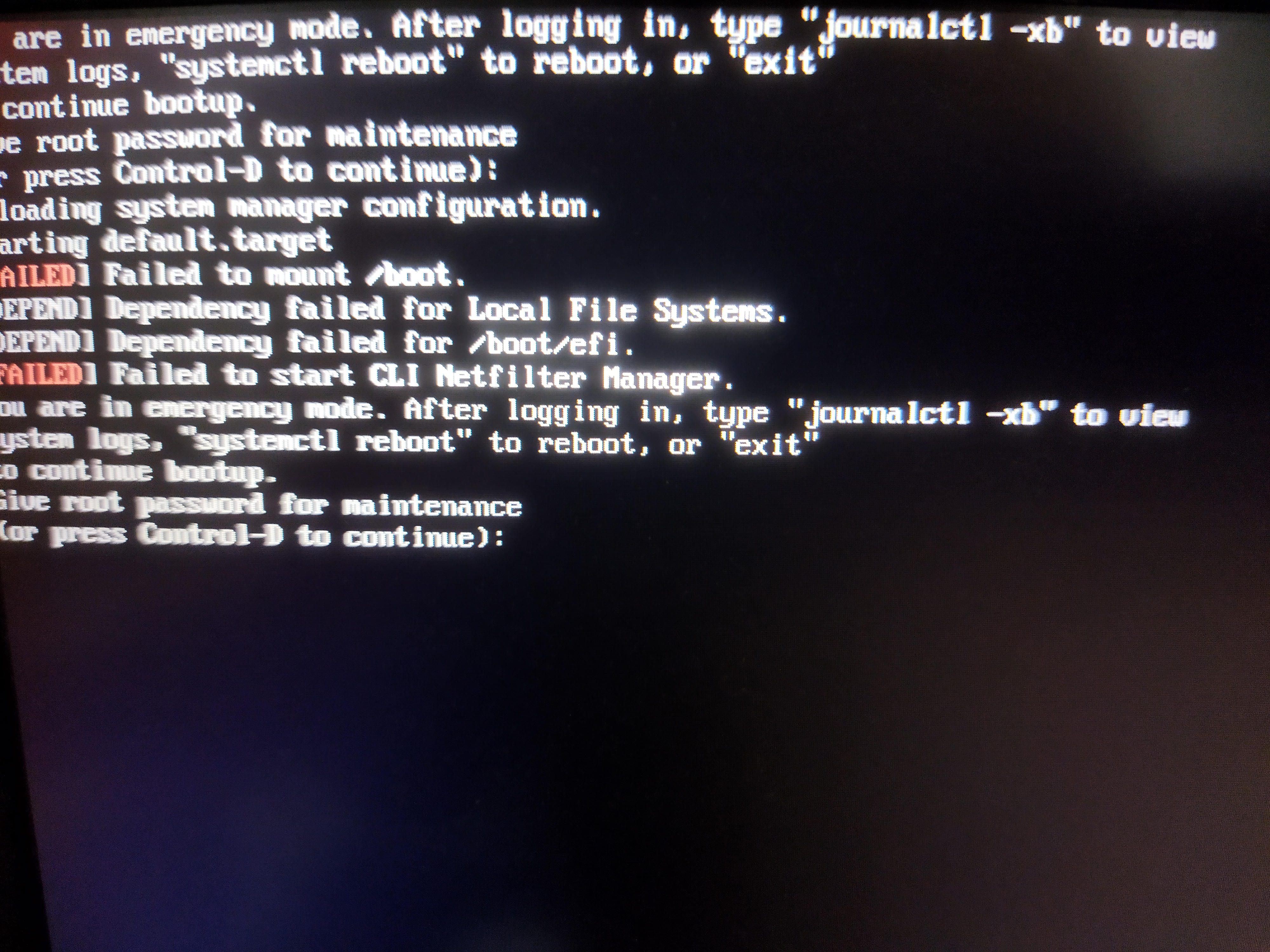
- I typed my password and went into maintenance. Typed
journalctl -xband got 2667 lines 😵💫. While scrolling mindlessly, this looked like something 👇🏽
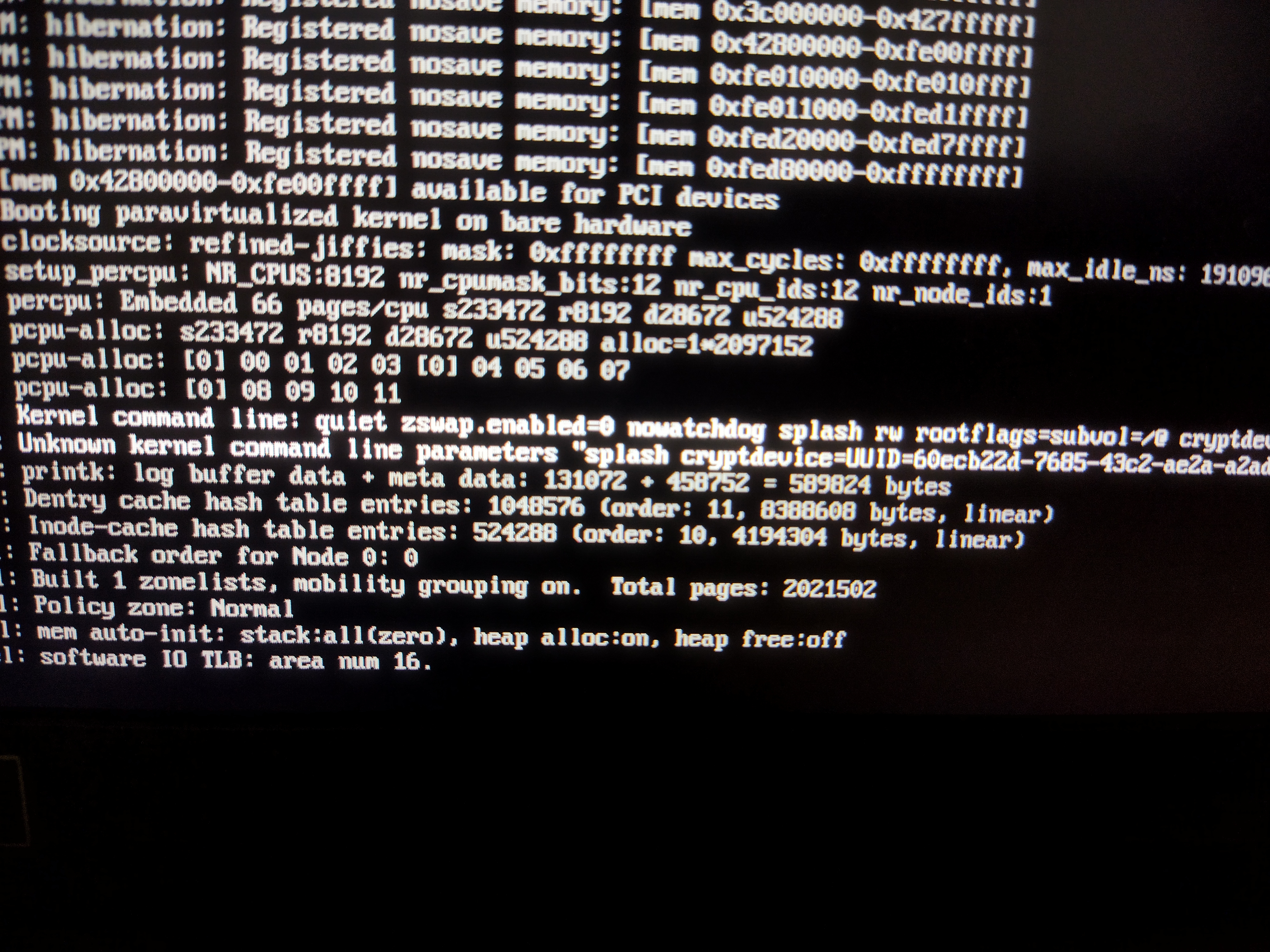
👉🏽

👉🏽
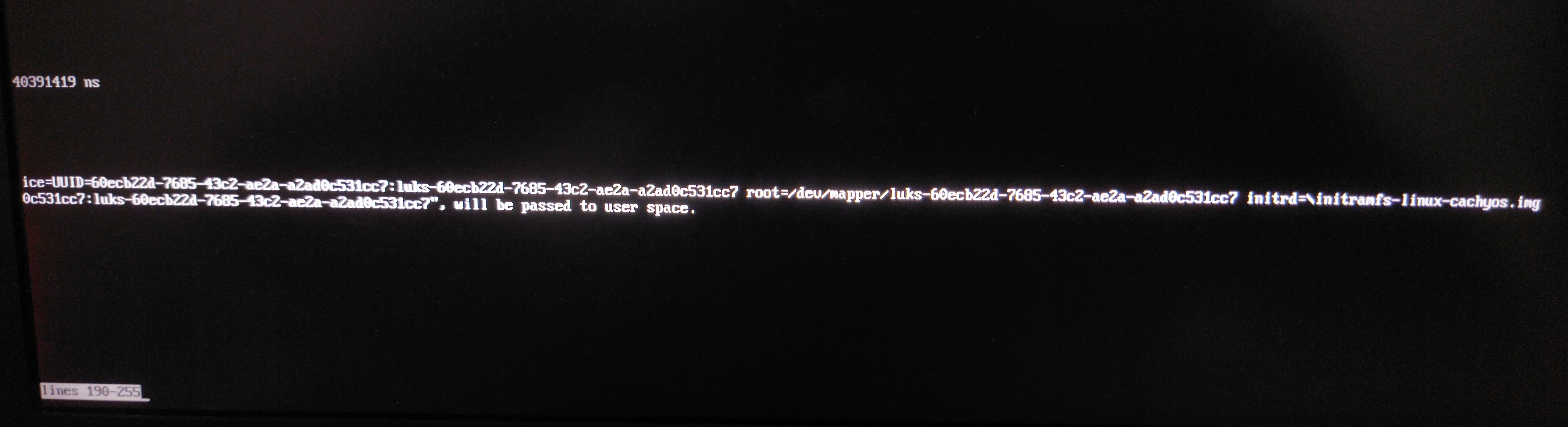
- This is my
refind_linux.conf👇🏽
"Boot with standard options" "quiet zswap.enabled=0 nowatchdog splash rw rootflags=subvol=/@ cryptdevice=UUID=60ecb22d-7685-43c2-ae2a-a2ad0c531cc7:luks-60ecb22d-7685-43c2-ae2a-a2ad0c531cc7 root=/dev/mapper/luks-60ecb22d-7685-43c2-ae2a-a2ad0c531cc7"
"Boot to single-user mode" "quiet zswap.enabled=0 nowatchdog splash rw rootflags=subvol=/@ cryptdevice=UUID=60ecb22d-7685-43c2-ae2a-a2ad0c531cc7:luks-60ecb22d-7685-43c2-ae2a-a2ad0c531cc7 root=/dev/mapper/luks-60ecb22d-7685-43c2-ae2a-a2ad0c531cc7" single
"Boot with minimal options" "ro root=/dev/mapper/luks-60ecb22d-7685-43c2-ae2a-a2ad0c531cc7"
- This my OS partition 👇🏽
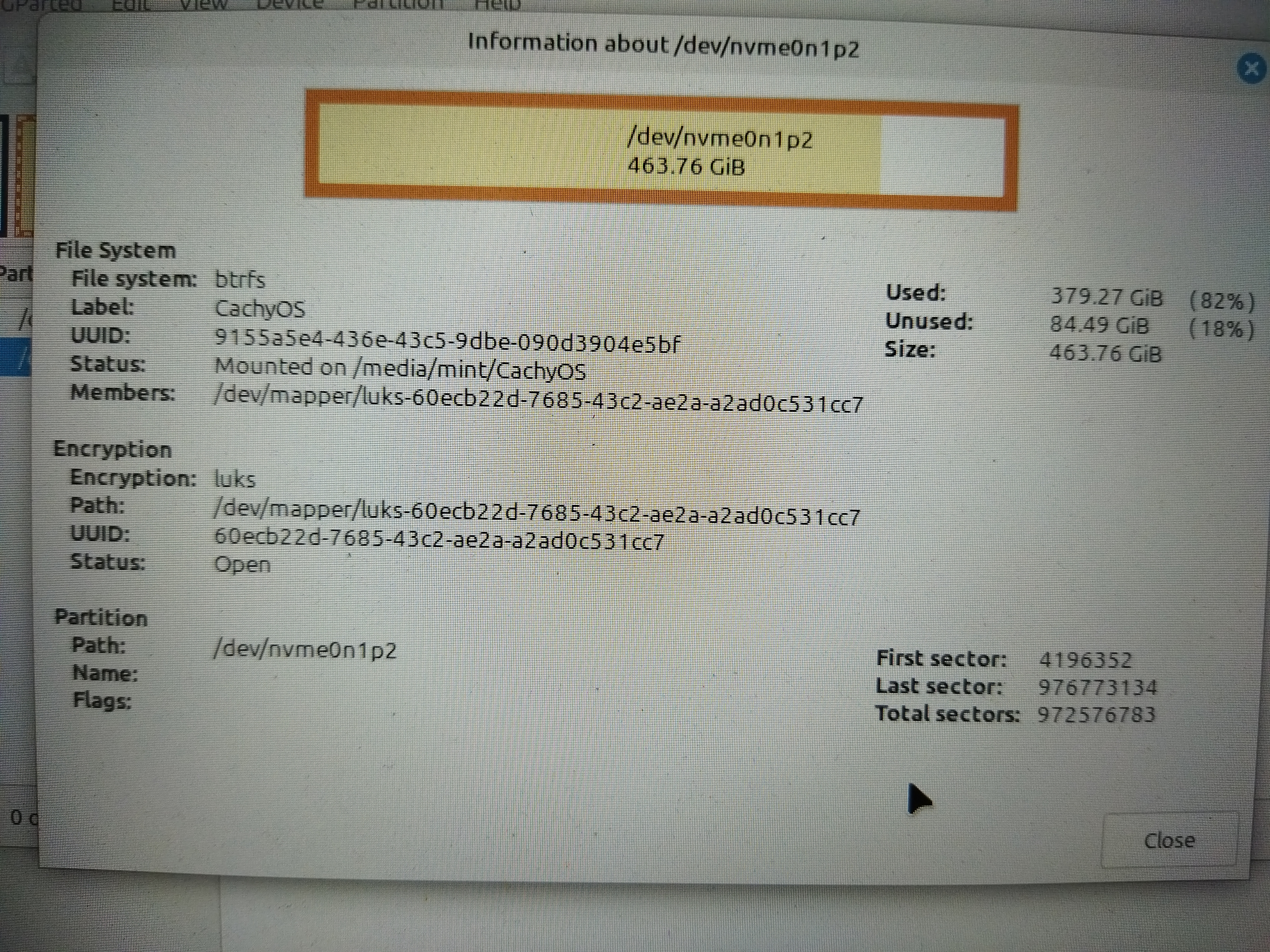
- This is my subvol layout 👇🏽 (CachyOS default)
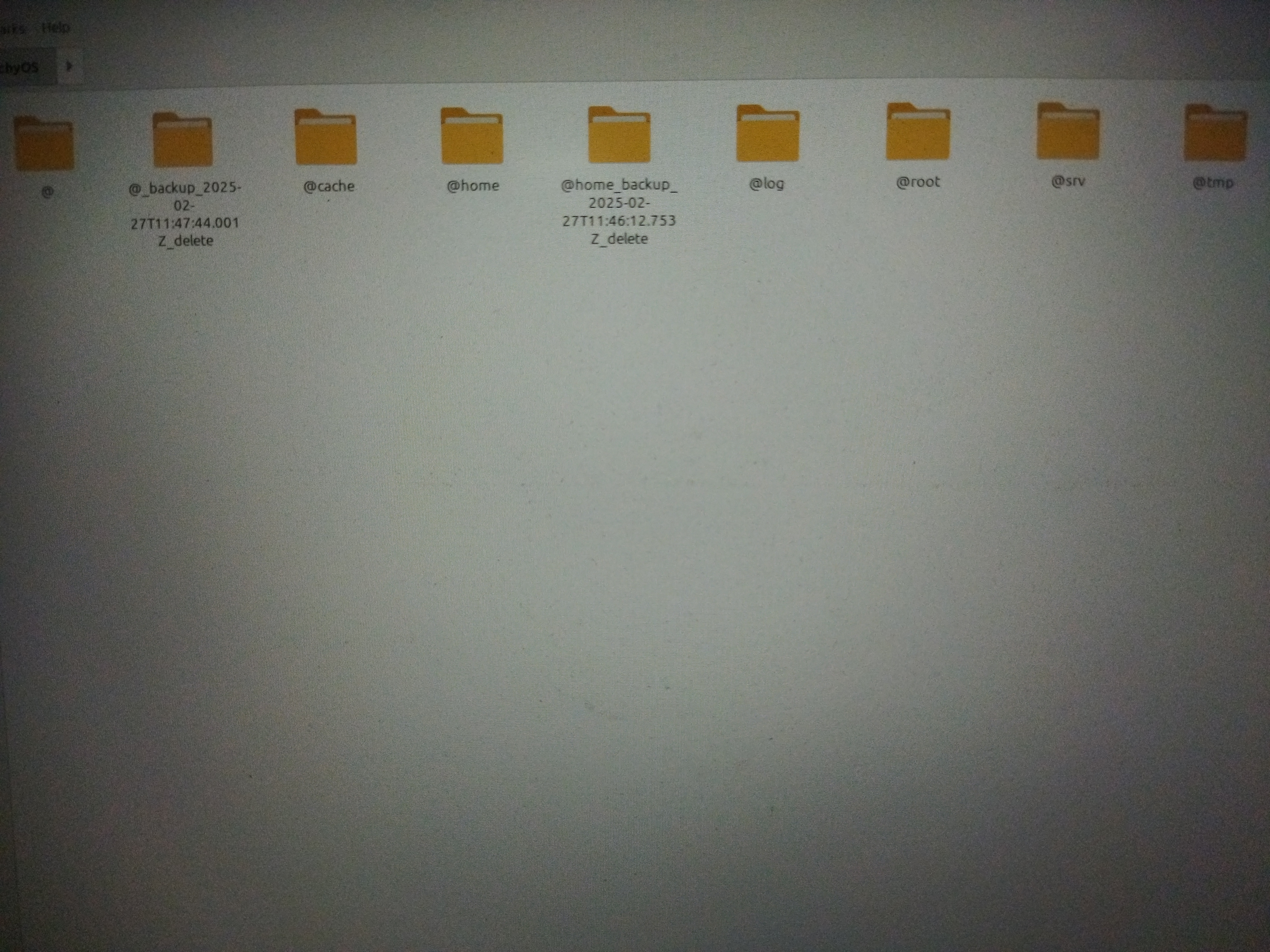


Give us your fstab and lsblk.
Or, the specific piece of information I want is where the kernels are located. When /boot is part of the root subvolume (not the default setup, sadly), then the kernels will be snapshpotted along with the rest of the filesystem. /boot/efi would be where the efi system partition is, and where the bootloader is installed.
If /boot is instead the efi parition (default setup lmao), then this means that when you restored a snapshot of your root subvolume, your kernels were not downgraded. I suspect that older kernels attempting to read/view newer kernel modules would cause this boot failure.
Short Answer: No, kernels are not snapshot ted
Long Answer: It’s bit weird in my case.
Boot, EFI, Root are three separate partitions in my case.
Root mounts to /
Boot mounts to /Boot
Efi mounts to /boot/efi
It is this way because when I initially partitioned the EFI, I gave very less storage. But linux kernels are bigger than that. So, either I have move the partition. Which I didn’t prefer because It’ll take a lot of time and it said possibility of data loss.
So, I simply created new partition.
By default, CachyOS only snapshot /@ and /@/home. Which didn’t include /boot because it’s a separate partition it’s own and not even BTRFS.