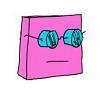Say I want to link to community x on instance y.org. How do I post this so that someone from instance z.org will end up at z.com/c/x@y.org, but someone from a.org ends up on a.com/c/x@y.org?
This seems to be a good topic to plug my GitHub issue that would make !technology@beehaw.org correct clickable links with no extra effort on the users part. I even broke down how to implement that change in the codebase!
A “link community” button in the formatting bar below the comment box would be ideal.
The best way is to use relative links, such as !technology@beehaw.org
What I did there was simply
[!technology@beehaw.org](/c/technology@beehaw.org). This link doesn’t start with the protocol and site, but instead assumes the current site, and starts with/c/my_comunity.tld, meaning it will be routed to the same instance.This will probably not work for those on Kbin, since their communities (magazines) don’t start with
/c/, but rather with/m/. If anyone knows a good way for this to work for both, I’d be glad to adopt that myself going forward.In my phone, for some reason, Jerboa crashes when I tap your link.
That’s a known bug in Jerboa. It’s already been reported and the dev acknowledged it.
For kbin at least, there’s currently a Firefox add-on that adds an icon next to any full or relative links that sends them to the corresponding kbin magazine version of the lemme community.
So if I copy the pink text it should work if I understand correctly?
It does, thank you!
With Lemmy it’s !technology@beehaw.org
From kbin it’s the same but with an @. @technology (@technology@ beehaw.org)
IDK how others have search set up. There may not be a wayI’m not sure that’s correct. When I click your first link, it’s going to
https://kbin.social/m/!technology@beehaw.org. What OP wants is a way to post the link and (in my case) go tohttps://melly.0x-ia.moe/c/technology@beehaw.orgDid you mean to link that specifically to kbin?
No. Just an example, but I used this sub after editing my comment
Well from what it looks like, on my instance, is that your
!technology@beehaw.orgis linking tohttps://kbin.social/m/!technology@beehaw.org.I think what OP is after, is a way to make it link to the reader’s own instanced version of
technology@beehaw.orgI was under the impression that the exclamation mark was designed to do exactly that: take everything after the
!and interpret thecommunity@instance.exampleinto whatever the user’s instance uses for links (m for kbin, c for lemmy).
Took this from the sidebar at newcommunities
[link text](/c/community@instance.com) This provides a link that should work across instances, but in some cases it won’tTo my knowledge this doesn’t work if a user in your instance hasn’t previously searched for the community
Relative links seem to be the best way to accomplish what you’re looking to do. So, in your example, it’s
/c/x.org.Reference: https://lemmy.dbzer0.com/post/6063
That seems to be the only option that works.