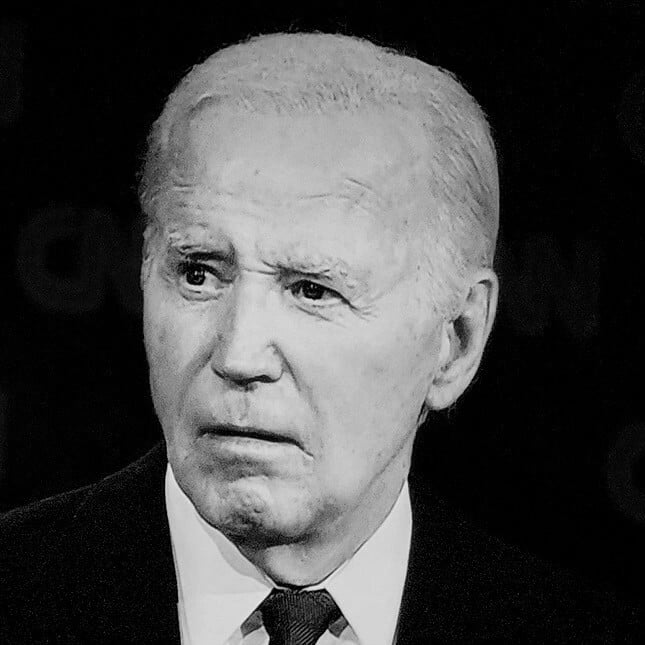Ok so a little background first. I’m an older millennial. I started using Linux when I was in college back in 2001. It was Mandrake Linux back then. I had an Asus V6800 DDR Deluxe graphics card with 3D shutter glasses and video-in for video capture.
The kernel module for my graphics card was limited and the shutter glasses didn’t work in Linux. For the video capture, I actually had to download an open source kernel module from some enthusiast. Then I had to literally recompile the kernel with the NVidia and video capture kernel modules to support my graphics card. And when I finally got this to work, I could finally play 3D OpenGL games in Linux. Except there weren’t that many.
If you wanted to run a Windows application, there was Wine, but it took a lot of technical knowhow and a lot of troubleshooting just to get something as simple as freakin’ NOTEPAD to run. Let alone a whole god damn game!
Over time Linux improved quite a bit and received more support from NVidia, but it was still a bit complicated until Ubuntu provided some repos with pre-built modules you could install. Wine was still a pain in the butt and it was mostly used to run MS Office anyways.
When I heard Steam was working on a Linux-based console and that they were working with a pimped up version of Wine, I was a bit skeptical. I was certain there wouldn’t be any support for advanced graphics stuff like ray tracing and DLSS.
On my home PC I have a dual-boot setup with Win 10 and Ubuntu. I’ve been spending most of my time in Win 10 for gaming and entertainment and just the simplicity of it.
Since a couple of years I’ve been hearing more and more about Windows 11 and how everything was going to be tied to your Microsoft account and how much they were going to collect information on your usage and how your privacy was simply gone in that new OS. Also the user interface looked horrible. I love the Win 10 UI. It’s flat, square, the start button is easy to click, the start menu has huge tiles that can be organized in groups making it really simple and quick. I mean, the ergonomics of the UI in Win 10 is the best I’ve ever had. Win 11 is a fucking downgrade. And this week I had to upgrade my work laptop to Win 11 and it’s fucking horrible! Microsoft really screwed up the ergonomics.
Knowing that one day it will be inevitable and that I’ll have to upgrade from my beloved Win10, I decided to give gaming in Linux a go since the gaming part is basically the only thing keeping me from switching entirely to Linux. So booted in Ubuntu, installed the Steam Linux client and started reading on how to take advantage of Proton to run Windows games in compatibility mode.
I went ahead and set it up and installed Ghostrunner. I immediately ran into some problems, but I was expecting this. However, they were simple error messages and within 5 mins of Googling I found out I only had to add some command line parameters to set some environment variables. The game launched! And holy shit! It ran flawlessly! There were no issues with the graphics! I could enable all the NVidia RTX options! Everything worked practically out of the box! I was blown away.
We went from a time where you had to rebuild your fucking kernel to get your graphics card to work and fucking around with Wine to get to a point where you nearly throw your PC out the window until you can get a little app to run to simply running apt install nvidia-driver-xxx and clicking on a button to make a Windows game run in Linux.
You guys. This changes everything.
I think my dream is coming true. I think I might finally go 100% Linux on my PC. I never thought I’d see the day!
Holy shit!
+1 to everything you said. Another funny thing I noticed: I looked at my steam catalog on a family member’s Macbook. Many of the games aren’t available on Mac, plus they dropped 32 bit executable support.
I never thought that only ~15 years later (from when I first tried Linux) we would start booting into linux from a mainstream OS for gaming. How the times have changed.
Yup. I occasionally play games on macOS because that’s what I use for work, but I have to be careful because most games don’t work at all, and some run like utter crap. My main PC runs Linux and I can run pretty much everything in my library.
I’m glad that at least BG3 works on Mac - nice to have at least one clutch game for a long flight or business trip.
Can you imagine if Mac computers could run the same catalog of games than on PC?
They can, with the Game Porting Toolkit. I’ve played Starfield and CP2077 on my Mac. Performance wasn’t great but it was playable. I expect that to improve as the tech matures.
Yeah I’m a grey-beard, my first experience was Slackware in the nineties. I’ve been using Linux since but usually on servers and in VMs only. Recently I’ve been able to go 100% thanks to Proton. I really enjoy the progress made with tech such as systemd, wayland, btrfs, proton and flatpak. Though a lot of grey-beards are very resentful of these I feel they represent real positive progress. There’s also support for kb backlight and other features of my laptop.
I’m also really enjoying PRIME rendering on my laptop, using Intel and Nvidia at the same time for different things. It works beautifully/seamlessly and even more so that I can just type “yay” and get a new Nvidia driver or a matching driver if there’s a kernel update without having to do any babysitting manually.
I do everything on Linux now, Office work, Rustdev and I play games like BG3/Guildwars2 simply by launching them from Steam.
The only pain is that I have to configure each application manually to use Wayland, that’s a bother.
I’ve never had to do anything special to get games to work with Wayland. Do you mind elaborating on that a bit?
There are still a lot of games that expect some XWindows stuff. I’ve run into it, but not too frequently.
Generally, the fix is setting an environment variable that tells a library backend to expect Wayland - something they could do in code with minimal effort. It kinda makes me wonder if there’s some common ‘port your game to steam/Linux!’ tutorial that they’re following.
Is that for Linux native games? I’ve found I get better results for games by just using the Proton version
Some proton games too, I think. Beem a while, anyways.
Wow your beard is greyer than mine!
there are a few of us still bodging around out here.
I’m curious if anyone has experience with this stuff with an AMD card.
If I could finally ditch my windows gaming rig I would be a happy man.
I’m 100% Linux on a 5950x and a 5700xt. I’ve had pretty much no trouble at all. The GPU works out of the box, and with the exception of enabling Proton for non-verified games, I’ve only ever had to click install and play. To be fair though, I only play single-player/non-competitive games, so I don’t worry about anticheat at all.
These days Windows games give me less grief on Linux than they ever did on Windows.
AMD is even better supported than nVidia.
I’ve run an rx580 and am currently running a 7900xtx. I have very few issues. Every once in a while a few games will break when I update Mesa, but I’m on a rolling release distro, so that’d probably happen less often on something like Ubuntu. Honestly I probably have fewer issues on Linux than I did on windows.
I’m team red on Linux all the way. Ryzen 5 2600 (soon upgraded) + 6750XT. Mesa works out of the box and hasn’t broken yet. The only thing that caught me off-guard is having to manually enable VKD3D for newer DX12 games – I recommend using a launcher like Heroic (very easy, Steam-like front-end for several stores) or Lutris (universal, exposes more advanced options) to manage your games. You should also look at ProtonDB for compatibility and tweaking tips, and Lutris install scripts in case a game needs a specific framework to be installed.
Much respect!
Recently switched myself. I keep giggling like a coked-up chipmunk every time I download something on Steam and it just fucking works. No to minor fucking about.
Right??? Like how cool is that? Not even Mac’s have games like Linux does now!
as a Microsoft fanboy and lover of bing pointz i say enjoy our classics!!
most the fucking about for steam games is just checking protondb to make sure it doesnt have kernal-level drm/anticheat that wont work via proton.
Which is like…20 seconds of effort.
Yeah I switched this weekend and haven’t had any real issues so far. Haven’t booted my windows since. I’ll probably just copy some game files to the Linux formatted Disk beforehand and then wipe it. Screw windows
We went from a time where you had to rebuild your fucking kernel to get your graphics card to work and fucking around with Wine to get to a point where you nearly throw your PC out the window until you can get a little app to run to simply running apt install nvidia-driver-xxx and clicking on a button to make a Windows game run in Linux.
I have fond memories of getting World of Warcraft working on Linux back in ~2008 only to realize it had an OpenGL mode that ran better than the DirectX mode I was trying - and failing - to get working.
You aren’t wrong about kernel and driver shenanigans.
When you got it to work though… Man it felt like such an accomplishment.
I only recently got an update from a mailing list thread I had submitted something to about WINE not using dual cores in WoW… That threw me right back
The Steam Deck itself is also a great Gateway Linux platform. I’m advanced computer literate but havent really worked up the motivation to fuck around with Linux before since like you said, it was generally understood that Microsoft was the way to go for gaming. Microsoft has been pissing me off more and more since 8 though and now that I have a steam deck I know my next tower is going to be linux as well. The deck is great for turn on and game with its gaming mode, and then when I want to do something a little more advanced I just boot desktop mode on and tinker with linux, quickly getting more familiarity with its quirks and differences
I know this is a gaming sub, but I’ll just add that I had a similar experience with music production. Used to he a fiddly disappointimg nightmare, now it’s smooth and usable as a daily driver
I am also a music producer and I would like to switch to Linux but feel like I would be giving up too much. Do you have any tools you would recommend to make it easier to switch and places I can do some reading you would be willing to share?
You could check out unfa’s channel and see if some of the videos are what you’re after.
Nice, thank you. I will check out their stuff.
Replied to OP above with some suggestions
Thank you :)
What tools do you use in Linux?
I use Ubuntu Studio. First thing to do is configure it with the included Studio Controls app, which is easy.
I used Reaper on Windows so it was easy for me to just use the Linux version. I’ve also messed around with Renoise which works well on Linux. People rave about Bitwig and it’s more similar to Ableton I think, but like Ableton it’s expensive. IMO you want want one of these rather than the built in FOSS DAWs, although to be fair I haven’t tried those recently.
All these come with some built in FX to different degrees. Ubuntu Studio also includes a bunch. The free Airwindows plugins are also well worth getting.
I have a couple of U-He synths which are top notch and run native on Linux. They have some FX too which I haven’t tried.
If you want to use VSTs you’ve bought it’s doable with Yabridge apparently, I haven’t tried it.
That’s pretty awesome. I always forget about Ubuntu studio. It’s a pretty cool distro for creating media content.
Thank you for sharing the tools you use. I will look them up.
How is it possible that I looked around for open DAW alternatives on multiple occasions (and was not succesful) and not once heard about Ubuntu Studio before right this moment? Thx for mentioning!
@Chee_Koala @SleepyWheel ubuntu studio is not a DAW, it’s a music producer focused ubuntu flavour. If you want an open DAW, did you try zrythm?
Just a reminder, but it’s for photo, video, and other media producers too. I haven’t used it for a while, but last time I did, it had some great tools :)
Back in my day we all we had was Frozen Bubble and that was good enough.
Supertux
I’m a Linux virgin and I’m working to install my first distro ever this week. Ngl, it’s daunting. I’m not tech illiterate but damn it’s so hard to know where to even start
EDIT: got lots of replies while I was trying to save my WSL2 files from before I upgraded windows (unsuccessfully) but I’ve been eyeing nobara and will give it a try tomorrow or friday, thx for all the replies
EDIT2: hoping to learn how to dual-boot with separate drives before actually installing
Installing Ubuntu is so easy a raccoon could accidentally accomplish it while bumping into a keyboard in a trash bin
I’m sorry, but I need to steal that line.
I’m sorry, but I need to steal that line 🤓
Just go with something popular and supported. You can always change later
Someone responded that you should install a gaming centric distro for your first rodeo. We’re all entitled to an opinion, but I couldn’t disagree more.
Linux Mint. It’s a breeze to install, and it’ll help you learn without being too intense until you’re ready to graduate to EndeavourOS or vanilla arch. Mint is the perfect place to get your sea legs.
Keep good backups of anything you care about, so you can let yourself make mistakes and learn in the command line. Wipe and reinstall is a viable option when you break shit, and once you’ve done it a few times you’ll get good at configuring your system back to where you had it before you broke it. Takes me like 20 minutes.
mint is surprisingly gaming friendly. have yet to run into an issue with it.
I had issues at one point, but it was right after a major version release, and they were fixed not long after. Mint is my number one recommendation to anyone getting started. If I ever get tired of a rolling release, it’s likely what I’ll go back to.
deleted by creator
deleted by creator
Is there a reason to prefer Rufus over balenaEtcher?
Personal preference I think. I’ve alwyas been a Rufus fanboy but I recently tried Etcher and it worked just fine. Etcher has less options so might be better for someone new to flashing ISO images to USB.
That’s where I’m at, I think. I’ve used both with success, but I’m a relative newbie, so I don’t think I understand the cases where the greater flexibility of Rufus is helpful
Rufus tends to give you extra options for Windows images. Stuff like skipping the privacy questions during install and automatically creating a user account. It lets you customise the install for UEFI only or BIOS and UEFI. Other options that aren’t necessary but might matter to more advanced users.
Etcher only does DD mode and it’s spyware.
Well it doesn’t offer anything Rufus doesn’t. Guess I’ll stick to Rufus.
What makes it spyware? I’ve seen it recommended a lot and never come across this before
Telemetry.
Can you explain more? I don’t really use Windows - is balenaEtcher injecting something into my Linux ISOs to get telemetry after I install the OS?
Start with something easy. Usually Kubuntu is a good start for someone used to Windows.
If you mainly game there are limited options tbh. Garuda, PikaOS and Nobara. I wouldn’t look at anything beyond these which are made for gaming.
Arch has some serious pull with the wiki being nicely fleshed out for gaming. Ubuntu works great. The hardest part is enabling flatpak to get Steam.
OpenSUSE Tumbleweed has worked well on my laptop running lighter games. I’ve not tried anything on my main PC yet because I’m honestly worried about compatibility* but OPs’ post gave me hope.
I fired up Horizon Zero Dawn by clicking play. Which is wild compared to back when I tried to understand wine for Word back on 12.04. Super slick! Ubuntu 23.04 with Steam flatpak.
Yeah, I remember those days. I’ll try it some day, but right now I’m playing my third cyberpunk run.
Why do you need flatpack for steam?
You don’t. I had a few issues because I’m not using LTS. There were just enough differences that the flatpak was the way that worked easily.
You don’t. But flatpak can be easier to use for a beginner.
Pop!_OS is a good option too imo. I game a lot on it with no issues, even something like cyberpunk 2077.
I switched to Linux in 2008, and basically stopped gaming on PC entirely. I had Xbox, PlayStation, and Nintendo consoles to fill the gaming urge for me. Then in 2018, when Proton came out, I finally started gaming on PC again. So, I feel you!
I switched in 2007, and until Proton came out I enjoyed 11 years of the finest Linux games, like OpenArena, Tux Racer, Oolite, Battle for Wesnoth, OpenTTD, and…that’s about it.
Lots of browsing Synaptic’s “games” category and reading package descriptions like “…is an engine that can be used to…”, “…game files can be created in…” and “…aimed at providing in the future…”
Same here, I also have a Deck so if something’s still flaky on linux I have my deck attached to my TV and can play most anything there. Also enjoy desktop mode on steam via the TV as well.
I used to help friends get their nvidia cards’ 3D drivers working with various distros around that time period. Most would have given up on it entirely if not for that. It’s so nice how much easier it is now. Now the hassle is usually anti-cheat… I’m hoping the pressure from the Steamdeck taking off in popularity counteracts that.
Wow, you nearly described the same experiences I had just recently - when I installed steam and a few games for the first time on Linux. And I was also like “Oh, what? It actually works!!”
I immediately shrunk my windows on dual boot and will likely uninstall it completely in near future. No need for bloated windows anymore
Yeah, I nuked my windows drive about a year ago, there’s still some games I’d like to play that don’t work, but they’re few enough that I just don’t play them and don’t really mind.
I went 100% Linux gaming since last November (Steam Deck and Desktop).
To this day I only ran into minor annoyances like a small keyboard issue with FFXIV (fixed using a checkbox in XIVLauncher), some gamepad issues (DO NOT buy the 8bitdo Ultimate if you want to use it on Linux, it is a nightmare. But the 8bitdo Pro 2 works flawlessly). And only two game that wouldn’t work : Gog.com Necrobarista (due to a coding error that freezes the game until achievement is displayed. Steam version runs fine), and Fortnite (not a huge loss, but I like to disconnect my neurones from time to time).
Other than that and the lack of first party support for gaming peripherals, everything is great. And my Pihole log isn’t flooded by MS anymore.
Yeah I’ve had issues with one of my controllers so far. It’s a third party Xbox controller. It’s recognizing all the joysticks wrong. I’ll probably find a workaround someday. I just haven’t got around to it yet.
In my case it is just not recognized at all. It tells it is an Xbox controller, but gives the wrong IDs, resulting in it not being taken into account by xpad. Last time I managed to make it work I had to build a customly patched xpad, but for some reason it doesn’t work anymore…
Linux is still gonna Linux I guess. LoL
Try installing GOG Galaxy with Wine (Lutris can do it for you easy) and run Necrobarista from Galaxy, this should take care of displaying the achievement.
It could, but I decided to not go out of my way for a single game.
I also struggled with getting my 8bitdo Ultimate controller to work on Linux. My solution ended being to use a Mayflash controller adapter to trick my PC into thinking it was just a normal Xinput controller, while the adapter itself thought it was a Switch Pro Controller. I’ve since become a huge fan of these little adapters, as they basically make any controller compatible with any platform, including Linux, so that’s one less annoying compatibility issue to deal with.
Me, circa 2018 when I installed Linux for uni and decided to try Proton just to troll Linux. Little did I know… XD
I remember the first time I managed to run Doom outside of the usual “point-and-click mentality” on ZorinOS. It felt like I went back to the DOS era where I had to do the good ol’ SETUP.EXE to setup the soundcard, etc. But yeah – you’ve got to let go your “do it for me” mentality and start to get used to do the stuff yourself. But it gets easier when you get used to it.
I’ve been trying to get Street fighter 6 running for a while now but it still has issues in proton. Overall it runs better than Windows by far, but in certain parts of the game the lighting goes wild and soft locks my computer by maxing out the GPU.
So it’s not all roses in Linux gaming, but it does exist which is nice.
Compared to fucking around with Wine/Winetricks it’s all roses now with some thorns here and there.
Yeah, just still not enough to get past the “tinkerers only” mentality of the Linux environment.