- cross-posted to:
- linux@programming.dev
- cross-posted to:
- linux@programming.dev
The normal complaint new Zellij users have is that it has a lot of keybindings which are likely to conflict with programs like nvim or Helix that use a lot themselves. Before, the workflow was to lock Zellij with ctrl-g which let input go through to the focused shell/program.
The new mode has most of the keybindings behind the ctrl-g lock, e.g. a new tab is ctrl-g t n (instead of ctrl-t n). You can still use alt-(cursor) for changing focus and alt-n/alt-f for a new tiled/floating pane, but all other key presses get passed along.
You can switch between default and unlock-first (non-colliding) modes so if you need those alt shortcuts you can lock everything as before.
Plus some other nice features like being able to change modifier keys while running (via the Kitty Keyboard Protocol), and autoloading the new config when you edit the file.

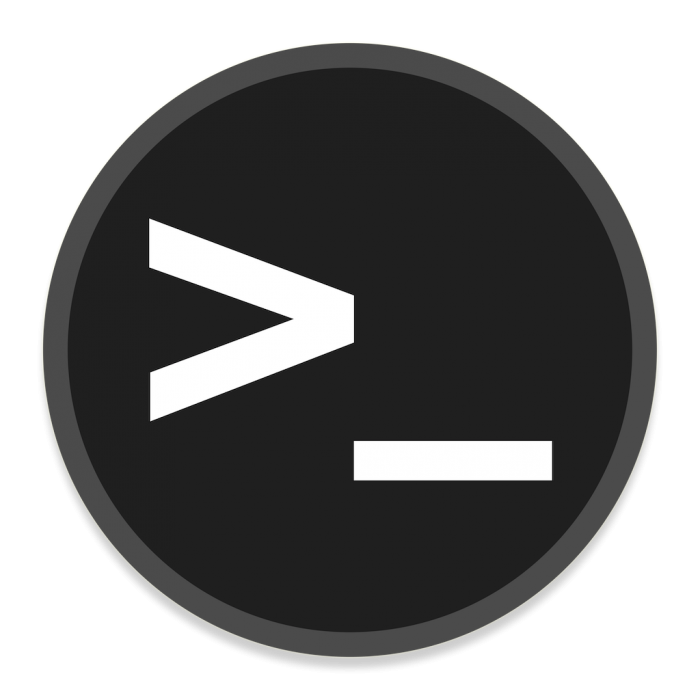
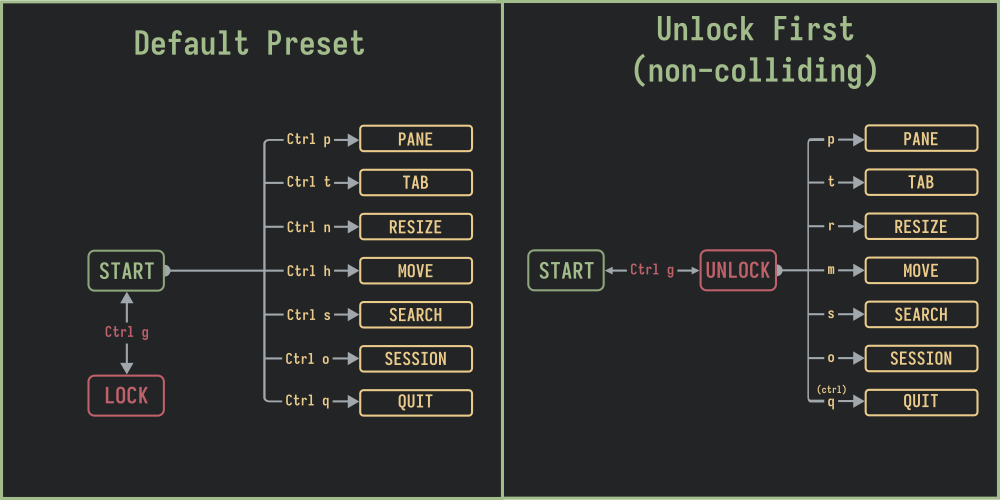
Nice. That was my major complaint. My only complaint, really, that plus not being able to lock floating windows on top.
Although I would have thought stacking key modifiers would have been easier. Stick them all in Ctrl+Shift+Zellij key, but the last time I looked into it, I found some GitHub issue where they said that was nontrivial because of the tools they were using.
Zellij always permitted to change all the keybindings… On the discord peoples asked for
Altas default modifier, and shared their config default locked. That what motivated the maintainer to include this sort of configs. With this version zellij implement the kitty’s keyboard protocol, which should enable to use more key combinaison (if your terminal support it). I’m not sure about multiples modifiers, I haven’t installed it yet.I’m not sure what you mean by “not being able to lock floating windows on top”.
Yes, my complaint was specifically about not being able to combine modifiers. You could set alt-o, you could set ctrl-o, you could not set ctrl-alt-o.
As for floating panes, you can create them and they appear in a layer over top of the rest of the Zellij display, but if you change focus back to the regular layer, the floating pane disappears and is hard to find.