- cross-posted to:
- business@lemmy.world
- cross-posted to:
- business@lemmy.world
cross-posted from: https://sopuli.xyz/post/18618012
i guess we can expect the inevitable mass enshittification too, soon…
It’s already shit. Try downloading more than 20GB at a time.
"You may keep in mind that you can download the contents of an entire Dropbox folder via dropbox.com, as long as both of the following are true:
The folder is less than 20 GB in total size The folder has fewer than 10,000 total files"
Say you want to leave the platform, they hold your data hostage and cripple your experience with migration. They force you to use 3rd party apps to download your own documents because they can’t support a full export.
The enshittification is already here.
Rclone
Rclone was my saving grace
Use the client to sync all your files to disk instead of the website.
The client is dreadfully slow at syncing 1TB+ of data (corporate accounts).
CEO must need a raise. Can’t let them go broke now can we
It used to be great.
I remember my colleague days when I stopped using USBs in favor of Dropbox, I felt I was living in the future.
And in the present I’ve fallen back to using flash drives, because every cloud file hosting service is unreliable or a privacy nightmare. History is like a usb stick you keep rotating until it fits.
What is wrong with it? I’ve been using it for years and it does what it’s supposed to do.
Well I don’t know what there USP is in world where OneDrive/Google Drive/iCloud exist. And there future plan is a focus on AI, so yeah, goodbye Dropbox is my guess
iCloud doesn’t have Linux, Android, or Windows clients. It’s basically a non-starter for file sharing between users not on an Apple platform.
I don’t like the way Google Drive integrates into the OS file browsing on MacOS, and it doesn’t support Linux officially. Plus it does weird stuff with the Google Photos files, which count against your space but aren’t visible in the file system.
OneDrive doesn’t support Linux either.
I just wish Dropbox had a competitive pricing tier somewhere below their 2TB for $12/month. I’d 100% be using them at $5/month for like 250 GB.
Technically, it does have a windows client. It’s just in various states of being broken.
The web interface also works just fine
Does it do offline sync?
I would need to know more about your use case
I just mean does it keep offline copies of the most recently synced versions, when you’re not connected to the internet? And does it propagate local changes whenever you’re back online?
Dropbox does that seamlessly on Linux and Mac (I don’t have Windows). It’s not just transferring files to and from a place in the cloud, but a seamless sync of a local folder whenever you’re online, with access and use while you’re offline.
Gotcha. I don’t know, I never tried. I’m curious now and will investigate.
The windows client does, yes. But I’ve found that to be fragile on occasions.
They used to! I actually got the 1TB plan the same year they phased it out. Good timing on my part there. Waste of £70 or whatever it was.
Dropbox is better value and faster, in my experience, than these others. And when it backs up photos, it doesn’t hold them hostage on its servers so you have to keep paying or you lose access to them, unlike Google at least. Nor does it try to trick you into saving files to it when you don’t want to, so you fill up your quotas and end up paying more, like OneDrive. I still think Dropbox is the best of the bunch. It will be a shame to see it go to shit.
Lan sync is their only killer feature.