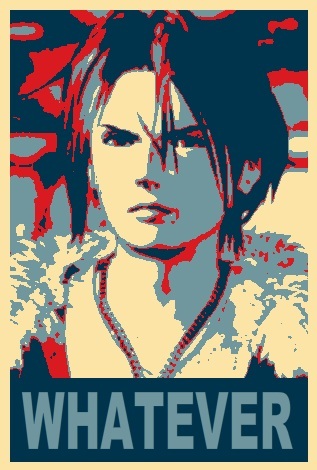It’s an Aoostar R1. A mini PC with an Intel N100 and two HDD drive bays. It’s going to be my new NAS.
With two Ironwolf drives, it’s more like “Awoostar”!
… I’ll see myself out.
What is that white enclosure with the vent on top?
Air purifier
Obviously. Every air purifier should have at least 16 GB RAM.
I’m guessing some sort of NAS but I’m eager to know the truth
Reverse image search says it’s an AOOSTAR mini PC. Not sure how much I’d trust something like that with my data.
I’m guessing your comment is based on using an OS already installed on it? Doubtful a self hosted user would ever do that.
Certainly not me. The point of buying something like this is that you get to set it up yourself.
Yep, that was my point directed @catloaf@lemm.ee .
Why not? The data is on the drives, not on the PC.
I think their concern is not data retention, but data collection/exfiltration.
How’s that going to work?
assuming you install your own operating system it wouldn’t. I guess gigabyte did that thing where it would install their software with no user input but that was windows only and a disable-able bios option. I think the world also forgot about intel me but while I stub that out in any computer that I can, I don’t think that is a potential vector for this either.
I want to put openmediavault on it. No Windows in this house. Actually, I live in a house with windows, though.
Yeah it’s not really so much about data loss as it is about it randomly dying one day. Or worse, slowly dying and being annoyingly inconsistent about operating properly. These devices have very low QC standards.
I don’t think it’ll actually cause data loss (although that’s a possibility if there’s any corruption introduced through invisible failures), but I usually find these devices present headaches that outweigh their low price.
I just wish some of those things had a reputable name, rather than another “seizure at the keyboard” Amazon brand.
I was thinking of getting one to use as a Jellyfin server.
True. But I’ve watched a couple of reviews about this particular model and it seems to be quite solid. Putting it together was pretty easy. While this is certainly not a piece of hardware you want to move around a lot, I’m sure it’ll be fine just sitting in its little closet, chugging away.
I did see one with the bays horizontal as well. If only because I’m superstitious and the only drive I ever mounted vertically failed after a few months. I know they should work either way up, but I’m unconvinced of that.
https://www.amazon.co.uk/MNBOXCONET-Bay-Quad-Core-Computer-Swapping/dp/B0D5HK6BX1?th=1
But I just can’t bring myself to buy something where they couldn’t even be bothered to make one with their brand on in order to photograph it. That’s at least the third one of those I’ve seen, all with different seizure brands on. SJRC. ROUAFWIT.
I just saw the one you have with Tuofudun on it.
I went through this recently with exercise bikes. There were a bunch on Facebook marketplace, and the Amazon listings were all discontinued with a couple of dozen 1 star reviews because the pedals fell off after six months and the seller just ghosted them. And then a whole bunch of new ones with a different sticker, clearly the exact same bike, and half a dozen 5 star reviews again.
I’m not sure Amazon realise how off-putting this is. I just can’t trust anything they sell. I’m not entrusting my data to something if the maker isn’t even brave enough to put their name on it. I just don’t know how we’ve got into such a shit state.
Amazon know exactly what they’re doing and they’d literally carve you up and sell your organs if they could get away with it. I didn’t buy this from Amazon. They have their own website and they shipped it from Germany, so it’s at least somewhat legit.
I wish you luck with your new Bluetooth speaker.
TBH, the sound quality isn’t that great.
Just remember that “Linux is not Windows” and to “go in” like It’s your very first time using a PC and you’ll be fine.
What’s a Windows?
Best of luck with your new air freshener
deleted by creator
Why do you want to put harddisks into an air purifyier?
I like the smell.
fair.
awesome! i got the same one. still waiting to buy drives, as 2x 16tb drives is a tad expensive. soon ill swap my old $40 to my fancy new one. im using plain ol debian with docker. barebones but simple and secure. youll have to update us on using OMV
What kind of goofy lil doodad is that?
It’s a mini PC when HDD drive bays. I bought the bare bones version and fitted the RAM and drives. I’ll install openmediavault on it but I probably won’t get around to it today.
I’m interested to hear what you think of the n100.
I’ll report back when I’ve run it for a while.
I’ve been running my home server on an N100 for like 10 months or so.
I love it. It’s a little workhorse that just sips power.
Same here.
Set up a mini PC with one some months ago as a home media box (with Kodi on Lubuntu) in my living room, which also works as a NAS and Torrent client over always on VPN.
CPU usage tends to be below 10% and you almost never hear the fan on the box turn on.
All this on a machine with a TDP of 15W.
I’d say the N100 is massivelly overpowered to be used just as a NAS.
I’ll run some other stuff on it too, like Jellyfin.
Well, you definitelly have “room for growth” with it, especially if you don’t care about the fan running (i.e. sustained loads above 20% or so) which in my case and since the thing is in my living room I would rather not have (especially since Mini-Pcs tend to have smaller fans which have to rotate faster hence are more noisy).
What kind of workload?
Didn’t you read? It’s a workhorse. It pulls wagons
Home Assistant, Zigbee2Mqtt, MQTT, AdGuard, Synching, Caddy, WireGuard, and maybe a few other lightweight containers.
The biggest load I run on it is Frigate NVR. With all of that, it stays around 25% CPU usage.
So this is like, for running your own little private Netflix?
Yes, I’ll put Jellyfin on it.
It feeds her her HRT
I have a Gen 8 HP microserver. Works great. Mine has a Celeron with 4Gb, running Xpenology, but you can plop in a Xeon and 16Gb, for containers and stuff if you want. Runs great, 4 Proliant caddies, cold plug, an extra SATA connector for a CD that can be repurposed for an SSD, a power draw of 25-45w. Very small form factor, Proliant quality and build. Fairly silent, and very small.
Super happy with it, and it can probaly be found on ebay cheap.
Well, I have this now. If it works out OK, I won’t need anything else for a while.
Fellow Microserver haver, here! Mine did get a Xeon and RAM boost and has been my everything server for years now.
Nice are you gonna go with a Raid 1 setup?
Yes.
Neat.
I was looking at this the other day on a slick deals post. Let us know how it is!
This is the kind of product I want to see. Inexpensive NAS hardware and chassis which lets the user install their own OS. I wouldn’t be complaining this much if we could do that with Synology’s entry-level DS line but we can’t and it’s annoying because they and QNAP are some of the few who price the entry-level well (in my opinion, that is). It’s really hard to build an entry-level NAS under $200 unless you’re going used and have a chassis handy.
Good luck and let us know how it goes. I should bookmark these guys