Tack “&udm=14” on to the end of a normal search, and you’ll be booted into the clean 10 blue links interface. While Google might not let you set this as a default, if you have a way to automatically edit the Google search URL, you can create your own defaults.


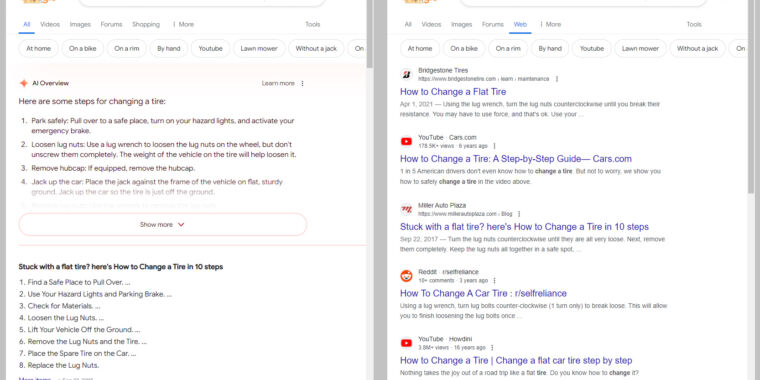
I just wish I could search a term of more than 2 words and get relevant results rather than pages that contain at least one of the words in high volumes. That’s the only reason I ever use google, for years now. Encasing the words in quotes doesn’t seem to function at all on DDG, either.
I’ve found that search engines in general, including Google, really don’t like to listen to the whole thing I typed in.
Google still listens to quotation marks, at least.
Won’t take it for granted. Has worked for a decade or more but who knows how much longer.
It’s worked since basically the launch of Google as a search engine.
Should’ve doubled up on my decade estimate!
DDG has had cost issues with some of the more complex queries. Exclusions (-) for example are very expensive, as Bing recently raised their prices. I think this is why search has gotten worse with DDG recently.
heh to find my comment with these screenshots:
I had to use Google:
Here are the same queries with Kagi (I was interested to see the difference)
Nice, how about for an odd emoji someone just used elsewhere (but then Voyager ran out of RAM I think):
deleted by creator
Third and fifth result are about the correct one
I was gonna ask if your OS displays 🧑🧒 in color, or if you were searching a different emoji.
Less than two hours later, Google forgot how to find the right emoji!
Regarding my pondering, now I see Emojipedia moved the by-platform Emoji icons to the Designs tab.
In the meantime I learned Wikipedia redirects 🧑🧒 to “Family” :)
Yeah the colors come from the os, my keyboard shows the monochrome one when I pick it. That was all very interesting!
Here (didn’t find the right one, almost)
deleted by creator