You may have noticed we dont have many local communities here. Its partly because we are quite new, and partly because there are so many good communities on other instances.
You are free to create communities on this instance, but since we are small right now, they wont have a lot of discussions in the beginning.
The best part about Lemmy being federated is that you can subscribe to any community on any other instance and take part in discussions right from this instance, without actually having an account on that instance.
How to subscribe to communities on other instances
Easiest way right now is to open a new tab in your browser, go to https://lemmyverse.net/communities and do this:
-
Click on the link under each community you want to join (like !technology@beehaw.org) to copy it into your clipboard.
-
Click the search button in the upper right area here on https://lemmy.today
-
Paste the link into the search box and click Search.
It may say “No results” but wait for like at least 5 seconds. It sometimes takes time for it to show up.
Sometimes you get a lot of results because its mentioned in discussions that will also generate search hits. The link you are looking for looks like this, as an example:
Technology@lemmy.ml - 1 subscriber
- Click on the link and in the Sidebar to the right, there is a Subscribe button. Hit that and now you are subscribed. Now you will start seeing new content filling your feed here on https://lemmy.today.
If you have any questions, just ask!

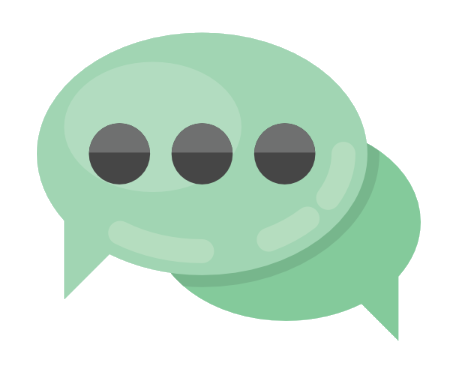
lemmy.directory
There is also https://lemmy.directory/communities/listing_type/All/page/1 which you can use to find communities. But you subscribe to them a bit differently.
How to add a community using lemmy.directory
Example: You want to subscribe to Gaming@beehaw.org (4th link in the list when im typing this).
That link
!gaming@beehaw.orgis what you want. Copy that into clipboard.Go to https://lemmy.today/search here on this instance, paste the link and click search.
A link should show up looking like this:
Click on that one, and then in the Sidebar to the right, there will be a Subscribe button. Hit that and you are subscribed.
So basically
!gaming@beehaw.organdhttps://beehaw.org/c/gamingare the same. They can both be used to find a community link to subscribe to using the search function.