The time required for a newly registered domain name to become fully operational on the internet can vary due to several factors. Below, we’ll break down some key aspects that influence the domain announcement process:
1. DNS Propagation
DNS (Domain Name System) propagation refers to the process of updating the DNS records globally after you make changes to your domain’s settings, such as pointing it to a new server. This update is required for your domain to resolve to the correct IP address.
This process can take anywhere from a few hours to 48 hours to complete. Typically, 24 hours is the standard period for DNS propagation. However, certain conditions, like your internet service provider (ISP) caching old DNS information, can cause delays.
2. Domain Registration Process
If you’ve just registered a new domain, the actual registration typically happens within minutes to a few hours. Some domain registrars complete this nearly instantly, especially when using automated systems. However, manual checks, domain availability, and specific verification requirements can sometimes cause a slight delay.
Even if your domain is registered quickly, it still requires some time for global DNS servers to recognize the new information. That’s where DNS propagation comes into play.
3. Blogger and Other Blogging Platforms
If you’re using platforms like Blogger, the process of linking a custom domain can take anywhere from a few minutes to a few hours. These systems automatically connect your domain once the DNS records are correctly configured, and the changes propagate.
Usually, after correctly configuring DNS settings for a domain linked to Blogger, most users see their websites live within an hour or two. In rare cases, it could take a little longer—up to 24 hours—depending on the platform’s server load and DNS settings.
How to Avoid DNS Propagation Delays
To ensure that your domain becomes live quickly and without issues, here are some best practices:
- Check DNS Records: Double-check the DNS records (like A records, CNAME, etc.) to ensure everything is configured properly. Many domain registrars and hosting providers offer DNS management tools to assist you.
- Clear DNS Cache: If you’re having trouble seeing your site after making changes, your browser or computer may still be using old DNS data. Try clearing your DNS cache or use an Incognito or Private browser window to bypass local cache.
- Check with Your ISP: Some ISPs cache DNS information for longer periods, so even if global DNS has updated, your ISP may still be using outdated data.
What to Do If Your Domain Isn’t Working After 48 Hours
If you find that your domain is still not working after waiting the full 48-hour DNS propagation window, here are a few steps you can take:
- Verify DNS Settings: Use DNS testing tools like WhatsMyDNS.net to check if the correct DNS records have propagated globally.
- Contact Your Registrar or Hosting Provider: Reach out to your domain registrar or hosting provider to ensure there are no issues with the domain settings or registration.
- Troubleshoot: Check that there are no typos or misconfigurations in your DNS records (e.g., incorrect IP addresses).
Conclusion
The process of announcing and setting up a domain name typically happens quickly, but it’s important to allow up to 48 hours for full DNS propagation. The actual time may vary depending on your DNS settings, internet service provider, and the platforms you’re integrating with, such as Blogger.
By following best practices, like double-checking your DNS records and clearing cache, you can minimize delays and ensure a smooth setup process.
Hashtags:
#DNS #DomainName #DNSPropagation #Blogger #DomainRegistration #InternetProviders #GoogleDomains #CacheClearance #DNSSettings #WhatsMyDNS #BloggerSupport #InternetSecurity #WebHosting
CASBT OSINT: “### How Long Does it Take to A…” - Mastodon on ZHub https://zhub.link/deck/@casbt/113152066592463149
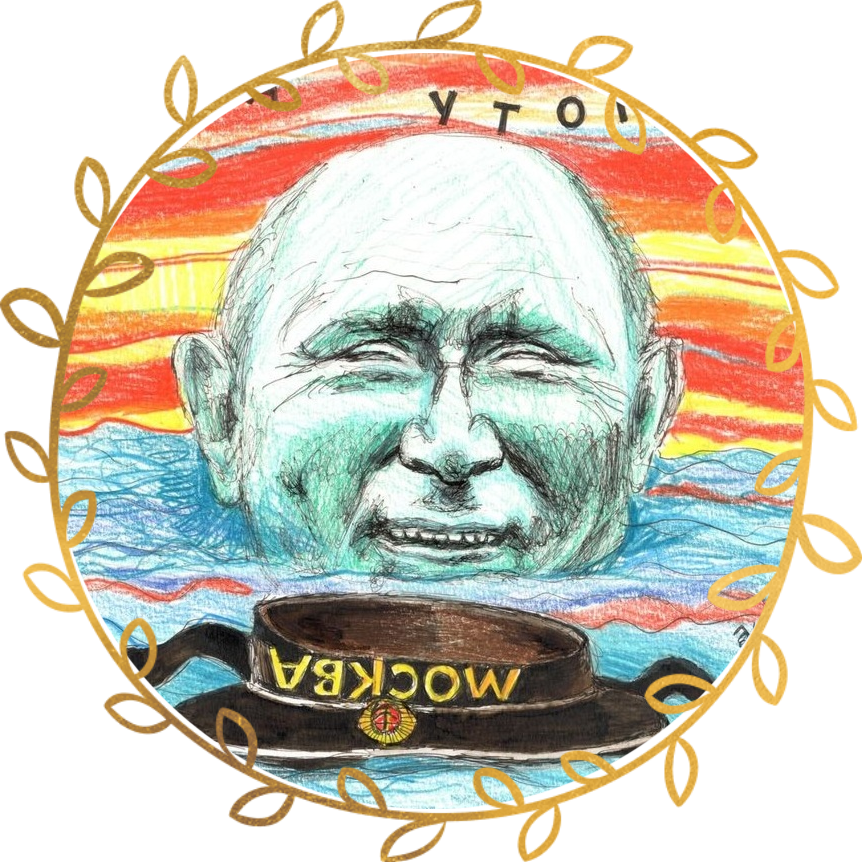 1·9 months ago
1·9 months ago
